Loading ...
Loading ...
Loading ...
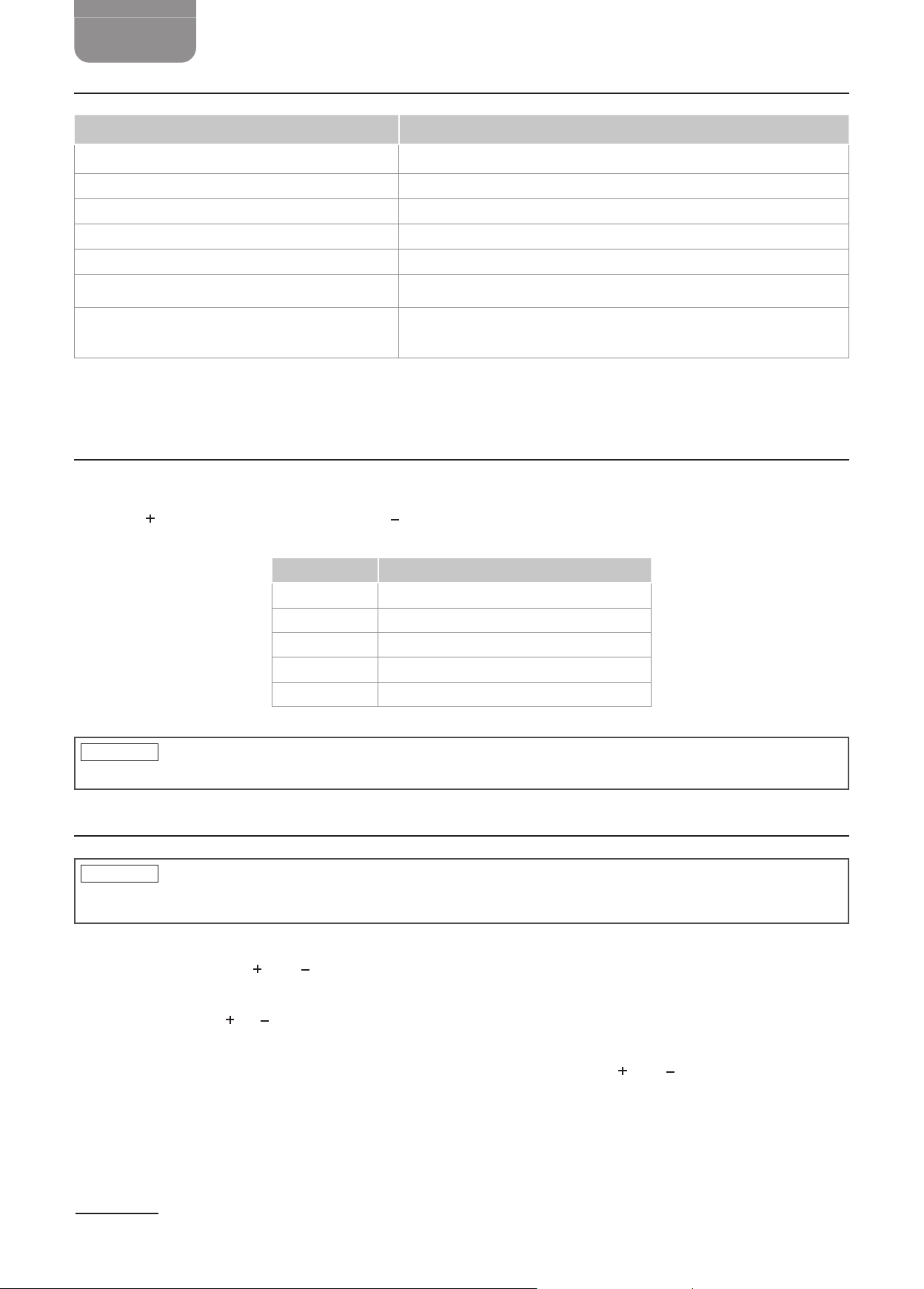
EN
4
Status indicator guide
Status indicator Status
Green blinking Device is ready for setup, or setup is in progress.
Amber Light is o.
Indicator o Light is on.
Red blinking No network connection.
Solid red Setup has timed out.
Solid green for 3seconds Device registered and connected.
Red and green blinking alternately Factory reset is complete.
Dimming Control
Controlling with the main unit
» Press the on/o switch to turn the light on/o.
» Press to increase brightness. Press to decrease brightness.
LED(s) on Brightness level
1 1%-20%
2 21%-40%
3 41%-60%
4 61%-80%
5 81%-100%
NOTICE
Setting the brightness to the lowest setting does not fully switch o the light.
Adjusting the dimming range
NOTICE
The light may icker if the brightness setting is too low. You can adjust the lowest
brightness setting to prevent ickering.
1. Press the on/o switch to switch on the light.
2. Press and hold the and buttons at the same time for 5seconds. The status indicator starts
blinking.
3. Hold either the or button to set the lowest dimming brightness level. Adjust the light
until there is no ickering.
4. After setting the lowest dimming brightness, press and hold the and buttons at the same
time for 5seconds. The status indicator stays on.
Loading ...
Loading ...
Loading ...
