Loading ...
Loading ...
Loading ...
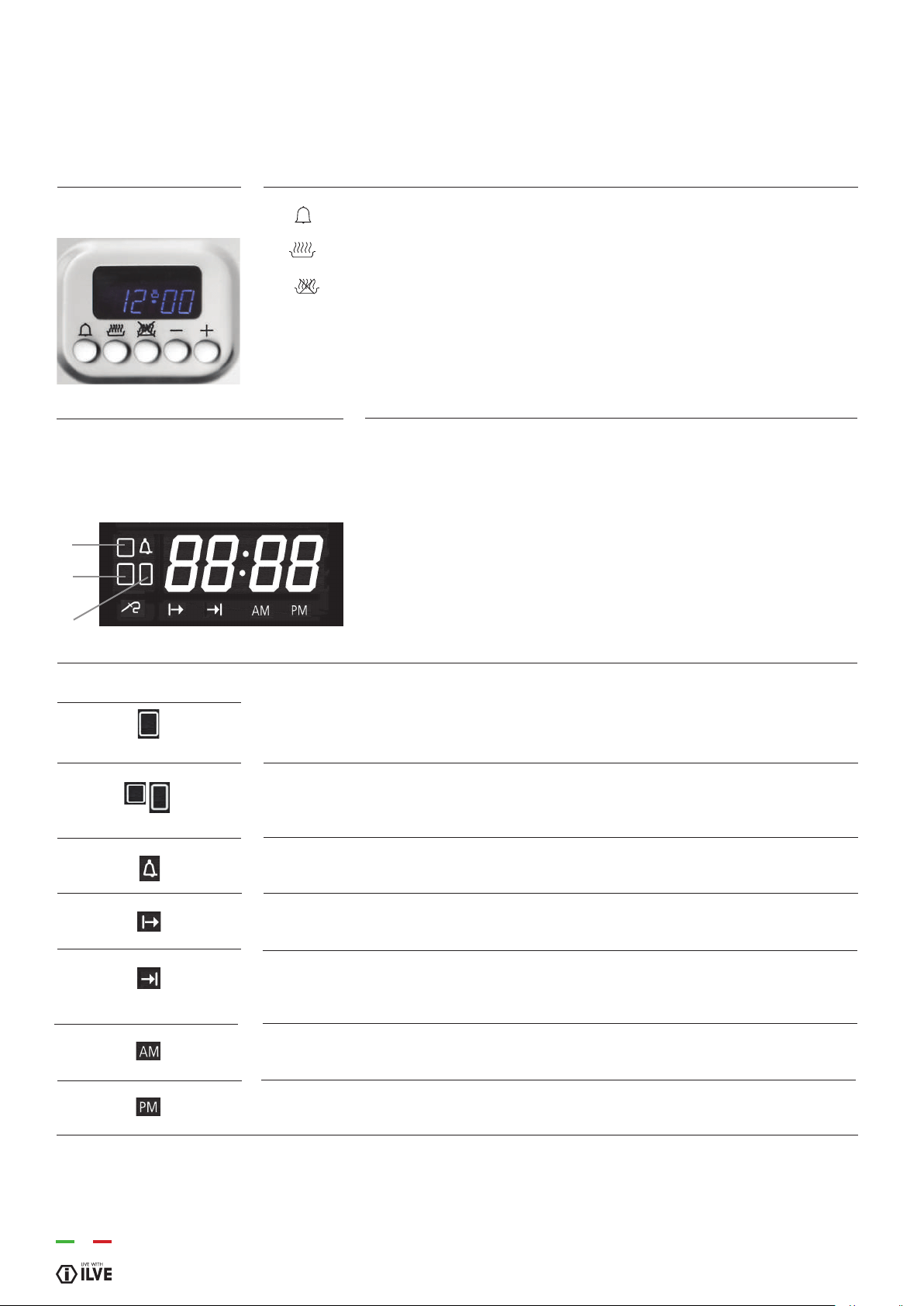
36
INSTRUCTIONS FOR USE
– 5 button electronic programmer E3
Set minute minder
Setting the cooking start time
Set end time cooking
[ - ] Decreases the selected parameter
[ + ] Increases the selected parameter
• In stand-by: the actual time.
• During manual cooking: the set temperature.
• During timed automatic cooking: remaining time to end of cooking.
• During meat probe cooking: the probe’s temperature.
• With timer on and oven in stand-by: the remaining time.
Main oven icon [1]. If ashing the display shows the temperature and cooking duration
settings of the main oven (only in the double oven)*
Secondary oven icon [3]. If ashing the display shows the temperature and cooking
duration settings of the secondary oven (only in the double oven).*
If lit, the timer is on. If ashing, time has elapsed. Flashes while the timer is being set.
If lit, the oven is working in delayed start mode. During the delayed start, it stays on.
If lit, the oven is working in automatic end of cooking mode. It ashes during the delayed
start mode, and then stays on when cooking is over.
If lit, the clock is in 12-hour a.m. mode.
If lit, the clock is in 12-hour p.m. mode.
Button legend
Display
F4-digit format, shows:
2
1
3
Icons
A
[–]/[+]
A
[–]/[+]
A
[–]/[+]
(*) In the case of simultaneous use of ovens and to display the temperature and cooking time settings of the primary
or secondary oven, press the corresponding thermostat knob.
1
2 / 3
Loading ...
Loading ...
Loading ...