Loading ...
Loading ...
Loading ...
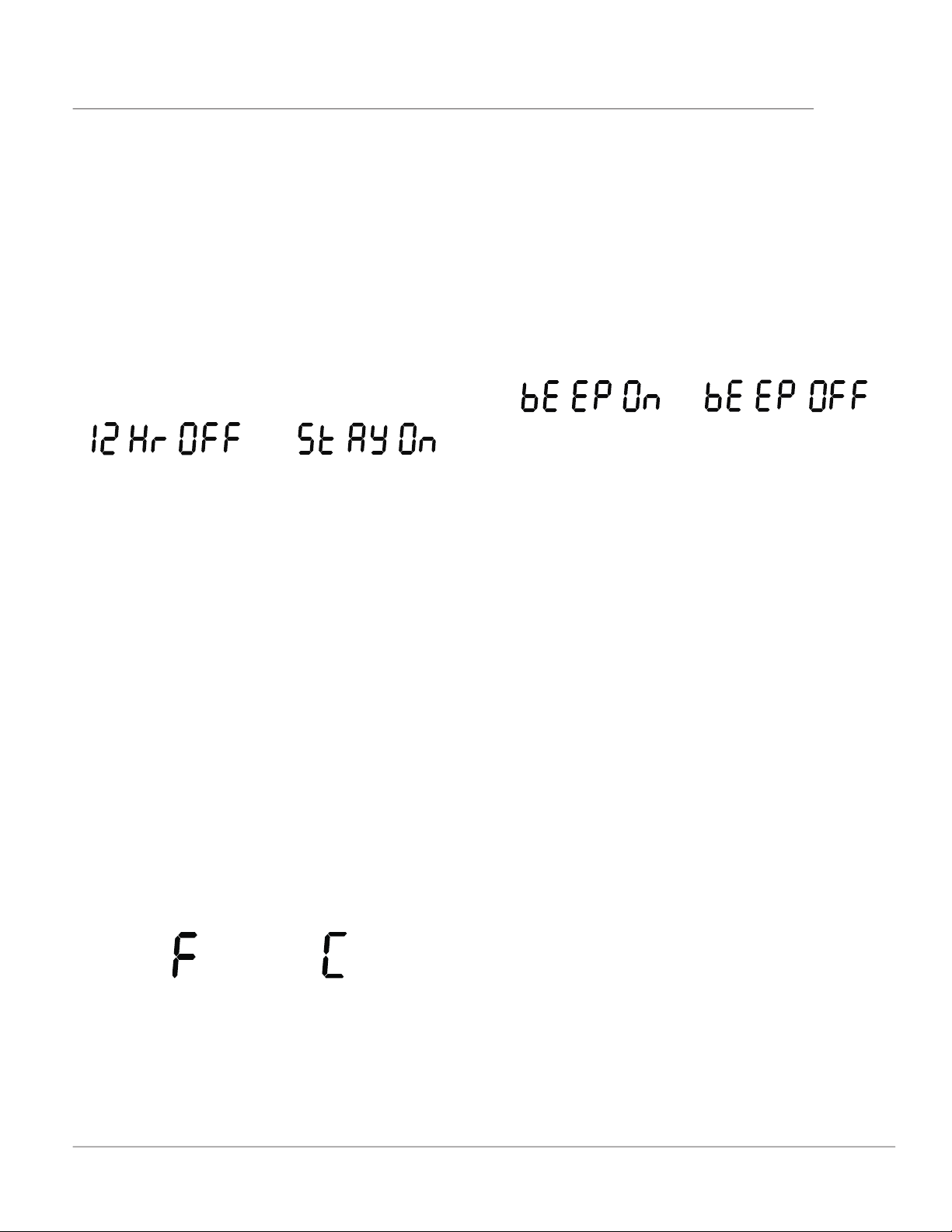
15
SETTING OVEN CONTROLS
Changing temperature display from Fahr-
enheit to Celsius
The electronic oven control is set to display °F
when shipped from the factory. The display may
be changed to show either °F or ºC oven tempera-
tures.
To change temperature display mode from °F to
°C or from °C to °F:
1. Press and hold Broil for 6 seconds.
2. Once F (or C) appears in the display, press Self
Clean to toggle between Fahrenheit and Cel-
sius temperature display modes (Figure 10).
3. Press OK/START to accept the choice.
Important note:
The oven temperature display cannot be changed
during the cooking process or if a delay start has
been set or self clean is active
Setting oven lockout
The control can be programmed to lock the oven
door and lockout the oven control keypad.
To set the oven lockout feature:
1. Be sure oven door is completely closed.
2. Press and hold the lock key for 3 seconds. The
motor driven door latch mechanism will begin
locking the oven door automatically. Do not
open the oven door. Allow about 15 seconds for
the oven door to completely lock. Once door
is locked, the word DOOR with a lock icon will
appear in the display.
To cancel the oven lockout feature:
1. Press and hold the lock key for 3 seconds. The
motor door latch will begin unlocking the oven
door automatically. Do not open the oven door.
Allow about 15 seconds for the oven door to
completely unlock.
2. When the word DOOR with a lock icon no
longer displays, the oven door may be opened,
and the oven control keypad will be available
for use.
Important: If a control key is pressed when oven
lockout is active, the control will triple beep in-
dicating the key action is not available when the
oven lockout feature is active.
Changing between continuous bake set-
ting or 12-hour energy saving
The oven control has a factory preset built-in 12-
Hour Energy Saving feature that will turn o the
oven if the oven is left on for more than 12 hours.
The control may be programmed to override this
feature to bake continuously.
To change between continuous bake or 12-hour
energy saving feature:
1. Press and hold Timer on-off for 6 seconds
2. Press Self Clean to toggle between 6-Hour
OFF or Stay On feature (Figure 9).
3. Press START to accept choice.
Figure 5: 12-hr energy saving (L) and continuous
setting (R)
Setting Silent or Audible Control mode
Silent mode allows the oven control to operate
without audible tones. The control may be pro-
grammed for silent operation and later reset to
operate with all the normal audible tones.
To set for silent or audible mode:
1. Press and hold Delay Start for 6 seconds.
2. Press the Self Clean key to toggle between
bEEP On or bEEP OFF (Figure 11).
3. Press OK/START to accept the choice.
Figure 6: Display showing audible and silent op-
eration
Loading ...
Loading ...
Loading ...