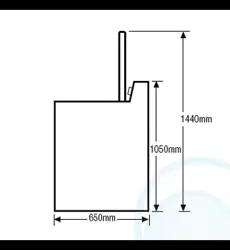Loading ...
Loading ...
Loading ...
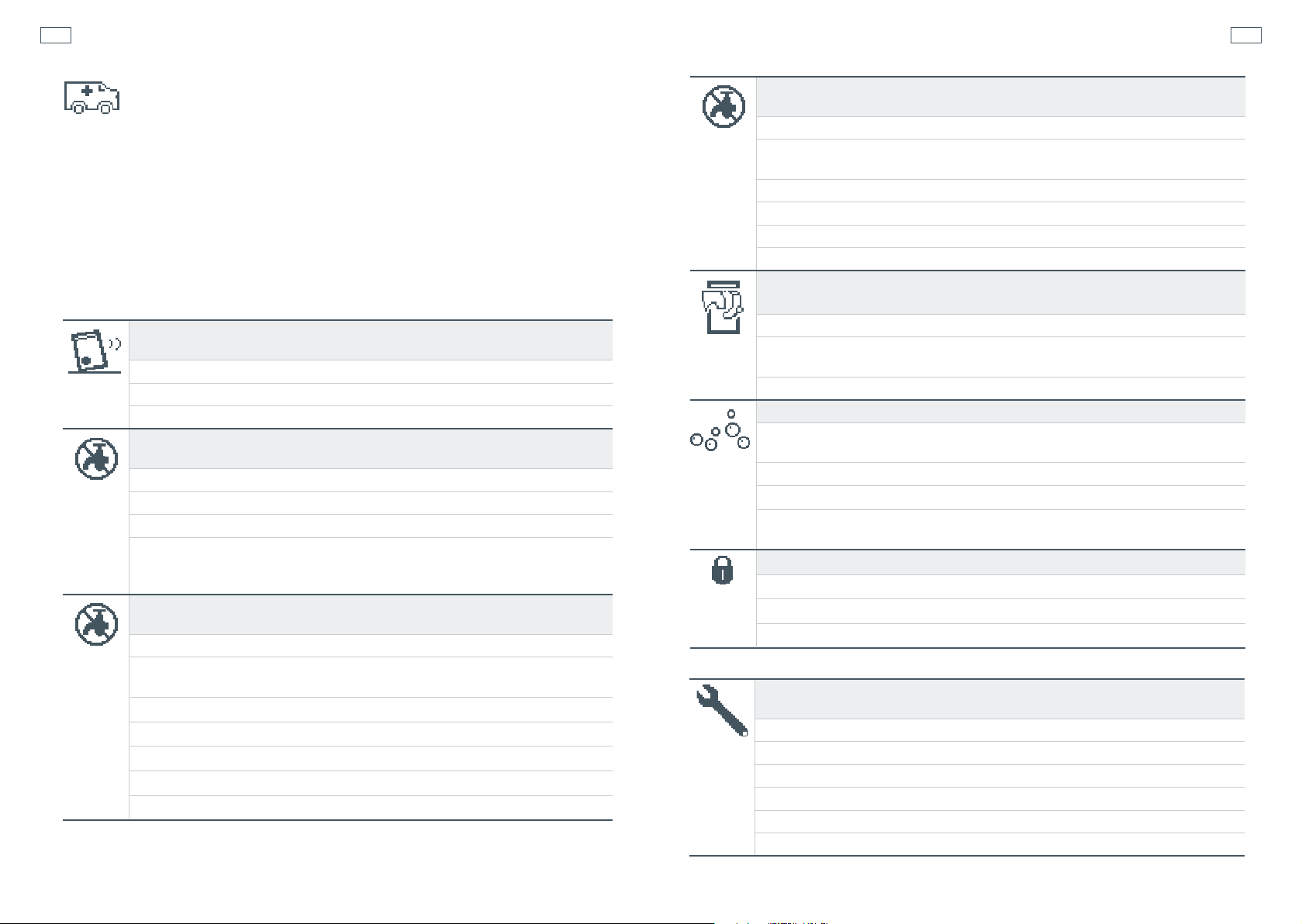
48 49
Before you call for serviceBefore you call for service
Please read the following pages before you call for service.
You can correct many of your machine’s problems yourself, using the checklists on the following
pages.
Your AquaSmart™ is capable of diagnosing its own problems and if it has a problem it will beep
and display a message telling you what is wrong.
If your AquaSmart™ beeps for help
A musical series of beeps every 5 seconds and…
The musical series of beeps is the same sound that your washer makes when you turn it on at
the wall.
“My load is OUT OF BALANCE” on screen (LCD models)
SPIN SPEED and RINSE or SPIN light is flashing (LED models)
Wash load is out of balance.
Ensure the machine is stationary and manually redistribute the load.
Check your machine is level (refer to Installation instructions pages 3-5).
“I am not getting any WATER” (LCD models)
The HOT and COLD water temperature lights are both flashing (LED models)
Check that the taps have been turned on.
Check that the inlet hose filters are not blocked.
Check that the inlet hoses are not kinked or squashed.
Check to see if the drain hose is too low or is pushed into the standpipe too
far. This will cause the water to siphon out of the machine (refer to Installation
instructions pages 3 – 5).
“I am not getting any HOT WATER” (LCD models)
HOT water temperature light flashing (LED models)
Check that the hot water supply has been turned on.
Your hot water supply may not be hot enough to maintain the selected water
temperature.
Select a lower wash temperature.
Check that the inlet hose filter is not blocked.
Check that the inlet hoses are not kinked or squashed.
Check that the inlet hoses have been connected to the correct taps.
The flow rate of the supply water may be too slow.
“I am not getting any COLD WATER” (LCD models)
COLD water temperature light is flashing (LED models)
Check that the cold water supply has been turned on.
Your cold water temperature may exceed the recommended limits (refer to
Installation instructions pages 3 – 5).
Check that the inlet hose filter is not blocked.
Check that the inlet hoses are not kinked or squashed.
Check that the inlet hoses have been connected to the correct taps.
The flow rate of the supply water may be too slow.
“I am OVERLOADED” (LCD models)
WASH cycle light is flashing (LED models)
Your machine is overloaded and cannot continue the cycle.
Ensure the machine is stationary and remove items until the remaining ones can
move freely.
Check that the machine is not siphoning (refer to Installation instructions pages 3 – 5).
“I have TOO MANY SUDS” (LCD models) / RINSE and CYCLE light is flashing (LED models)
Your machine has a suds build-up. Too much detergent may have been used for the
amount of soil in the load.
Ensure that you are using a HE Low Sudsing, Matic or Front Loader type detergent.
Wait for suds to dissolve (about 20 minutes).
Rinse clothing using the RINSE and SPIN cycle, or run through another cycle
(LCD models) or advance wash progress through to RINSE (LED models).
“I can’t LOCK THE LID” (LCD models) / LIDLOCK light is flashing (LED models)
Check that the lid is closed.
Press START/PAUSE.
If the symptom persists, call your Fisher and Paykel Dealer or Authorised Service Centre.
Single beep every second and …
“I need SERVICE” message and fault number (LCD models)
The service light (spanner icon) is flashing (LCD models)
1. Turn your machine off at the wall.
2. Wait 1 minute and turn it back on.
3. Check your machine is level (refer to installation instructions pages 3 – 5).
4. Remove load and retry.
5. Put through a RINSE and SPIN cycle (refer to page 17).
6. If the fault re-occurs repeat steps 1 and 2.
If the machine still will not work, call your Fisher & Paykel Dealer or Authorised Service Agent to
arrange service (refer to page 54).
Loading ...
Loading ...
Loading ...