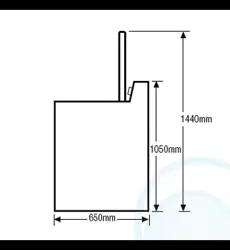Loading ...
Loading ...
Loading ...
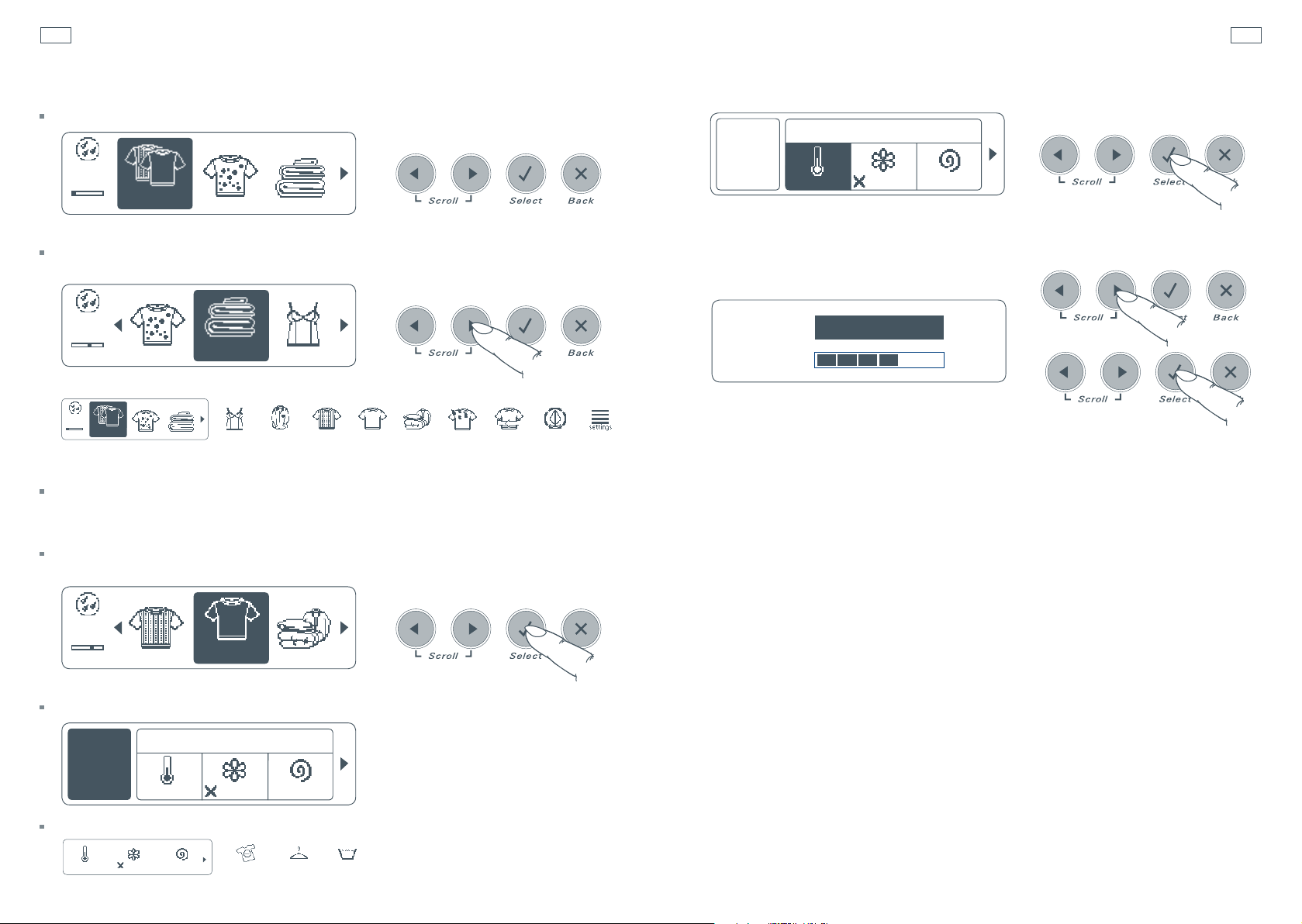
22 23
1
Select the wash option you wish to modify, highlight it by touching the SELECT button.
Regular wash
START?
FAST SPINWARM SOFTENER
2
Choose your preferred setting and press SELECT.
Eg. wash temperature:
CHOOSE
TEMP
COLDER WARMER
WARM
3
You will then be given the option whether to save the modification for future washes or to just
use it for this one. If you select Yes, Save for Future Washes, the machine will save the changed
wash option for that cycle only. Please note: This option is not available for the Delay Start, Drip
Dry or Soak selections.
4
Press SELECT to confirm YES or NO.
5
You will then return to the main wash options screen.
6
Scroll using the left arrow button back to “START?” and touch START/PAUSE or SELECT to begin the wash.
Changing the wash cycle options
LCD models: using the soft touch display
When you turn your AquaSmart™ washer on, the main wash cycles will be displayed on the screen.
Regular
CHOOSE
WASH
To view all 10 wash cycles, the Lifestyle cycles and menu options, use the right arrow button to
scrollalond the menu (use the left arrow button to scroll back along the menu).
Sheets
CHOOSE
WASH
Regular
CHOOSE
WASH
heavy sheets delicate easy iron colours whites bulky lifestyle menurinse spin
To see the wash cycles explained in more detail please refer to page 14.
To select a wash cycle
To select a wash cycle scroll along until your selection is highlighted then touch the SELECT
button. This will confirm your selection.
Whites
CHOOSE
WASH
The wash cycle options will then be displayed for your chosen cycle.
Whites
START?
SLOW SPINWARM+ SOFTENER
Use the right arrow button to scroll through the available wash options.
Choosing your wash cycle
softenertemperature spin speed delay start drip dry soak
DELAY START DRIP DRY SOAKSLOW SPINWARM+ SOFTENER
Loading ...
Loading ...
Loading ...