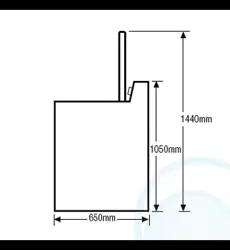Loading ...
Loading ...
Loading ...
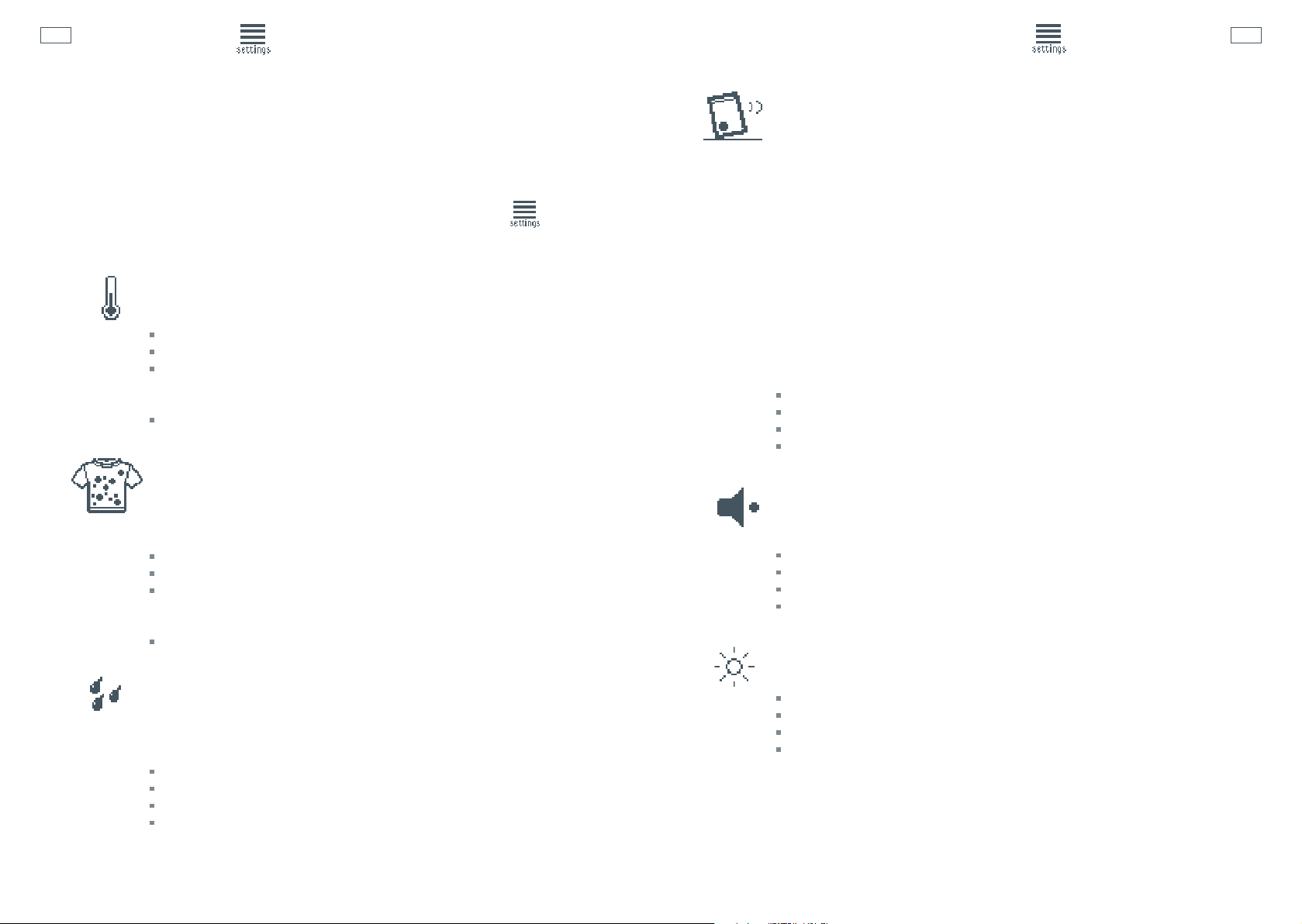
32 33
Balance Recovery
When your washer is spinning it can sense if the wash load is out of balance.
It will stop and try to spin up to three times. If the machine still senses an
unbalanced load, there are two options the machine can take:
1. Machine Stops
Your machine is automatically set to the Machine Stops option. When this option
is on, your washer will give a short burst of beeps every five seconds to alert you.
It will then ask you to redistribute the load before continuing the cycle.
Your machine defaults to this setting.
2. Automatic Recovery
Your washer will try to automatically correct the out of balance load. It will fill
with water and ‘agitate’ to redistribute the load before trying to spin again.
To set Automatic Recovery:
Access the Settings Menu (refer page 32).
Scroll to the OUT OF BALANCE RECOVERY option, and press SELECT.
Scroll to select between the two options.
Press SELECT to confirm your selection and return to the Settings Menu.
Alarm Beeps
The number of beeps that signal the end of the cycle can be altered. Choose
between no beeps, five or fifteen beeps.
Access the Settings Menu (refer page 32).
Scroll to the ALARM BEEPS option, and press SELECT.
Use the SCROLL buttons to adjust the number of beeps.
Press SELECT to confirm your selection and return to the Settings Menu.
Screen Brightness
You can adjust the brightness of your screen to suit your individual needs.
Access the Settings Menu (refer page 32).
Scroll to the SCREEN BRIGHTNESS option, and press SELECT.
Use the SCROLL buttons to increase or decrease the screen brightness.
Press SELECT to confirm your selection and return to the Settings Menu.
Settings menu
After using your AquaSmart™ washer you may wish to fine-tune some of the options to suit your
individual needs. Any options changed in this menu will be a permanent change, unless ‘Reset
Defaults’ is selected (refer to page 35).
To access the Settings Menu:
1
Turn your AquaSmart™ washer on.
2
Scroll, to the right, through the wash cycles until you reach the Settings Menu.
3
Press SELECT to enter the menu.
Temperature Adjust
The wash temperatures can be adjusted if you think they are too hot or
too cold.
Access the Settings Menu (refer above).
Scroll to the TEMPERATURE option, and press SELECT.
Use the SCROLL button to move through the boxes to decrease or increase
the wash temperature (the numbers in the boxes are in degrees). Each
movement is approximately 2°C.
Press SELECT to confirm your selection and return to the Settings Menu.
Adjust Heaviness
When HEAVY cycle is selected you may like to increase the rigorousness
of the wash. This option is beneficial for those situations where a slightly
rougher wash is needed to clean heavy duty, hardwearing, particularly soiled
items (eg. farm wear, workwear).
Access the Settings Menu (refer above)
Scroll to the ADJUST HEAVINESS option, and press SELECT.
Touch the right SCROLL button to increase to the desired roughness.
The lowest setting is the default for the cycle, each bar to the right equates
to a 2% increase in ‘roughness’.
Press SELECT to confirm your selection and return to the Settings Menu.
Aqua Plus
Activating this option adds additional water to the Aqua rinse in a High
Efficiency wash cycle. This will give you a little extra rinsing for those with
sensitive skin. You can also use this option if you tend to wash lot of dark
garments.
Access the Settings Menu (refer above).
Scroll to the AQUA PLUS option, and press SELECT.
Scroll to highlight either AQUA PLUS rinse ON or AQUA PLUS rinse OFF.
Press SELECT to confirm your selection and return to the Settings Menu.
Settings menu
Loading ...
Loading ...
Loading ...