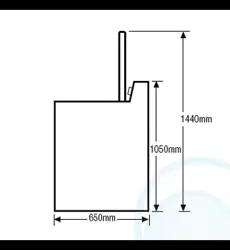Loading ...
Loading ...
Loading ...
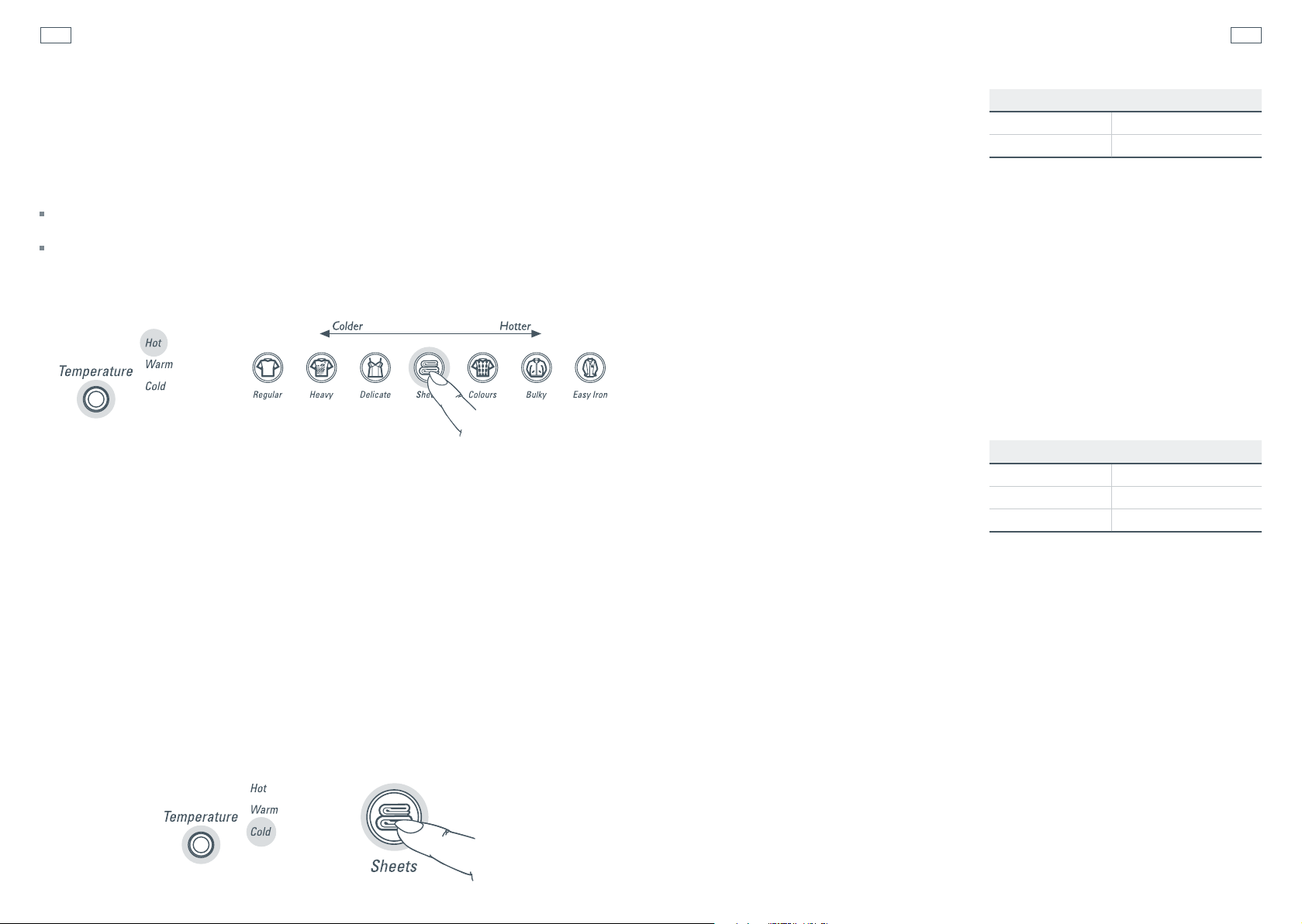
42 43
End of Cycle Beeps
1hr light No beeps
3hr light 5 beeps
9hr light 15 beeps
End of Cycle beeps
The number of beeps that signal the
end of the cycle can be altered. Choose
between no beeps, five or fifteen beeps.
The DELAY START button adjusts the
cycle signal setting.
1
Enter the Option Adjustment mode (refer to page 41).
2
Press the DELAY START button to adjust the cycle signal setting.
3
Press POWER to save your selection.
Aqua Plus
Using this option adds additional water to
the Aqua Rinse in a High Efficiency cycle.
This will give you a little extra rinsing for those
with sensitive skin. You can also use this option
if you tend to wash a lot of dark garments.
1
Enter the Option Adjustment mode (refer to page 41).
2
Press SOFTENER to change to a double Aqua Rinse.
3
Press POWER to save your selection.
Rinse Options
Softener light on Double Aqua Rinse
Softener light off Aqua Rinse
Changing pre-set options
Fig.18 Select Cold Wash temperature
Wash temperatures
All wash temperatures can be individually adjusted.
1
Enter Option Adjustment mode (refer to page 41).
2
Select the WASH TEMPERATURE you want to adjust.
3
The wash cycle buttons show the temperature adjustment possible for that temperature.
For example the REGULAR cycle button will be the coldest available setting for that temperature
and the Easy Iron button will be the warmest.
This means that by selecting a button to the left or the right of the button that is currently lit you
can increase or decrease the temperature. To increase the temperature setting, move to the right
and to decrease the temperature setting, move to the left. Each step in temperature equates to
approximately 1°C.
Fig.17 Adjusting Wash Temperatures
Controlled Cold
The temperature of cold water varies widely, depending on your location and the season. The
lower the water temperature, the less effective the wash becomes. To help with this issue we
have developed Controlled Cold. This adds a small amount of warm water, when necessary, to
raise your cold water wash to 20°C. This will ensure that you receive the most effective wash in
cold water.
1
Enter Option Adjustment mode (refer to page 41).
2
Select COLD wash temperature.
3
The Wash cycle buttons show the temperature adjustment possible.
4
When the REGULAR cycle light is on, the machine will fill with cold water only.
5
Press the SHEETS cycle button and your AquaSmart™ will control the temperature to
approximately 20˚C. Each following light to the right equals approximately a 1˚C temperature rise.
Note: If you always use cold or controlled cold water, we recommend that a warm or hot wash be
used regularly, eg. every 5th wash should be at least a warm one to keep your machine
well maintained.
Changing pre-set options
Loading ...
Loading ...
Loading ...