Loading ...
Loading ...
Loading ...
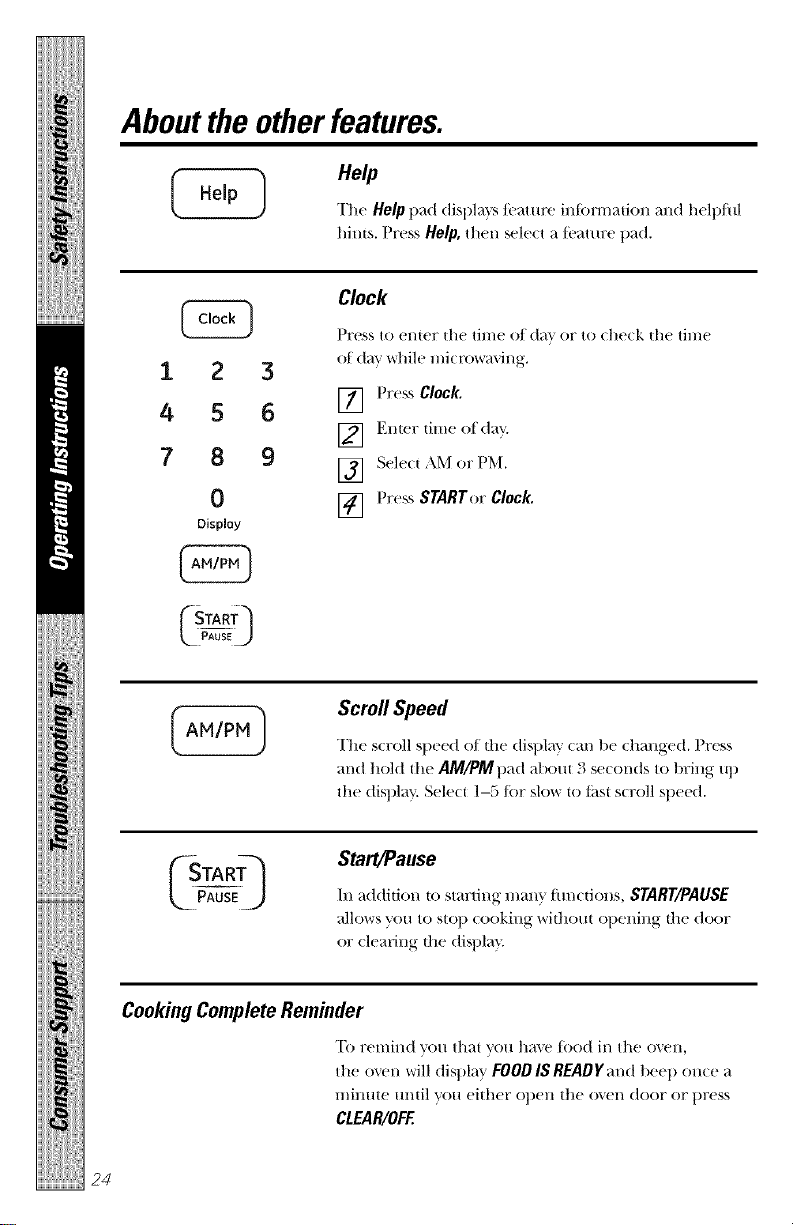
Aboutthe other features.
I 1 Help
Help "[lie Help tlad disllla}s feature intbnnation mid helphd
hints. Press Help, then select a t_ature pad.
1 2 3
4 5 6
7 8 9
0
Display
_STAR_r'I
PAUSE J
Clock
Press to enter tile time of dm or to check tile thne
of (t_ff while microwming,
[] Pre._s Clock.
] Enter time of(/a'_.
] Select AM or PM.
[] Prex_ STARTer Clock.
I AMIPM ]
Scroll Speed
"[tm scroll sl/ee(t ot die display can t)e changed. Press
and hold th( AM/PMI)ad al)om 3 se(onds to bring ul)
the disl)lay. Sele(t 1-5 tor slo_Y tOt_lSt s(roll stleed.
Start/Pause
Ill addi6on to starting man's, flmctions, START/PAUSE
_tll()%_rs _()[1 1() S{()_) (()()king wi[ho/lt Otlel/illg the door
or (leafing the (tisl)la"_
CookingCompleteReminder
To remind you that you tlm_' [i)od ill tile overt,
tile oven will dist)l m' FOODISREADYand beet) once a
l//illIIte Ill/Ill VOH eid/er el)ell the ()\el/ door or t)yess
CLEAR/OFF.
24
Loading ...
Loading ...
Loading ...