Loading ...
Loading ...
Loading ...
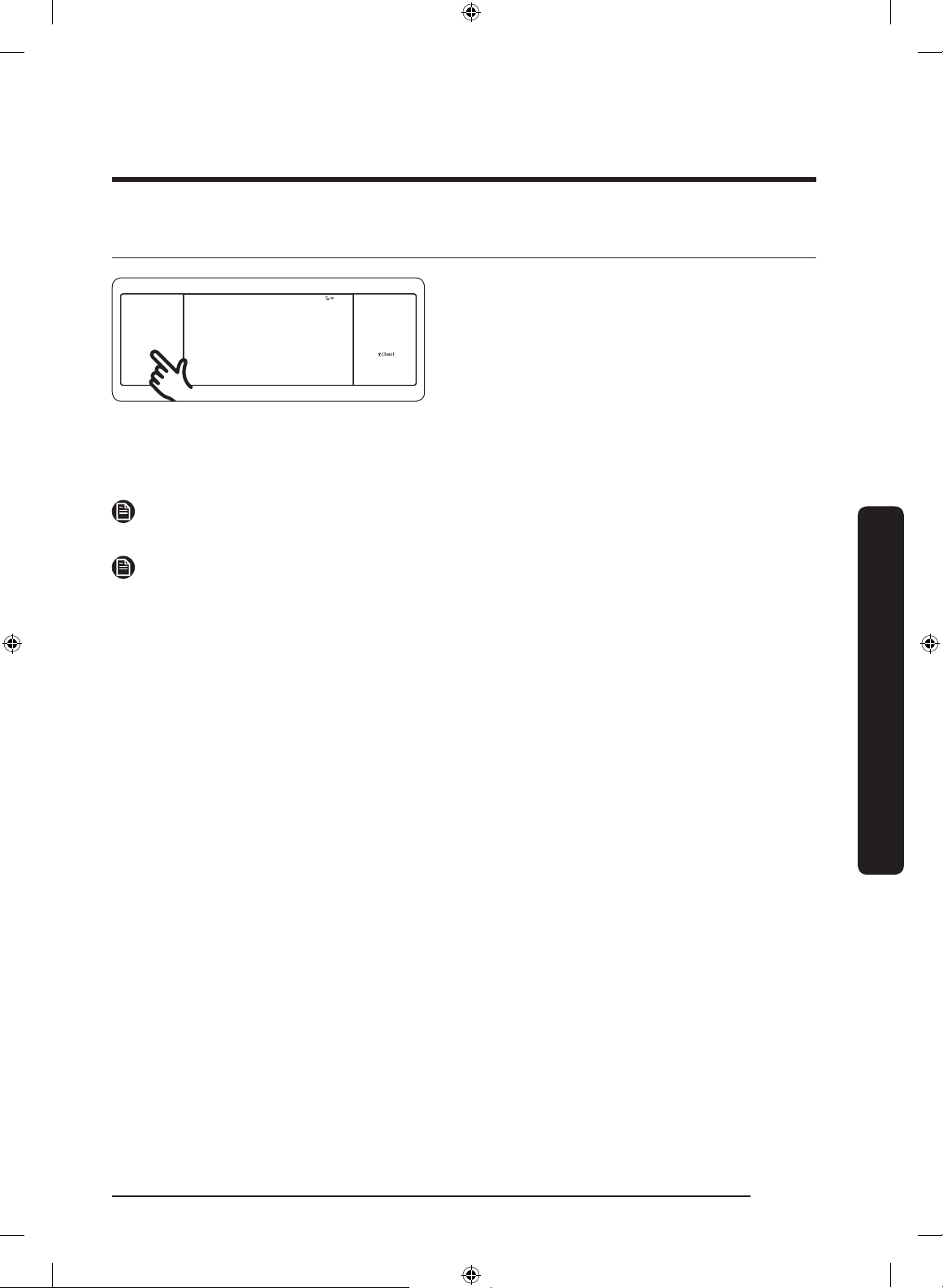
English 67
Using the oven
To start the oven remotely
4:35 PM
TIMER
LIGHT
SETTINGS
OFF
LOCK
LIFT PANEL
Tap SETTINGS > Connections > iQ Control,
and then tap ON.
When iQ Control is on you can:
• Remotely change oven settings (mode, time, temperature) using your mobile device.
• Remotely turn on/off the oven.
NOTE
Important
: Self Clean mode cannot be started remotely.
NOTE
• Opening the oven door will deactivate iQ Control and prevent you from turning the
oven on or controlling the oven remotely.
• If iQ Control is deactivated, you can still monitor the oven’s status and turn the oven
off.
• When oven cooking is finished or cancelled, iQ Control will be deactivated.
NX9900R_PRO RANGE_DOP36M96GL_DG68-01105C-02_EN.indd 67 2019-07-29 10:52:45
Loading ...
Loading ...
Loading ...