Loading ...
Loading ...
Loading ...
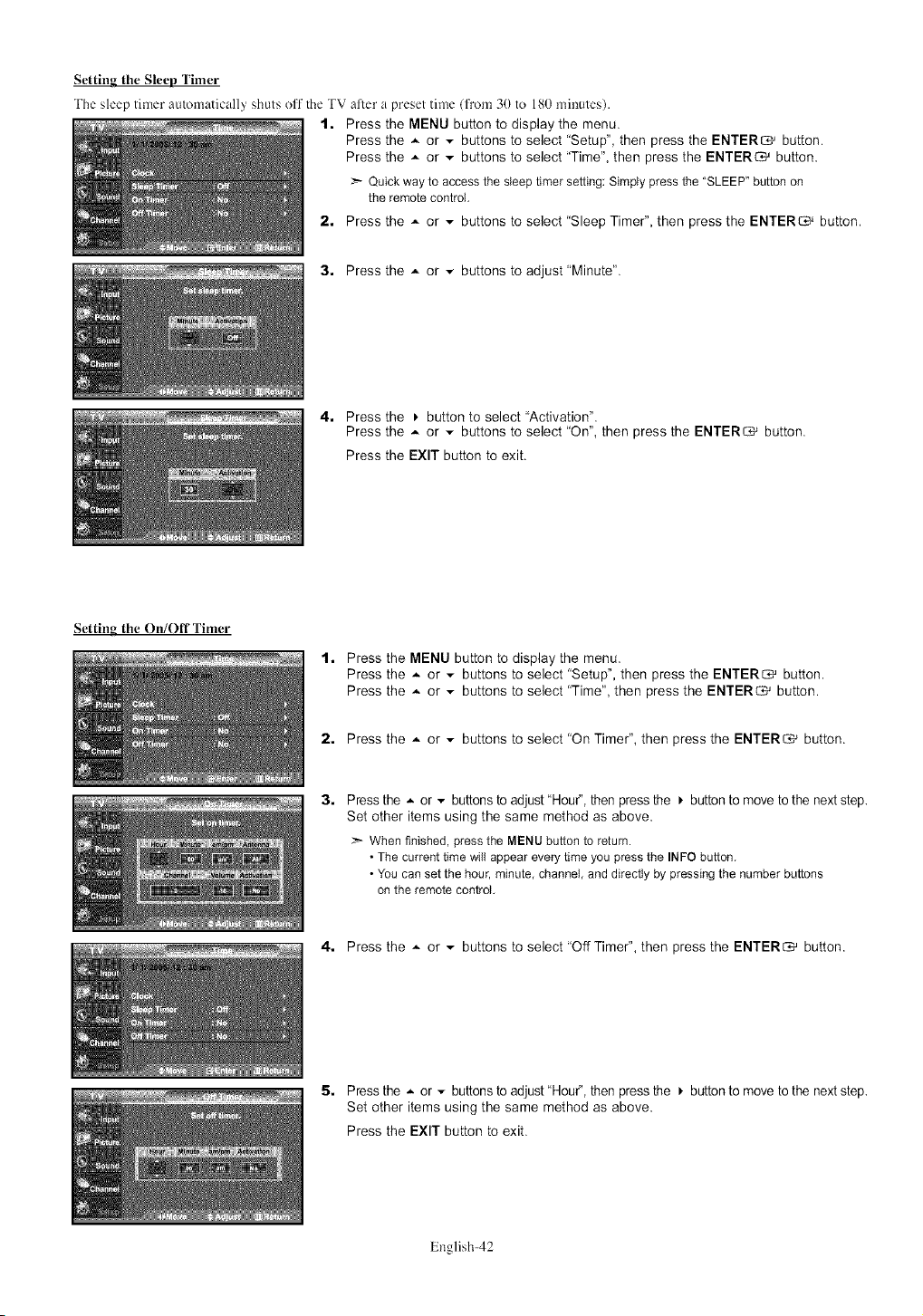
Setting the Sleep Timer
The sleep timer automatically shuts ofl the TV al]er a preset time (lYon130 to 180 minutes).
1. Press the MENU button to display the menu.
Press the ..- or v buttons to select "Setup", then press the ENTER_' button.
Press the ..- or v buttons to select "Time", then press the ENTER_ button.
Quick way to access the sleep timer setting: Simply press the "SLEEP" button on
the remote control,
2. Press the A or _ buttons to select "Sleep Timer", then press the ENTER_ button.
3. Press the A or .,,. buttons to adjust"Minute".
4. Press the _. button to select "Activation".
Press the _ or .,,. buttons to select "On", then press the ENTER_ button.
Press the EXIT button to exit.
Setting the On/Off Timer
1. Press the MENU button to display the menu.
Press the ..- or _ buttons to select "Setup", then press the ENTER_ button.
Press the _ or _ buttons to select "Time", then press the ENTER_ button.
2. Press the _ or _ buttons to select "On Timer", then press the ENTERC,._ button.
Press the ,*. or v buttons to adjust "Hour', then press the _ button to move to the next step.
Set other items using the same method as above.
_.- When finished, press the MENU button to return.
• The current time will appear every time you press the INFO button,
• You can set the hour, minute, channel, and directly by pressing the number buttons
on the remote control,
4. Press the _ or _ buttons to select "Off Timer", then press the ENTER_ button.
5, Press the A or ,- buttonsto adjust "Hour", then press the _ button to move to the next step.
Set other items using the same method as above.
Press the EXIT button to exit.
English-42
Loading ...
Loading ...
Loading ...