Loading ...
Loading ...
Loading ...
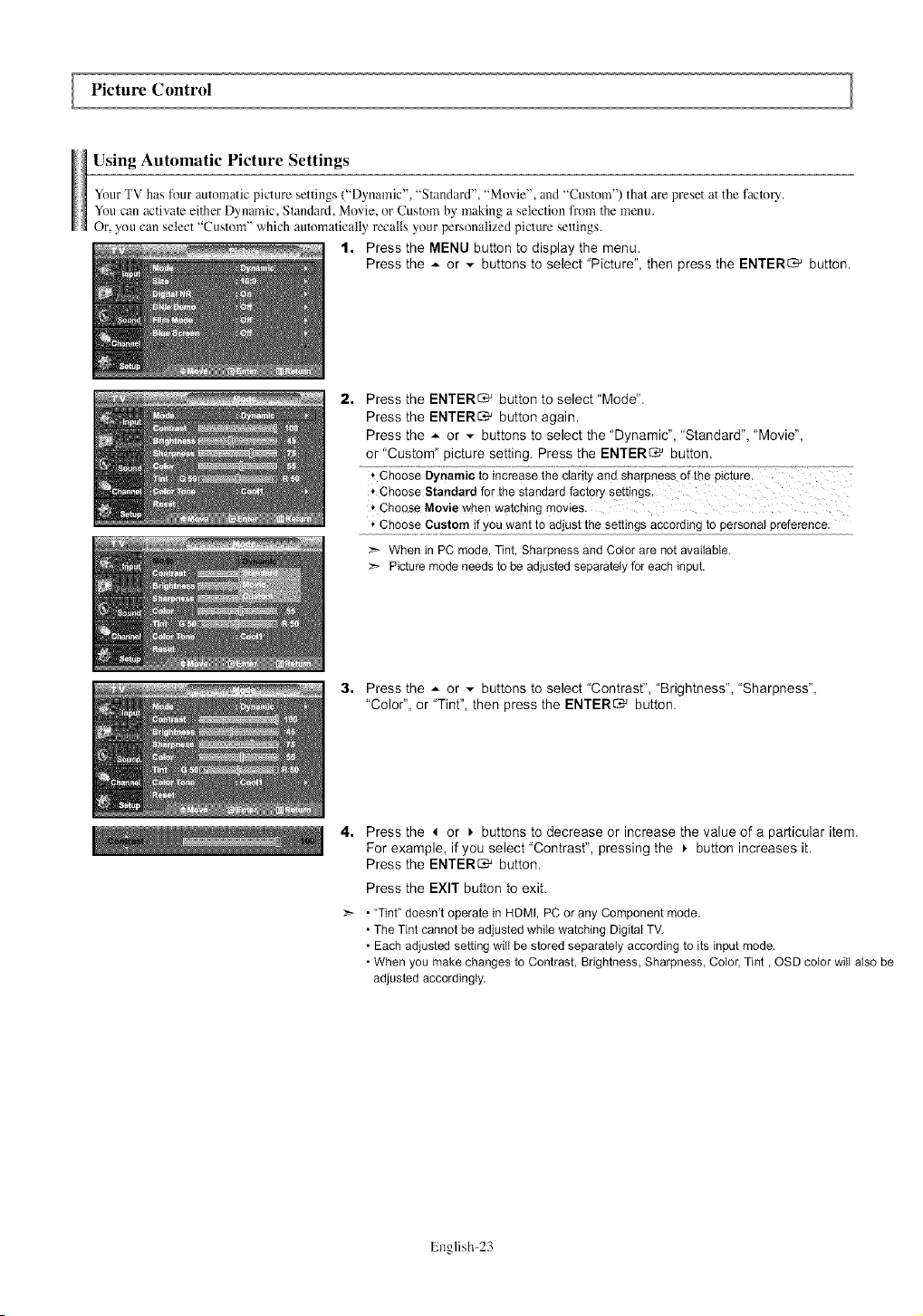
Picture Control
Using Automatic Picture Settings
Your TV has tbur automatic picture settings ("Dynamic", "Standard", "Movie", and "Custom") that are preset at the factory.
You can activate either Dynamic, Standard, Movie, or Custom by making a selection from the menu.
Or, you can select "Custom" which automatically recalls your per,sonalized picture settings.
1. Press the MENU button to display the menu.
Press the A or - buttons to select "Picture", then press the ENTER_ button.
2. Press the ENTER_ button to select "Mode".
Press the ENTER_ button again.
Press the * or - buttons to select the "Dynamic", "Standard", "Movie",
or "Custom" picture setting. Press the ENTER_ button.
+ Choose Standard for the standardfactory settings,
', ChooseMovie when watchingmovies,
+ Choose Custom if you want to adjustthe settingsaccordingto personal preference.
When in PC mode, Tint, Sharpnessand Color are not available.
:_ Picturemodeneeds to be adjustedseparatelyforeach input.
3, Press the ,,- or _ buttons to select "Contrast", "Brightness", "Sharpness",
"Color", or "Tint", then press the ENTER_ button.
4, Press the 4 or ). buttons to decrease or increase the value of a particular item.
For example, if you select "Contrast", pressing the ). button increases it.
Press the ENTER_ button.
Press the EXIT button to exit.
• "Tint" doesn't operate in HDMI, PC or any Component mode.
• The Tint cannot be adjusted while watching Digital TV.
• Each adjusted setting will be stored separately according to its input mode.
• When you make changes to Contrast, Brightness, Sharpness, Color, Tint, OSD color will also be
adjusted accordingly.
English-23
Loading ...
Loading ...
Loading ...