Loading ...
Loading ...
Loading ...
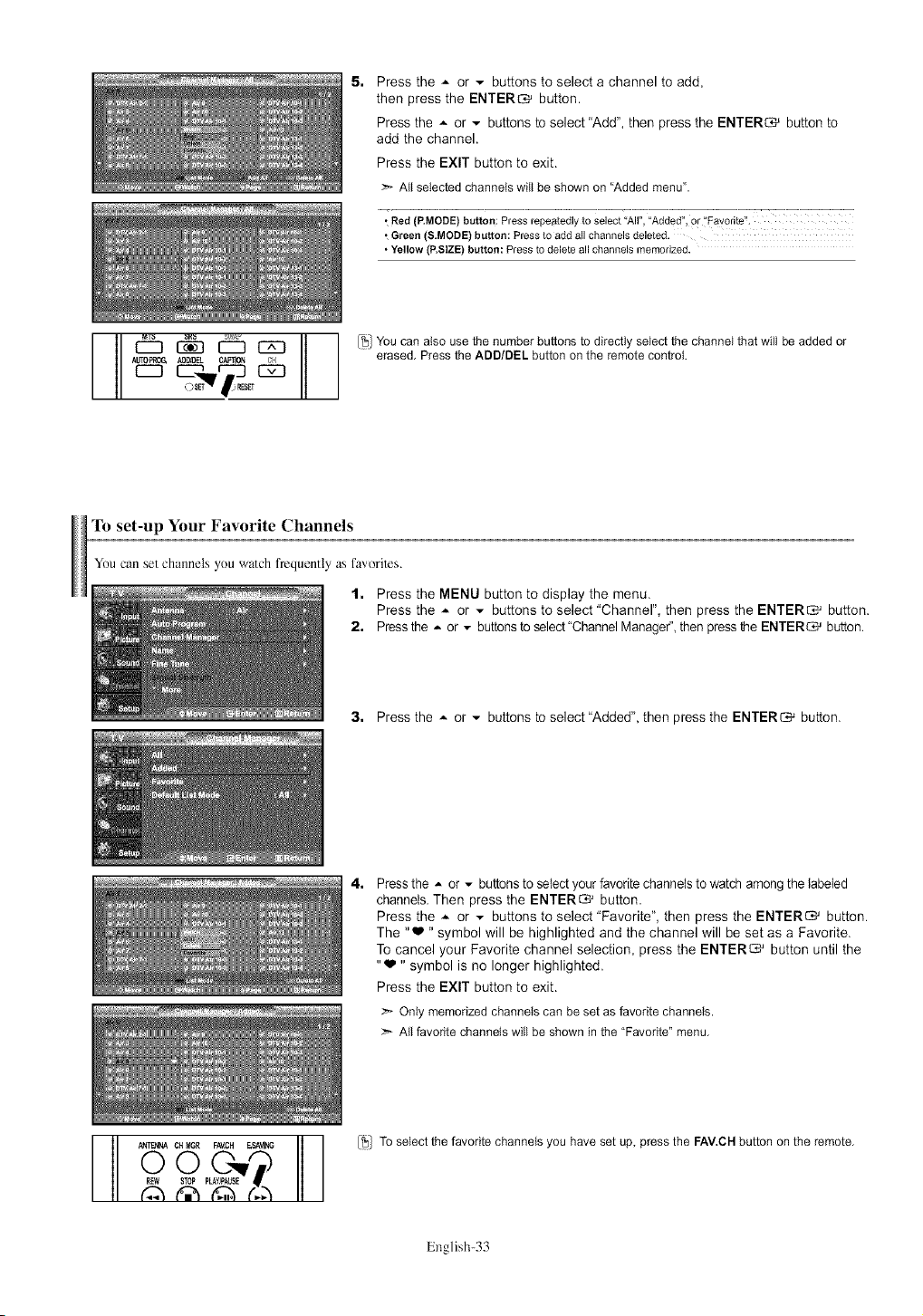
Press the _ or v buttons to select a channel to add,
then press the ENTER_ button.
Press the _ or v buttons to select "Add", then press the ENTER_ button to
add the channel.
Press the EXIT button to exit.
All selectedchannels will be shownon "Added menu".
• Red (P, MODE) button: Press repeatedly to Select "Air', "Added", or "Favodte'L
• Green (&MODE)button: Press to add all channels deleted.
• Yellow (ESIZE) button: Press to delete a!l channels memorized.
L__ r_h _ _ r-_ I1 I r_:}Youcana,sousethenumberbu_oostod,rectlyselectthechannelthatwillbeaddedor
_L C._IO_ C_ U erased. Pressthe ADD/DEL button on the remotecontrol._I_, _
I_m..__r-L-jr-_
To set-up Your Favorite Channels
Yeu can set channels you watch frequently as favorites.
4. Press the MENU button to display the menu.
Press the _ or - buttons to select "Channel", then press the ENTER_ button.
2. Pressthe _ or _ buttons to select"Channel Manager" then press the ENTER_ button.
3. Press the _ or _ buttons to select"Added", then press the ENTERC_ button.
Pressthe _ or _ buttons to selectyour favorite channelsto watch among the labeled
channels. Then press the ENTER_ button.
Press the .*- or v buttons to select "Favorite", then press the ENTER_ button.
The "w" symbol will be highlighted and the channel will be set as a Favorite.
To cancel your Favorite channel selection, press the ENTER _ button until the
"g'" symbol is no longer highlighted.
Press the EXIT button to exit.
Only memorized channels can be set as favorite channels.
> All favorite channels will be shown in the "Favorite" menu.
_- _c,t_ F_,',CHE.SA_ING_] [_i To selectthe favorite channelsyou have set up, press the FAV.CHbuttonon the remote.
English-33
Loading ...
Loading ...
Loading ...