Loading ...
Loading ...
Loading ...
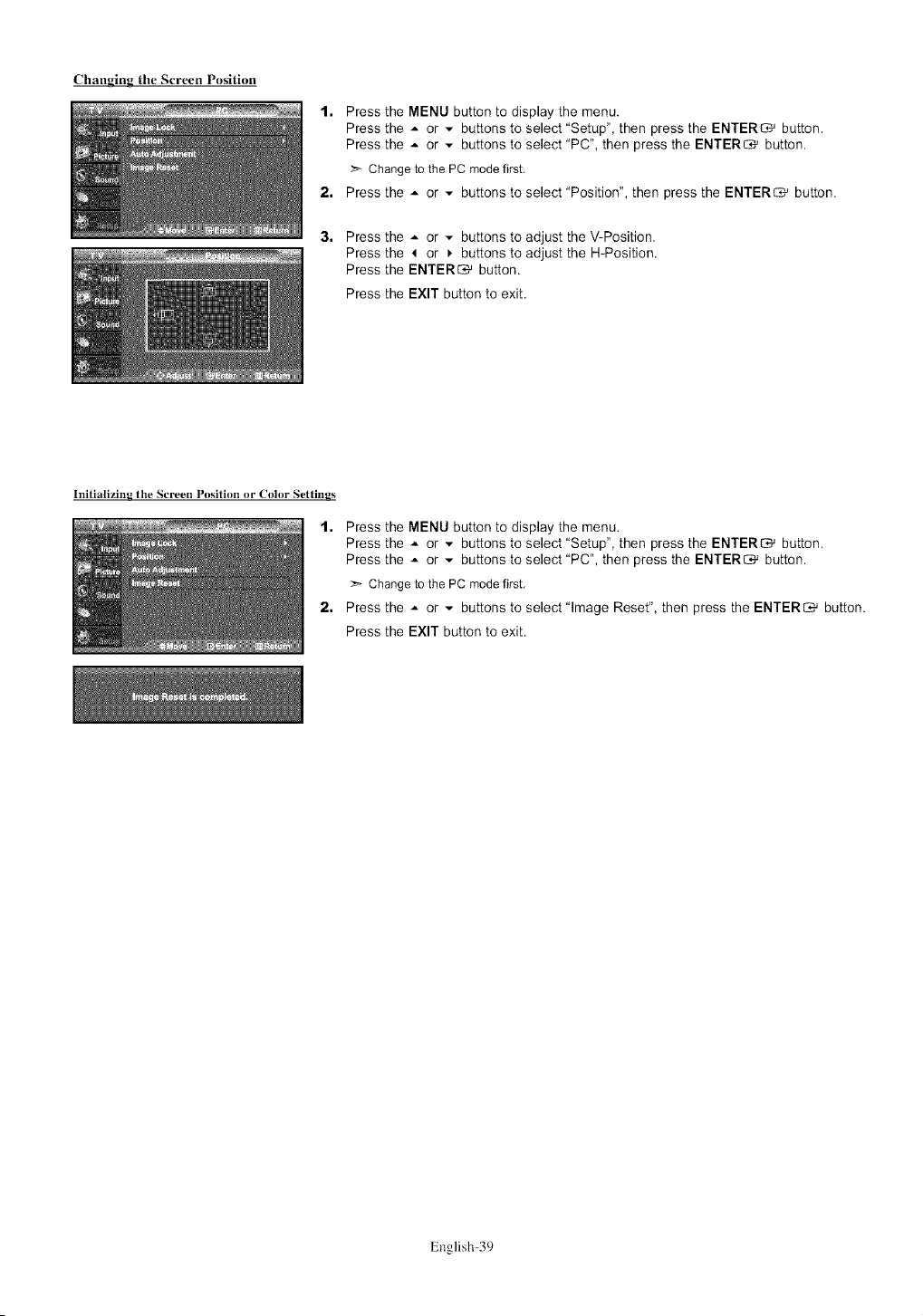
Changing the Screen Position
1,
2,
3.
Press the MENU button to display the menu.
Press the A or v buttons to select "Setup", then press the ENTER_ button.
Press the A or v buttons to select "PC", then press the ENTER_ button.
:_ Changeto the PC modefirst.
Press the _ or _ buttons to select "Position", then press the ENTER_ button.
Press the _- or _ buttons to adjust the V-Position.
Press the 4 or _ buttons to adjust the H-Position.
Press the ENTER_ button.
Press the EXIT button to exit.
Initializing the Screen Position or Color Settings
1.
2,
Press the MENU button to display the menu.
Press the _- or _ buttons to select "Setup", then press the ENTER_ button.
Press the _ or _ buttons to select "PC", then press the ENTER_ button.
:_ Changeto the PC modefirst.
Press the _- or v buttons to select "Image Reset", then press the ENTER_ button.
Press the EXIT button to exit.
English-39
Loading ...
Loading ...
Loading ...