Loading ...
Loading ...
Loading ...
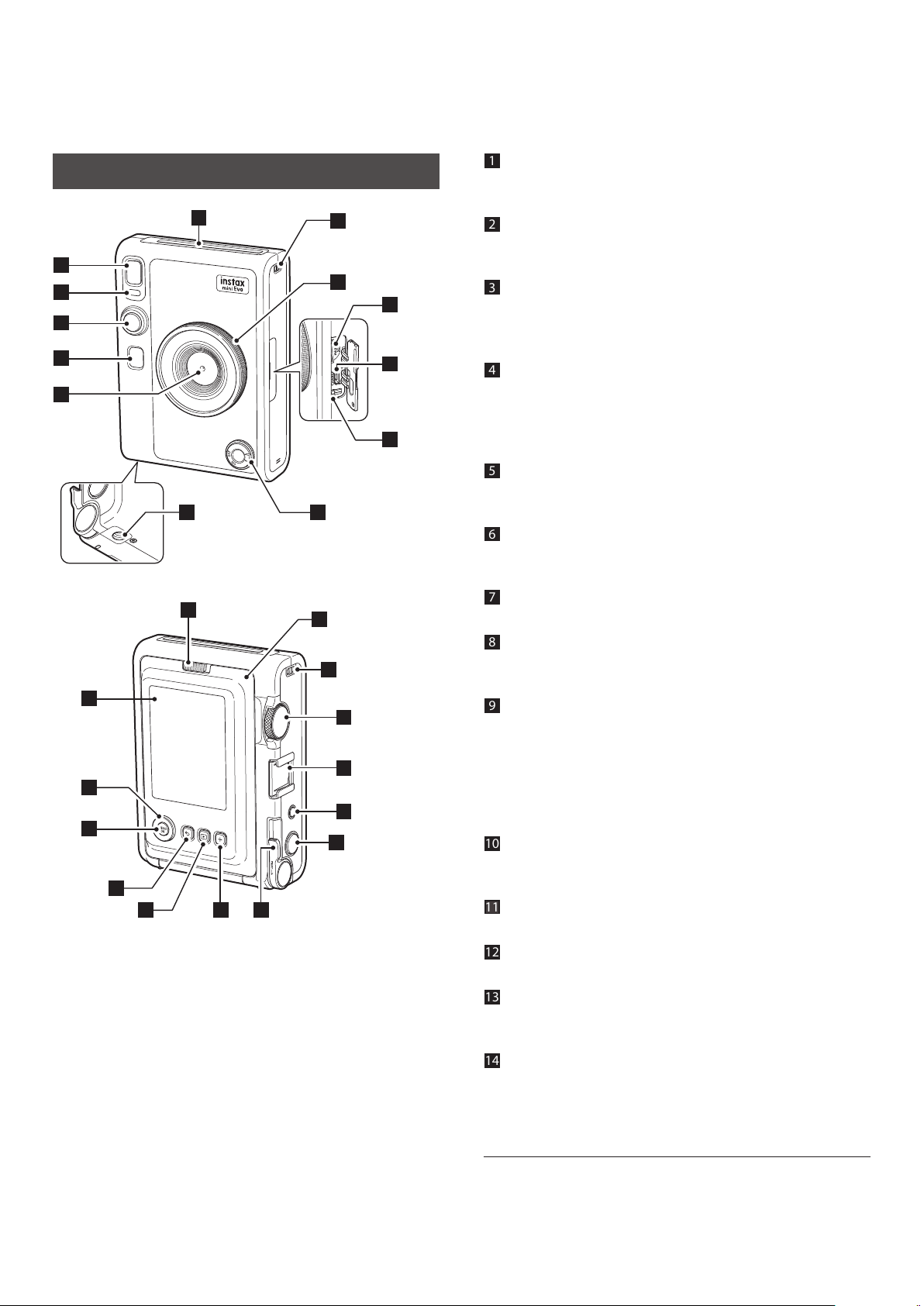
4
Part Names
Front
1
2
3
4
5
6
7
8
13
12
11
10
9
Rear
15
14
16
17
18
19 20 21
4
22
23
24
13
25
1 Film ejection slot
The exposed film is ejected from the film ejection slot during
printing.
2 Flash
The flash operates depending on the setting. You can also set
the flash to not operate.
3 Self timer lamp/Charging lamp
The self timer lamp/charging lamp blinks when you take a
photo with the self-timer. It also lights up during charging and
turns off when charging is complete.
4 Shutter button
Press the shutter button halfway to focus on the subject.
Keeping the shutter button pressed halfway, press it fully to
operate the camera shutter and take a photo. Press the shutter
button in playback mode to switch to shooting mode.
5 Selfie mirror
You can see yourself in the selfie mirror to check the
composition of the photo, and ensure you are in the shot.
6 Lens
This is the lens used to take photos. Make sure that your fingers
or other body parts do not obstruct the lens during shooting.
7 Tripod hole
You can attach a tripod by using this hole.
8 Power switch
Turn the power switch clockwise to turn on the power. Turn it
counter-clockwise to turn off the power.
9 Reset button *1
If the camera is not operating properly, press this button to
force the camera to turn off. After pressing the reset button,
turn the power switch off and then on again to start the
camera. Do not use the reset button while the camera is
operating normally. Doing so may cause the photo data to be
erased.
10 USB port (micro USB Micro-B)
This is the USB port for charging the camera. The USB port
cannot be used for data transfer.
11 Micro SD card slot
This is the slot for a micro SD card.
12 Lens dial *2
Turn the lens dial to switch between 10 different lens effects.
13 Strap hook
Pass the cord on the strap through the strap hook to attach the
strap to the camera.
14 Film door lock
Slide the film door lock to unlock the film door so that it can be
lifted open.
*1 If the camera is not working properly, press the reset button to
reset it.
*2 Lens effects are processed digitally.
Loading ...
Loading ...
Loading ...