Loading ...
Loading ...
Loading ...
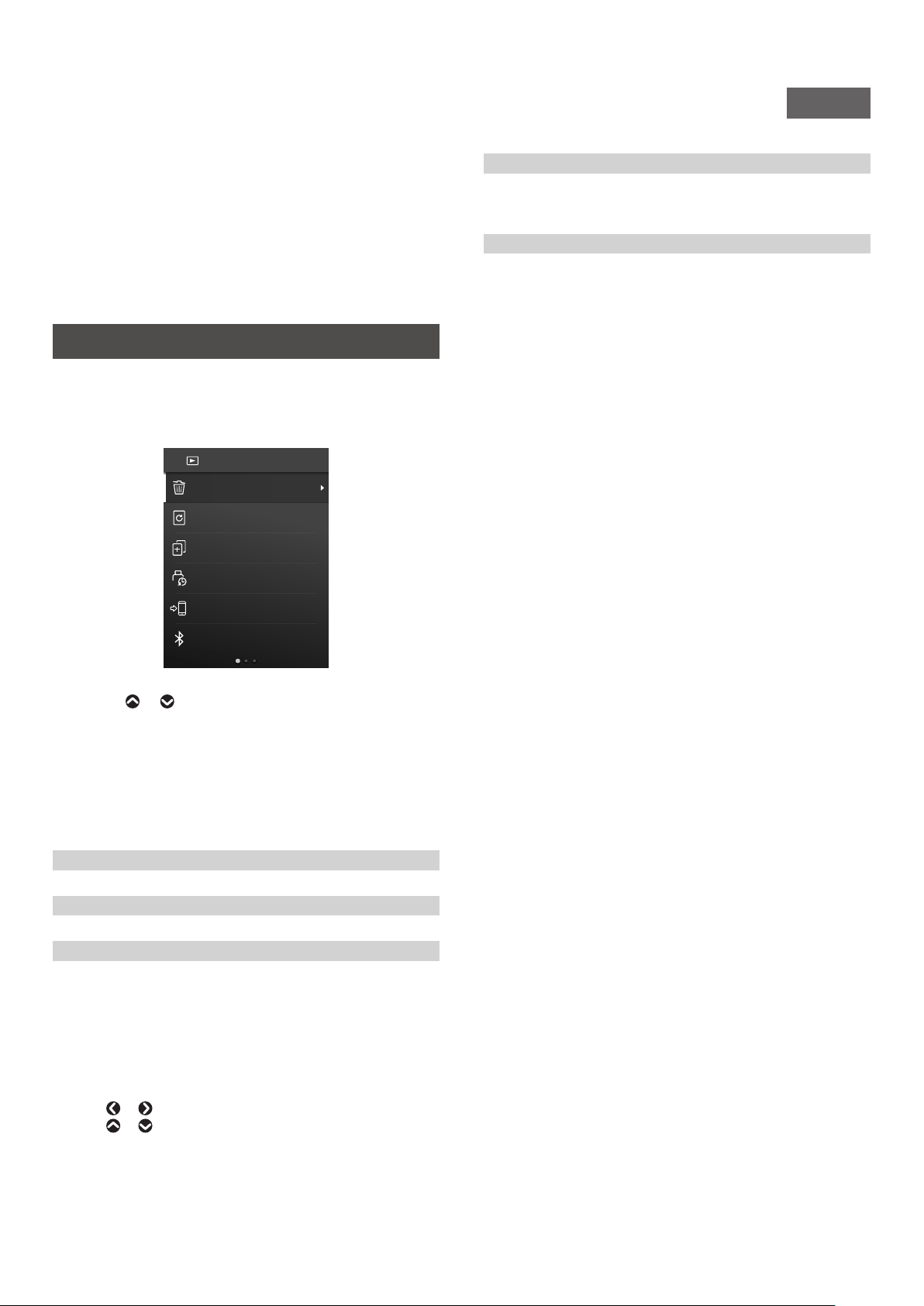
23
WW_EN
● Using the Camera
1.
Download the latest firmware (FPUPDATE.DAT) from the
FUJIFILM website using a PC or other device, and copy it to the
root directory of the memory card
2.
Insert the memory card with the copied firmware into the
camera card slot
3.
Select [FIRMWARE UPGRADE] from the SHOOTING MENU or
PLAYBACK MENU
4.
Follow the on-screen instructions
Using the PLAYBACK MENU
You can use the PLAYBACK MENU to change various playback-
related settings.
1
On the playback screen, press [MENU/OK]�
The playback menu appears.
ERASE
IMAGE ROTATE
COPY
PRINTED IMAGE
TRANSFER
PRINT HISTORY
BLUETOOTH SETTINGS
PLAYBACK MENU
2
Press or to select an item�
For details on each item, see “Items in the PLAYBACK MENU”.
3
Changing the Settings�
4
Press [MENU/OK]�
The settings are applied and the display returns to the
previous screen.
■ Items in the PLAYBACK MENU
[ERASE]
Erases images one frame at a time or all frames at once.
[IMAGE ROTATE]
Rotates the image in 90-degree increments and displays it.
[COPY]
Copies images from the internal memory to the memory card or
from the memory card to the internal memory.
Follow the steps below.
1.
Select [COPY] from the PLAYBACK MENU
2.
Select the copy destination and press [MENU/OK]
3.
Select [FRAME] or [ALL FRAMES] and press [MENU/OK]
If you selected [ALL FRAMES], copying starts. If you selected
[FRAME], go to step 4.
4.
Press
or to select the image you want to copy.
5.
Press
or and select [COPY]
6.
Press [MENU/OK]
[PRINT HISTORY]
•Displays up to 50 images that have been printed previously.
•Select an image and turn the Print lever to start printing.
•Press [MENU/OK] to clear the print history frame by frame.
[PRINTED IMAGE TRANSFER]
You can send images printed with the camera to the smartphone
app to save them as instax frame images on your smartphone.
For more information on the following items, please refer to the
same items in “Using the Shooting Menu”. (p. 22)
[BLUETOOTH SETTINGS]/[PRINT QUALITY MODE]/[Print Brightness]/
[DATE/TIME]/[DATE STAMP]/[言語/LANG.]/[SOUND SET-UP]/[AUTO
POWER OFF]/[RESET]/[FORMAT]/[FIRMWARE UPGRADE]
Loading ...
Loading ...
Loading ...