Loading ...
Loading ...
Loading ...
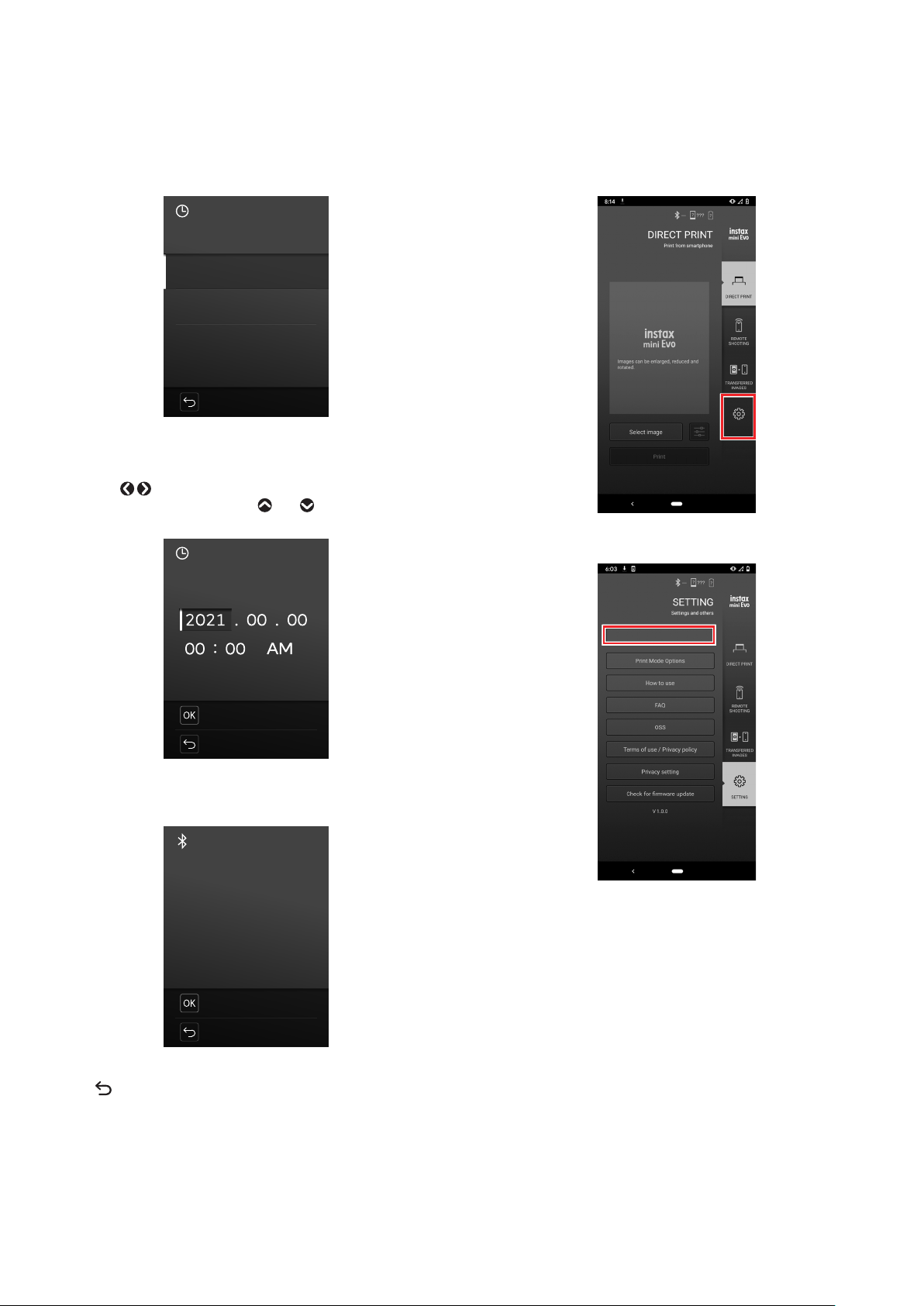
10
3
Set the year, month, and date in that order, and then
press [MENU/OK]�
DATE/TIME
NO
YY.MM.DD
DD.MM.YY
MM/DD/YY
4
Set the year, month, day, hour, and minute, and then
press [MENU/OK]�
Press to select the item to be set (year, month, day,
hour, minute) and then press and to select the number
to be set.
DATE/TIME
YY.MM.DD
NO
SET
Next, configure the pairing settings.
5
Press [MENU/OK]�
BLUETOOTH SETTINGS
Pair this product
with a smartphone
to use the functions
linked to
this product’s
smartphone app.
NO
PAIRING
•If you do not want to configure the pairing settings, press
(Back) to exit the initial settings.
6
Launch the “instax mini Evo” smartphone app and
tap [SETTINGS]�
SETTINGS
7
Tap [Bluetooth settings] on the smartphone app�
Bluetooth settings
Loading ...
Loading ...
Loading ...