Loading ...
Loading ...
Loading ...
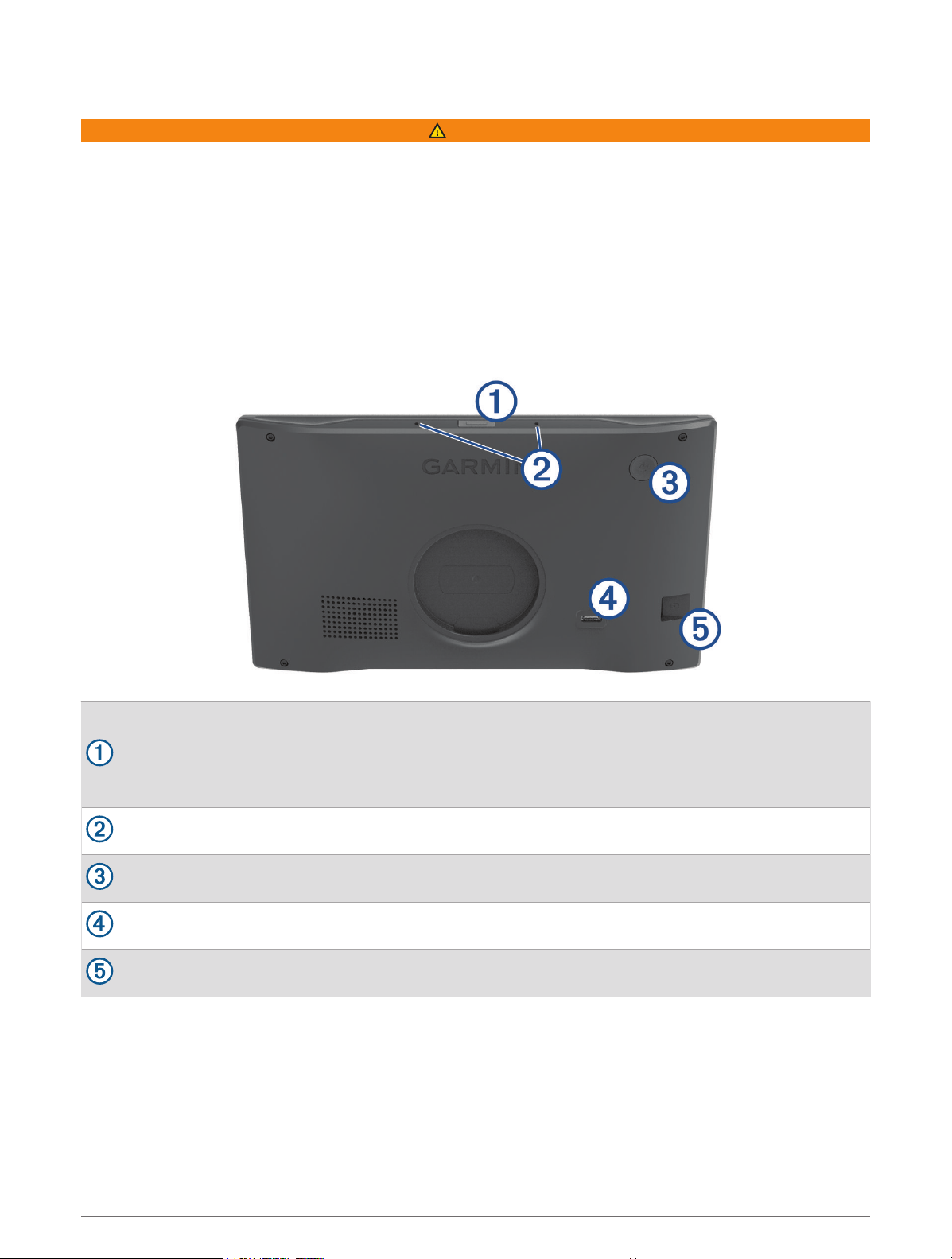
Getting Started
WARNING
See the Important Safety and Product Information guide in the product box for product warnings and other
important information.
• Update the maps and software on your device (Map and Software Updates, page 50).
• Mount the device in your vehicle and connect it to power (Mounting Considerations, page 2).
• Acquire GPS signals (Acquiring GPS Signals, page 9).
• Adjust the volume (Adjusting the Volume, page 10) and display brightness (Adjusting the Screen Brightness,
page 11).
• Navigate to your destination (Starting a Route, page 26).
Device Overview
Voice button. Press to activate the Amazon Alexa voice feature.
TIP: You can also say Alexa to activate the Amazon Alexa voice feature.
Hold for two seconds to mute the microphones for voice features.
NOTE: This feature is not available for all product models.
Microphones for voice features and hands-free calling.
Power button. Press to turn the device on or off.
USB power and data port.
Map and data memory card slot.
Getting Started 1
Loading ...
Loading ...
Loading ...
