Loading ...
Loading ...
Loading ...
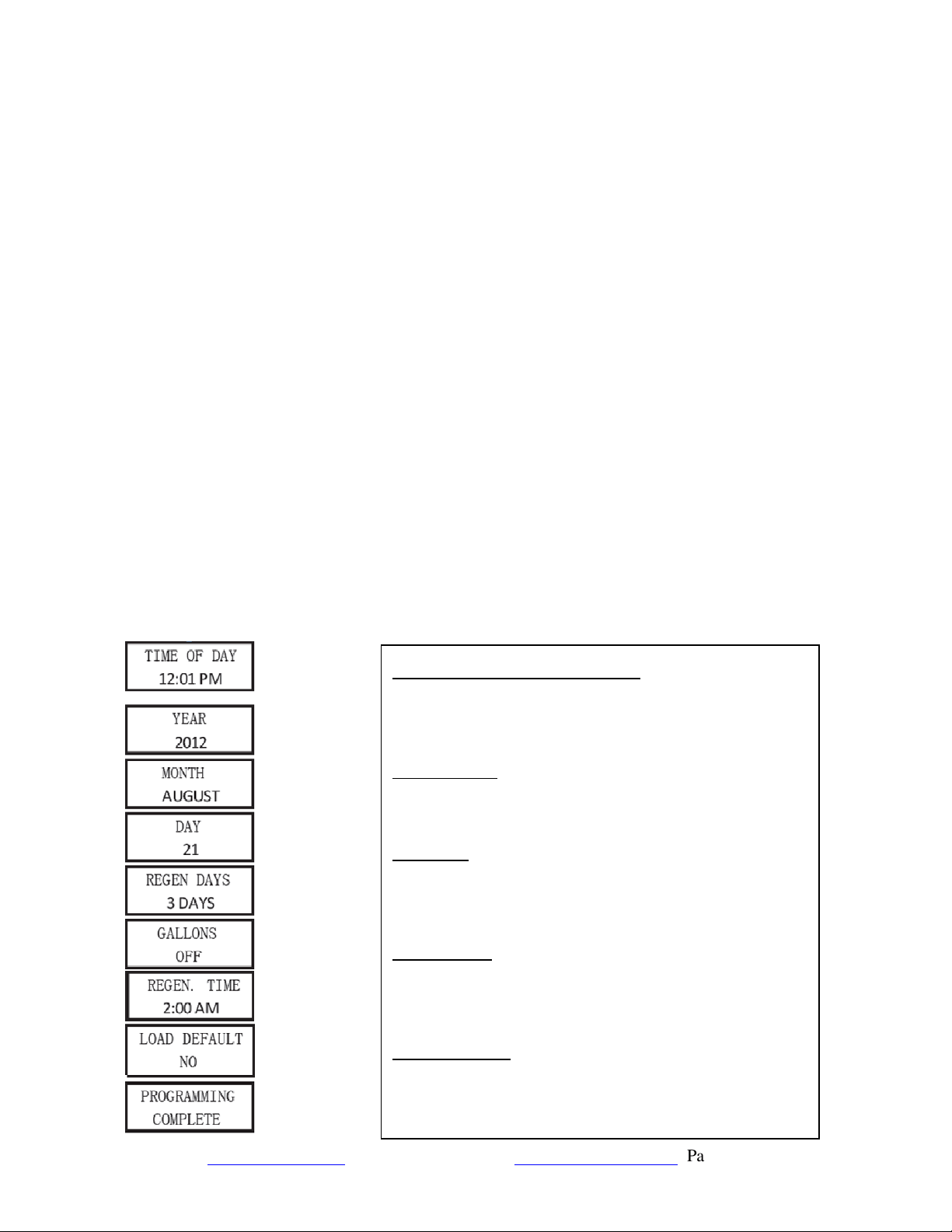
www.123filter.com | (678) 261-7611 | [email protected]om
Page 16
In the user menu setting, press this to confirm the parameter setting and switch to the next option.
(c) "
↑" / "↓"
When the display is in a menu option, these keys can be used to adjust the value or option.
(2) Notes
(a) Combination key
Press and hold "
↑"
and "
↓"
at the same time for 3 seconds in the unlocked state to regeneration
cycle setting (backwash, rinse, lock/unlock value).
Press and hold "MENU" and "SET/REGEN" at the same time for 3 seconds in the unlocked state to
enter the user menu settings, such as language, units, smart clean, etc.
(b) During the menu setting process, if there is no activity within 1 minute, the system will
automatically return to the standby state.
(c) While in the standby state, if there is no activity within 3 minutes, the system will automatically
lock and the display can be processed after unlocking.
(d) For the calendar setting, current time and regeneration time, the "MENU" button is used to
switching options and "SET/REGEN" is used to enter setting. After adjustment, press "MENU" to
confirm and "SET/REGEN" to return to the standby state.
(3) Press and hold "MENU" for 3 seconds to enter the following user menu settings:
TIME OF DAY, YEAR, MONTH, DAY:
Time of day is for normal operation of system and the
scheduling of the regeneration time. The date is used in a
diagnostic function to track the last time the system
regenerated.
REGEN. DAYS:
The number of days between regenerations or back washes to
clean the filters. The user can set the number of days in the
regeneration cycle according to the water situation.
GALLONS:
Default value is "2100 GAL". Adjust the GALLONS to set the
capacity. This will cause the unit to regenerate either when the
gallons remaining goes to zero or the days between
regeneration is zero. Which ever occurs first.
REGEN. TIME:
Determines the time of day to perform a scheduled
regeneration. You can set the system's regeneration time
according to your routine. It is recommended to set it in a period
when water is not in use. The system defaults to 02:00 a.m.
LOAD DEFAULT:
If the selection is made, the processing time of each
regeneration cycle will be reset to the default value setting. The
capacity is three specifications of the tank, large, medium, and
small. The rinse time will return to the default value.
Loading ...
Loading ...
Loading ...
