Loading ...
Loading ...
Loading ...
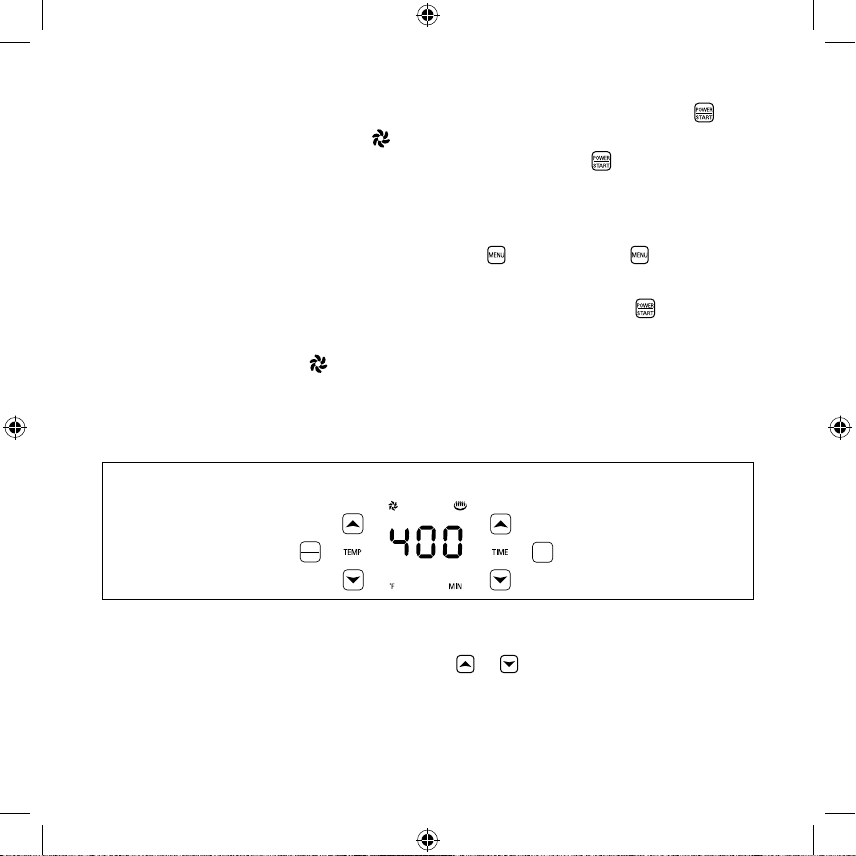
12
13. To turn the air fryer OFF at any time, simply press & hold the white POWER/START for 2
seconds. The white convection fan
ash for 15 seconds then stops. In the display End
will appear for 15 seconds, 3 beeps will sound. The POWER/START
turns red.
Preset Menu (AIR FRY/ROAST/BROIL/BAKE/REHEAT/KEEP
WARM/PIZZA/DEHYDRATE)
14. To use the preset menu option, simply press MENU Each time MENU is pressed, the
next menu option will start blinking.
15. When the desired menu option is blinking, press the white POWER/START
to turn the air
fryer ON.
16. The white convection fan
will ash when the air fryer is in operation. The preset
temperature and time will alternate on the display until the air fry time has expired.
17. The quantity, density, weight of food will alter the total cooking time necessary.
Remember, frying smaller batches will result in shorter cooking times and higher
foodquality.
IMPORTANT: Always check food halfway though cooking time to determine nal cooktime
and temperature.
18. To adjust the air frying TIME, press the buttons
or on the right side of the control
panel to advance or decrease time in 1 minute increments, from 1 to 60 minutes.
DEHY-
DRATE
PIZZA
KEEP
WARM
ROASTAIR FRY REHEATBROIL BAKE
POWER
START
MENU
90106_BELLA PRO_Air Pro 4QT_IM R2.indd 1290106_BELLA PRO_Air Pro 4QT_IM R2.indd 12 2020-07-23 11:47 AM2020-07-23 11:47 AM
Loading ...
Loading ...
Loading ...