Loading ...
Loading ...
Loading ...
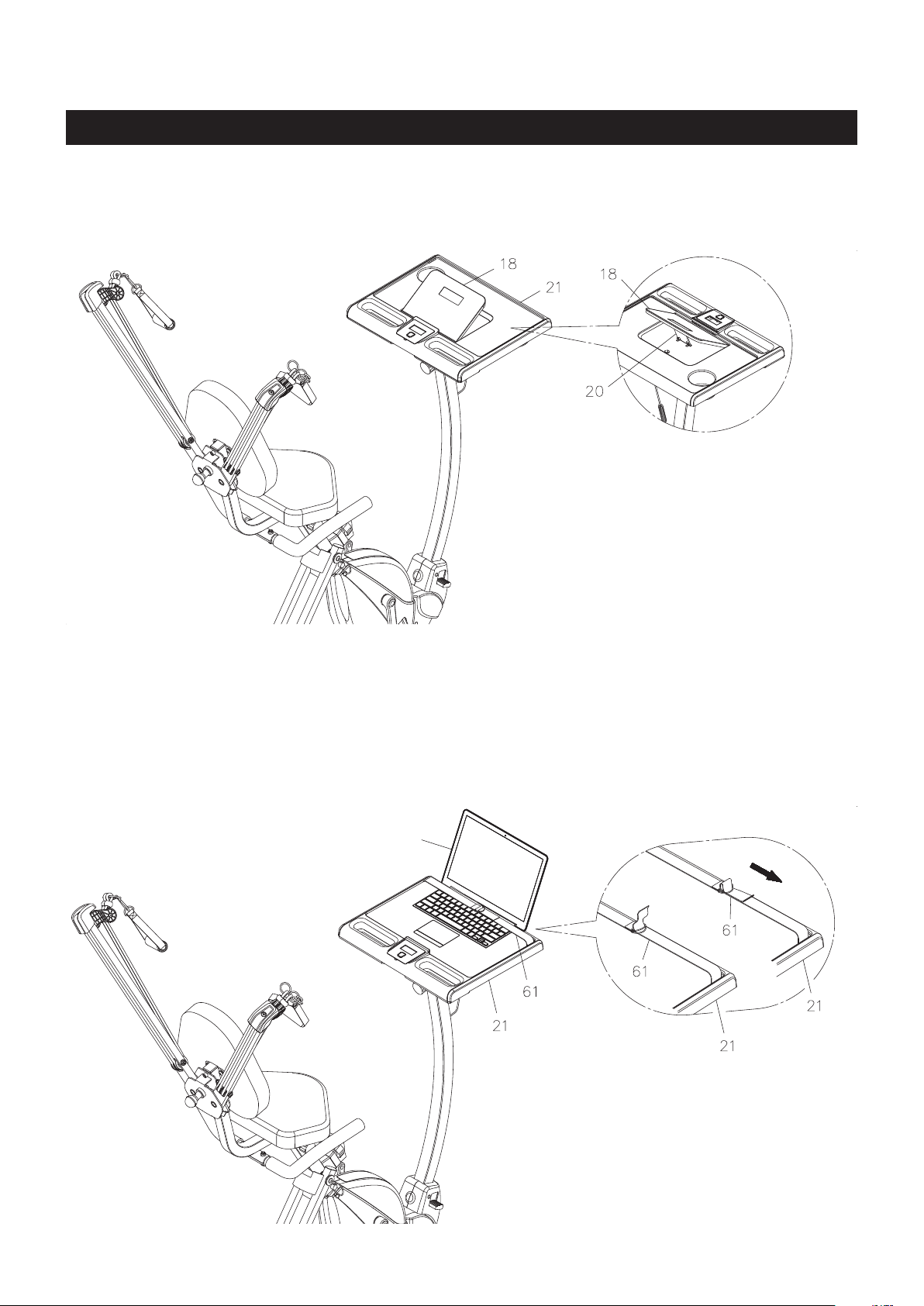
OPERATIONAL INSTRUCTIONS
USING A TABLET ON THE DESKTOP
Refer to the illustration below. Set the TABLET HOLDER(18) with an angle and use the TABLET HOLDER
SUPPORT(20) to support the TABLET HOLDER(18) from the back. Place your tablet device on the TABLET
HOLDER(18).
18
USING A LAPTOP COMPUTER ON THE DESKTOP
Refer to the illustration below. Place your laptop computer on the DESKTOP(21). Use the STRAP(61) to
secure the laptop as shown in details view 1 and 2.
1. Refer to detail view 1. Run the STRAP(61) through the two D Rings.
2. Refer to detail view 2. Run the STRAP(61) into the gap between the two D Rings, then go through the
D Ring at the bottom. Pull the STRAP(61) tighten to secure the laptop.
Laptop Computer
1.
2.
Loading ...
Loading ...
Loading ...