Loading ...
Loading ...
Loading ...
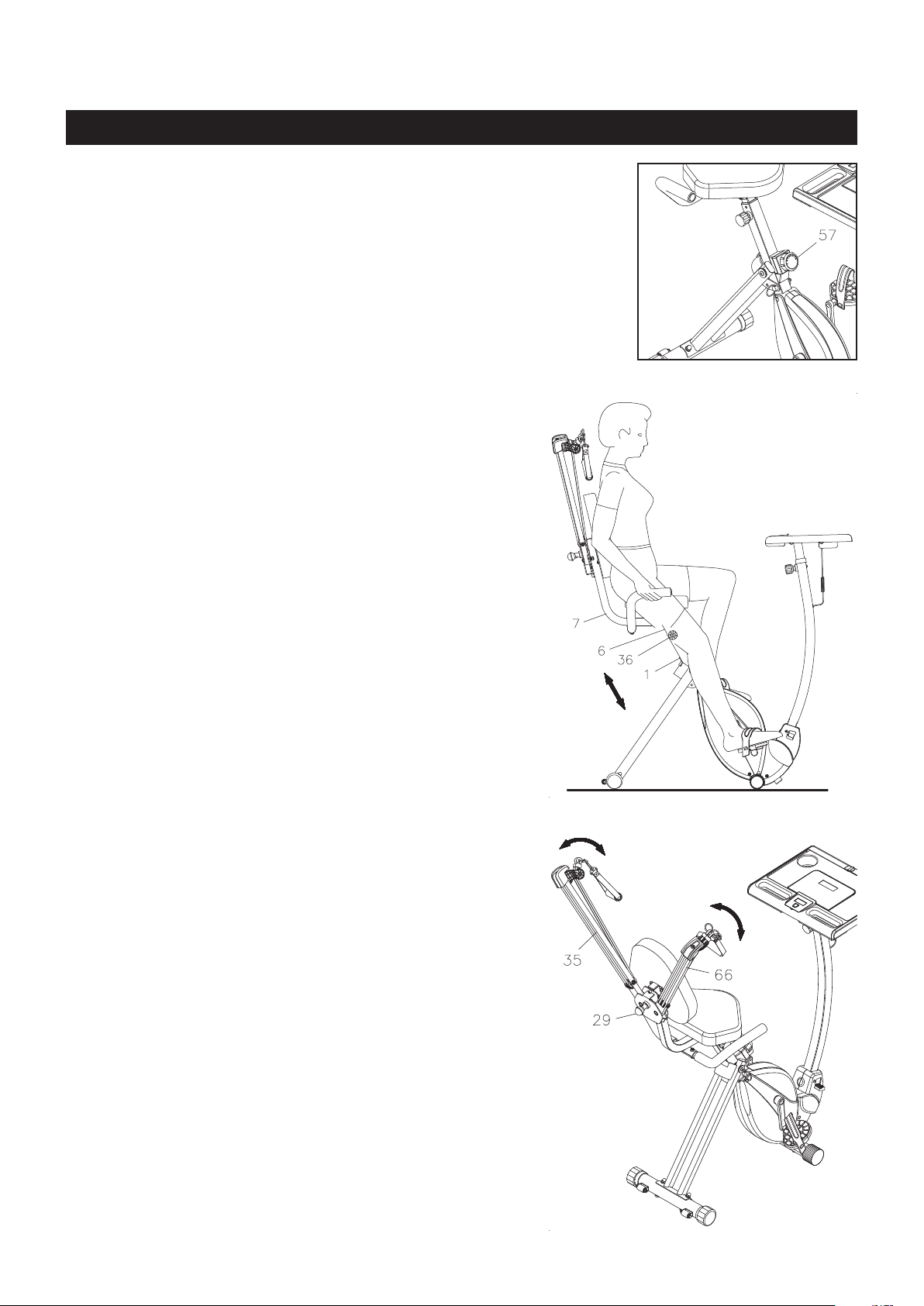
OPERATIONAL INSTRUCTIONS
SEAT ADJUSTMENT
1. Turn the ADJUSTMENT KNOB(36) to loosen, then pull
the ADJUSTMENT KNOB(36) to release the pin. Slide the
SEAT POST(6) until the SEAT(39) is at the proper height.
Release the ADJUSTMENT KNOB(36) making sure the
pin catches in one of the holes of the SEAT POST(6) and
tighten the ADJUSTMENT KNOB(36).
Proper seat adjustment is important.
1. Do not attempt to adjust the seat while you are
on the Wirk
TM
Ride Workstation.
2. Always tighten the ADJUSTMENT KNOB(36)
after adjusting the seat to a new position.
To increase the load, turn the TENSION KNOB(57) clockwise.
To decrease the load, turn the TENSION KNOB(57) counterclockwise.
There are eight levels for the load adjustment.
LOAD ADJUSTMENT
2. Sit on the seat and place your feet on the pedals. You should
be able to move through a complete pedal stroke without
locking your knees or shifting your hips on the seat. The seat
is too close to the pedals if you have more than a slight bend
in your knees at the bottom of the pedal stroke. The seat is
too far from the pedals if you have to completely straighten
your knees at the bottom of the pedal stroke. Refer to the
illustration.
CAUTION:
16
The angle between two RESISTANCE ARMS(35, 66) is
adjustable. Pull the ADJUSTMENT PIN(29), then swing
up or down the RESISTANCE ARMS(35, 66). Replace the
ADJUSTMENT PIN(29) and lock in the desired position.
NOTE: Make sure the pin of the ADJUSTMENT PIN(29) is
inserted into one of the adjustment holes in the RIGHT
RESISTANCE ARMS(66).
RESISTANCE ARM ADJUSTMENT
Loading ...
Loading ...
Loading ...