Loading ...
Loading ...
Loading ...
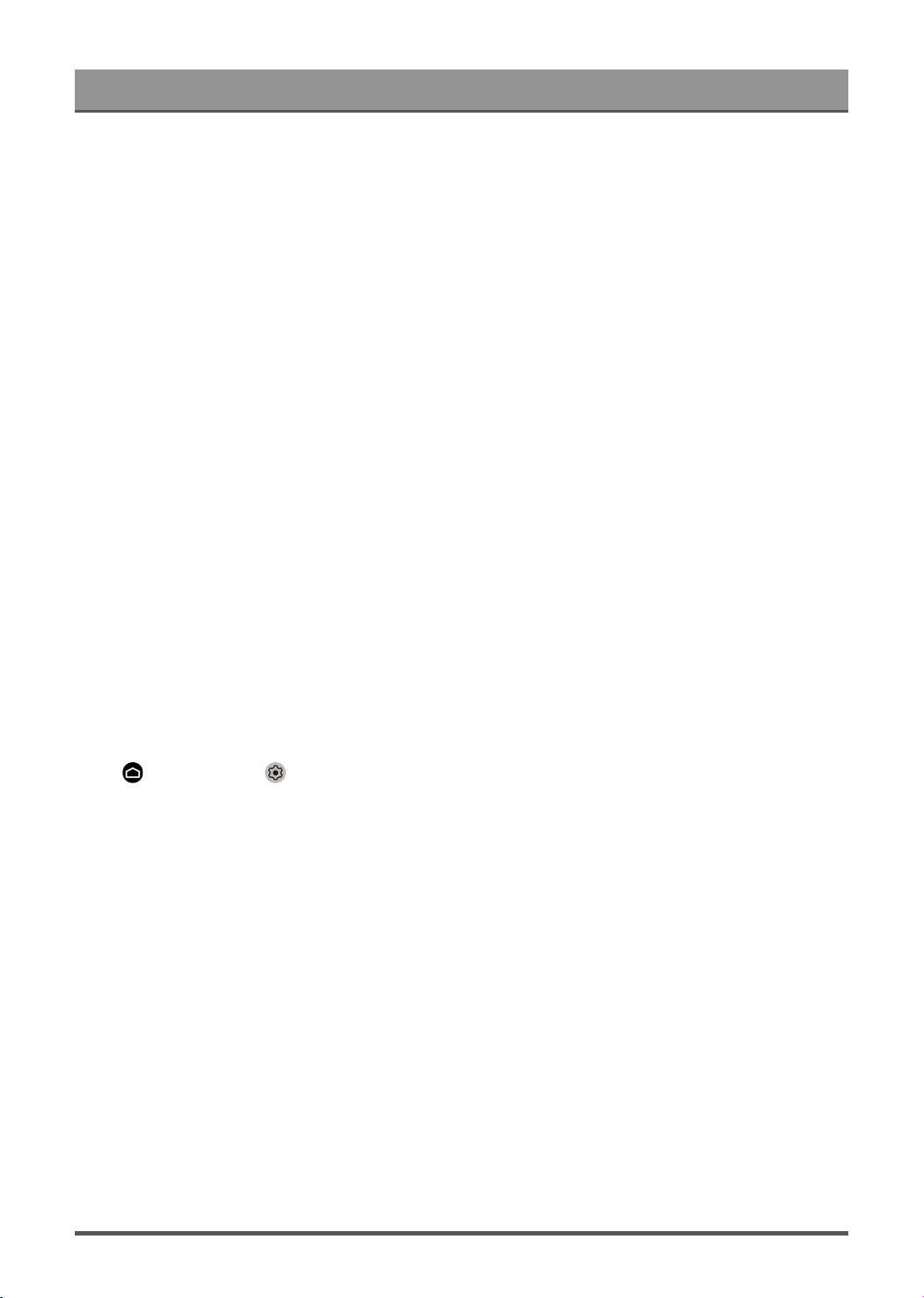
Picture and Sound
• Motion Clearness
Improve how clear the picture appears when viewing.
• Noise Reduction
Improve how clear the picture appears by reducing noise.
• Digital Noise Reduction
Improve picture clarity by reducing video noise.
• HDMI Dynamic Range
Adjust the HDMI signal range to be more suitable for the content. (HDMI mode only)
• Active Contrast
Automatically darken dark areas and lighten light areas of images to see more details.
• FILMMAKER MODE Auto Detection
A picture quality mode, which can automatically switch according to the film source if you turn on.
• Enhanced Viewing Angle
Set to On to optimize your viewing angle, and you will enjoy a better watching experience.
• Color Space
Change the range of colors the TV displays.
• Instant Game Response
You can enjoy a smooth viewing experience with external device connected to the TV.
Note:
• Some functions above may not be applicable in some models/countries/regions.
Configuring calibration settings
Press button to select icon, and select Picture > Calibration Settings.
Adjust the color space and Gamma to best suit the content you’re viewing.
• Color Tuner
Adjust the Color, Hue, Saturation and Brightness of color settings.
• White Balance
Adjust the intensity of red, green and blue lights to view the true colors of all images in the picture.
• Gamma
Adjust the Gamma to alter how the TV will respond to the grayscale content. In general, 2.2 is normally
recommended.
• Gamma Calibration
Adjust selected Gamma curve.
• RGB Only
View images based on default settings or choose the color red, blue or green.
Note:
• Some functions above may not be applicable in some models/countries/regions.
23
Loading ...
Loading ...
Loading ...