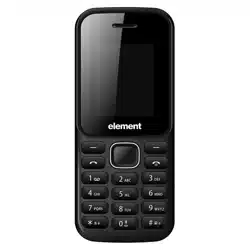Loading ...
Loading ...
Loading ...

EN 21
EN
Revision 03/2020Copyright © 2020, Fast ČR, a. s.
Entering text
6. Entering text
The device offers several text input modes, you can enter text or data in your contacts,
edit contact records, search for names and write SMS messages.
If you want in the “text input” mode change the input method, press the “#” button. The
selected text input method appears at the top of the screen.
Letters (big, normal)
Enter the editing page, press the “#” button and switch the mode of entry to “letters”
(e.g.“Abc”), then use the number pad and the selected letters will appear on the screen.
Press anumber key once to enter the first letter printed on the key, press quickly twice for
the second letter. If the letter you want to enter is on the same key as the previous letter,
wait until the cursor appears again, and then enter the next letter.
For example, if you want to enter “OK”, you should press three times “6” and thus enter
“o”, then double press “5” and the display will show the letter “k”. Press the right software
key to delete the entered text.
Numbers
Go to the editing mode and press “#” to change the method of entering to “numbers”
(e.g. “123”). Then use the number pad and the screen will show the appropriate numbers.
Individual buttons 0-9 represent numbers from 0 to 9. To enter the number you want,
you can press the corresponding button. Press the right software key to delete the
number.
Insert the punctuation marks in the letter mode from aselection using the button ✱. To
speed up selection you can use the key “1” (repeated press).
Insert the space into the text in the letter mode using the key “0”.
Loading ...
Loading ...
Loading ...