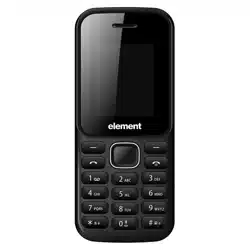Loading ...
Loading ...
Loading ...
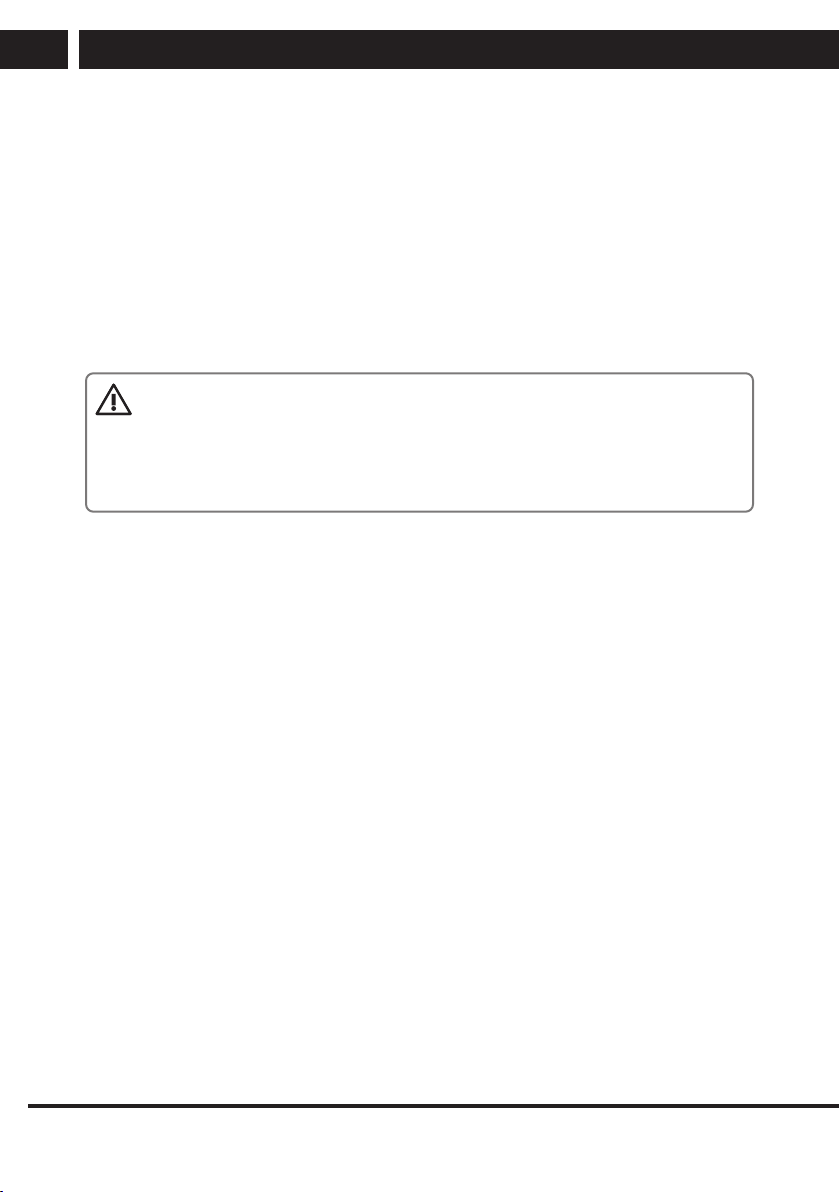
18 EN
EN
Revision 03/2020
Copyright © 2020, Fast ČR, a. s.
Available functions in the phone menu
5.8. Internet
The phone is equipped with an internet browser. For proper functioning of your browser
it is necessary to have an inserted memory card with free space. Before the first setting,
make sure that you have adata transmission service activated by your network operator.
If the parameters of the network connection do not set automatically, you have to set
them manually in the Setting section. The network operator will provide you with the
parameters necessary for data transmission.
The browser is designed to work with basic web pages. Enter the address of the required
web page in the top line of the display (field for the URL address). After loading the web
page you can use the Options button to perform advanced functions such as Save as
homepage, add as bookmark or send the link via text message.
NOTICE:
The Internet function displays primarily WAP pages. The display of the web
pages may not always be correct and may not support some active graphic
elements. The device may display awarning about the lack of space in the event
that the web page is too large and the integrated browser can not display it.
5.9. Settings
You can adjust the phone setting, like time and date, language, call settings, etc.
5.9.1. Call setting
In the Setting/Call setting menu are the following functions for individual SIM cards.
Dual SIM: Sets active SIM cards (only the selected SIM or both SIM cards). Airplane mode
is used to turn off all transmitting and receiving modes of the phone (e.g GSM / GPRS,
Bluetooth). Warning: Do not use this function, but switch off the entire unit.
Call forwarding: When activated, you can under selected conditions (e.g. all calls, if phone
number is busy, if there is no answer, in case of unavailability of phone numbers) allow
incoming calls to be forwarded to voicemail or other numbers.
Call waiting: You can switch this function on or off. When the function is activated, you
can take another call during an ongoing call.
Blocked call: When activated, it can under selected conditions (all outgoing/ incoming
calls, roaming calls, international calls) restrict calls according to corresponding conditions
(need to apply for to the telephone operator).
Hide caller ID: It allows you to hide your telephone number for outgoing calls.
Other: It offers activation of other features (reminder of call duration, automatic callback in
case of unsuccessful connection attempt, connected call vibration, answering SMS when
rejecting call, automatic voice call recording).
5.9.2. Phone Settings
Time and date: You can set the date and time of the phone and also their display mode.
Loading ...
Loading ...
Loading ...