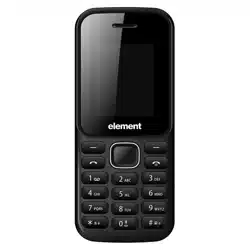Loading ...
Loading ...
Loading ...
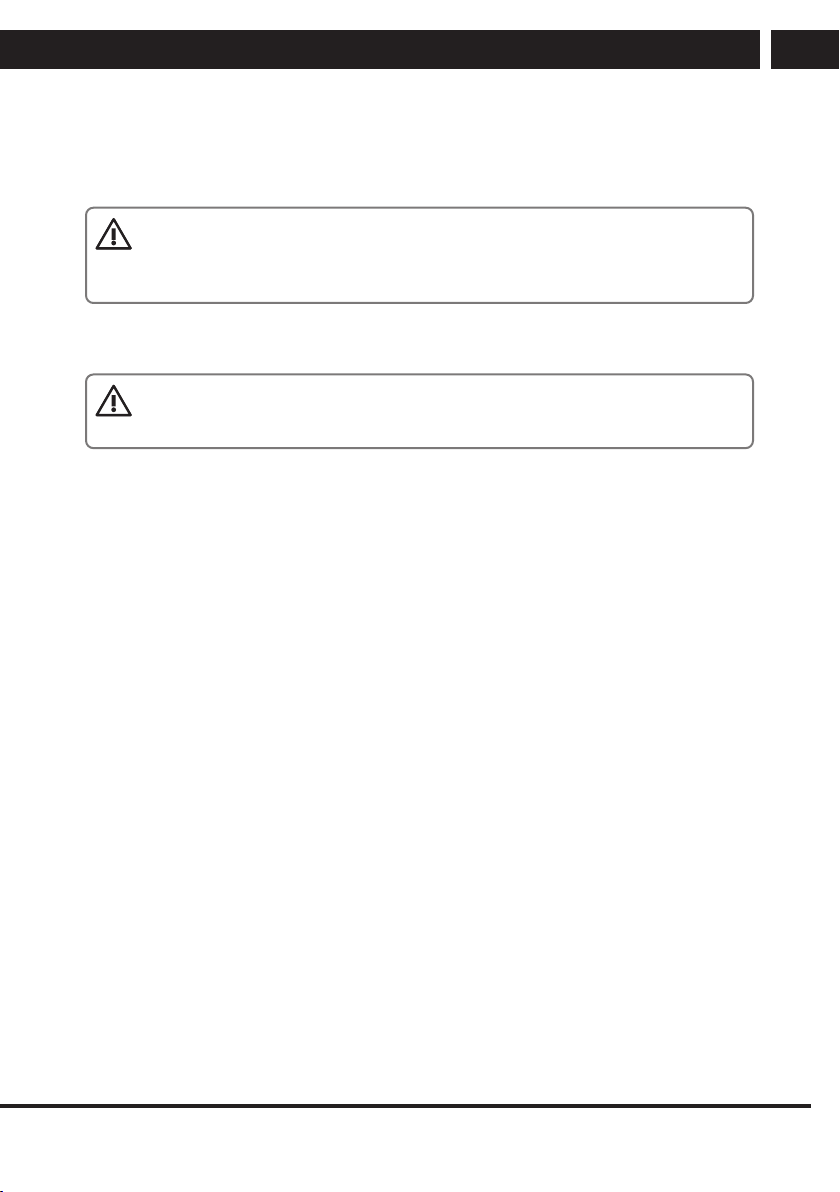
EN 19
EN
Revision 03/2020Copyright © 2020, Fast ČR, a. s.
Available functions in the phone menu
Language setting: You can select the language for the phone.
Shortcuts: You can change the speed-dial assignment for the right soft key as well as for
the navigation keys in standby mode (up, down).
Automatic switch on: The phone allows you to set turn on and off time.
NOTICE:
If your SIM card is PIN-protected, you must enter the PIN code after automatic
turn on of your phone to log on to the network operator.
Reset settings: You can restore default values of part of the phone settings. The default
code to restore the factory setting is: “1122”.
NOTICE:
Restoring the factory settings may cause the loss of stored settings and data.
5.9.3. View
Allows you to adjust the phone display wallpaper settings in standby mode, contrast,,
keypad backlight time.
5.9.4. Security
Contains an item for each SIM setting and phone security:
PIN: Offers activation/deactivation of the PIN code or its change.
Change PIN2: Allows to change the PIN2 code setting.
Phone lock: Allows the activation/deactivation of the phone lock. The default password is
“1122”.
Change the phone password: Offers apassword change for your phone.
Privacy: You can set the phone lock to open the selected functions.
Automatic phone lock: Allows the activation of the automatic keypad lock after selected
time passed.
Lock. Display butt. End: Offers the option to activate/deactivate the keypad lock in
standby mode by pressing the end call key.
Lock: allows the activation/deactivation of the phone lock. The default password is
“123456”.
Enabled outgoing phone number: Allows the setting of allowed outgoing phone numbers.
You need PIN 2 code to adjust the settings.
Blacklist: Rejection of blocked numbers can be switched on or off. You can edit the list of
the blocked numbers.
5.9.5. Profiles
Preset profiles are Normal, Silent, Vibration alert, Inside and Outside. Setting up some
profiles can be customized.
Loading ...
Loading ...
Loading ...