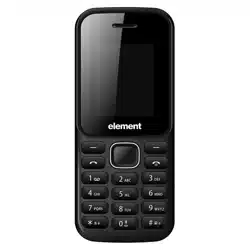Loading ...
Loading ...
Loading ...
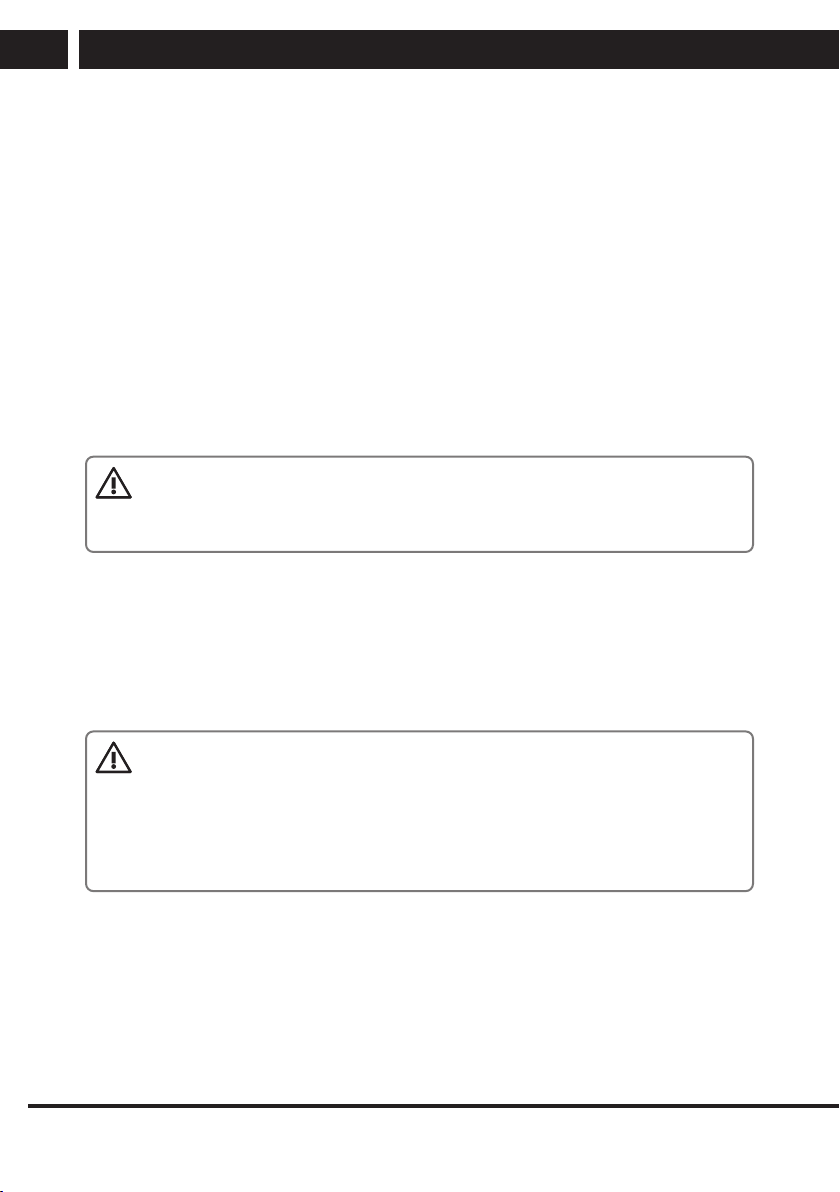
10 EN
EN
Revision 03/2020
Copyright © 2020, Fast ČR, a. s.
Prior to use
Insert the SIM cards in the appropriate slots under the battery with contacts downwards,
so that the contacts of the SIM cards touch the built-in contacts for SIM cards in the
phone. Insert the SIM card 1 into the left slot by the skewed corner located in the upper
left corner of the slot; insert the SIM 2 card into the right slot by the skewed corner
located in the upper left corner of the slot.
Place the memory card in the slot in the left part of the space under the battery, protected
by alocking tab. You will release the locking plate by pressing on it gently amove to the
left.
Insert the memory card underneath the locking plate contacts downward so that the
memory card contacts touch the built-in memory card contacts in the phone and the
edge of the memory card with the cutouts faces towards the cutout for removal of the
battery. Properly attached memory card copies with its cutouts the shape of the slot and
can be evenly pressed with slight pressure into the slot. By attaching the locking plate
over the memory card with slight pressure while moving toward the right you prevent the
plate from moving.
NOTICE:
If the memory card does not work, make sure it is properly installed and has good
contact. The maximum size of supported memory cards is 8 GB.
When inserting the battery in the phone, first connect the battery contacts with the
contacts in the phone (bottom right) and then gently push the battery into the battery
compartment.
To replace the back cover, ensure the correct attaching of the cover to the battery
compartment and gently gradually press its edges from the top down around the
perimeter of the cover until the cover correctly in all places touches the body of the
phone.
NOTICE:
Phone functions such as voice calls, sending and receiving text and multimedia
messaging and data transfer of different speeds can be available only when at
least one inserted SIM card has activated operator functions and is within reach
of its wireless network. Check with your provider for services available on your
SIM card and access to its network.
3.3. Telephone on/off
Turn the phone on by pressing and holding the end call button. Turn the phone off by
pressing and holding the end call button in standby mode.
Loading ...
Loading ...
Loading ...