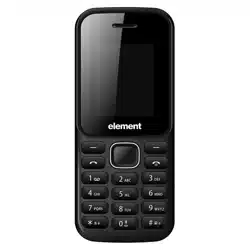Loading ...
Loading ...
Loading ...

14 EN
EN
Revision 03/2020
Copyright © 2020, Fast ČR, a. s.
Available functions in the phone menu
5. Available functions in the phone menu
5.1. Call history
Call History provides an overview of calls and the option to delete records.
Dialled numbers: View the list of recent dialled numbers.
Received calls: View the list of recent received calls.
Rejected calls: View the list of all recent calls.
By pressing the Options button in each report, you can select the desired function for the
selected item, such as Call anumber, Write atext message, Add number to contacts, Add
to blacklist or Delete the record from the call history.
Delete everything: You can delete all call numbers lists, received, missed and rejected
calls.
5.2. Contacts
This function allows you to browse the phonebook, save, edit, and delete names and
phone numbers in the phone and SIM card. The memory capacity of the SIM card varies
and the maximum memory capacity of this phone is 300 contacts.
5.3. Message
Message service is in fact aservice of the telephone network. This menu is functioning
properly, depending on the type of SIM card and the services provided by the telephone
operator. Therefore check this function before using it. The message capacity of the SIM
card depends on its type. Before using this feature, make sure that you have set the
service center number of the telephone operator.
Write message: Enter in the top line the message the recipient's phone number or use the
center key OK to enter the contact list (the “+” icon), and confirm the required contact.
Type the text of the message in the lines under the list of the recipients. How to insert the
text is described in aseparate chapter. Send the message using the menu accessible with
left software key (Options/Send) or by pressing the center key OK (icon “v”).
Inbox: Stores received messages.
Outbox: Stores messages, which were not successfully sent.
Drafts: Stores saved draft messages.
Sent messages: Stores successfully sent messages.
Security: Allows access to locked messages. The default access password is “1234”.
Templates: offers the editing of message templates or sending amessage based on
selected text template by pressing the center OK key (icon “v”).
5.3.1. MMS messages
You can insert in the MMS message the subject of the message, text and pictures or
videos in your inserted slides. You can move between the individual fields of the MMS
message using the navigation keys (v, V).
Loading ...
Loading ...
Loading ...