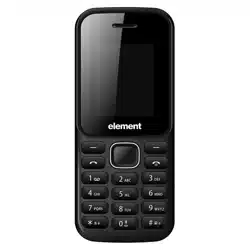Loading ...
Loading ...
Loading ...
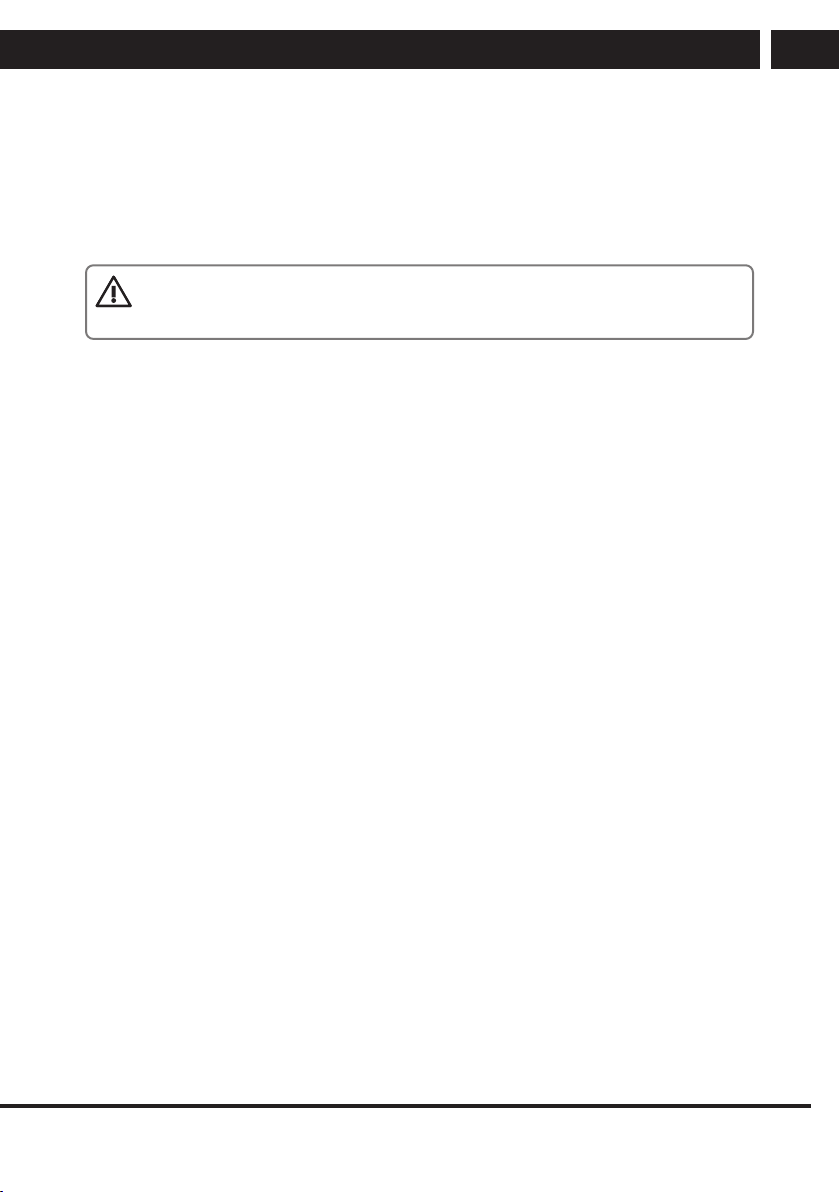
EN 11
EN
Revision 03/2020Copyright © 2020, Fast ČR, a. s.
Prior to use
3.4. Charging the battery
Connect the charger to the charging connector on the bottom side of your phone.
Then connect the charger to astandard electrical outlet and the battery icon on the
display starts to move. When the battery icon stops moving, the battery charging is
complete. Hold the charger plug between two fingers and disconnect the charger from the
phone.
NOTICE:
Use the original charger to ensure reliable mobile phone operation.
3.5. Security password
• PIN
The PIN is used to make it impossible to use your SIM card illegally. The PIN code is
usually included with the SIM card. If you enter three consecutive times the wrong PIN,
unlock it by entering the PUK code. You will receive details from your telephone operator.
• PIN2
The PIN2 code must be entered when entering certain features (e.g. Charge calls); if you
enter three consecutive incorrect PIN2 code, unlock it by entering the PUK2 code. You
will receive details from your telephone operator.
• PUK
When removing alocked PIN code you must enter the PUK code. PUK code is included
with the SIM card. If it is not included, contact your telephone service provider. If you
enter ten times in arow the wrong PUK, the SIM card cannot be used any longer.
Contact your telephone service provider to purchase anew card. The PUK code cannot be
changed. If you lose the code, contact your telephone service operator.
• PUK2
When removing the locked PIN2 code, you must enter the PUK2 code. If you enter ten
times in arow the wrong PUK2 code, you cannot use the functions requiring PIN2 code
any longer. Contact your telephone service provider to purchase anew card. The PUK2
code cannot be changed. If you lose the code, contact your telephone service operator.
Loading ...
Loading ...
Loading ...