Loading ...
Loading ...
Loading ...
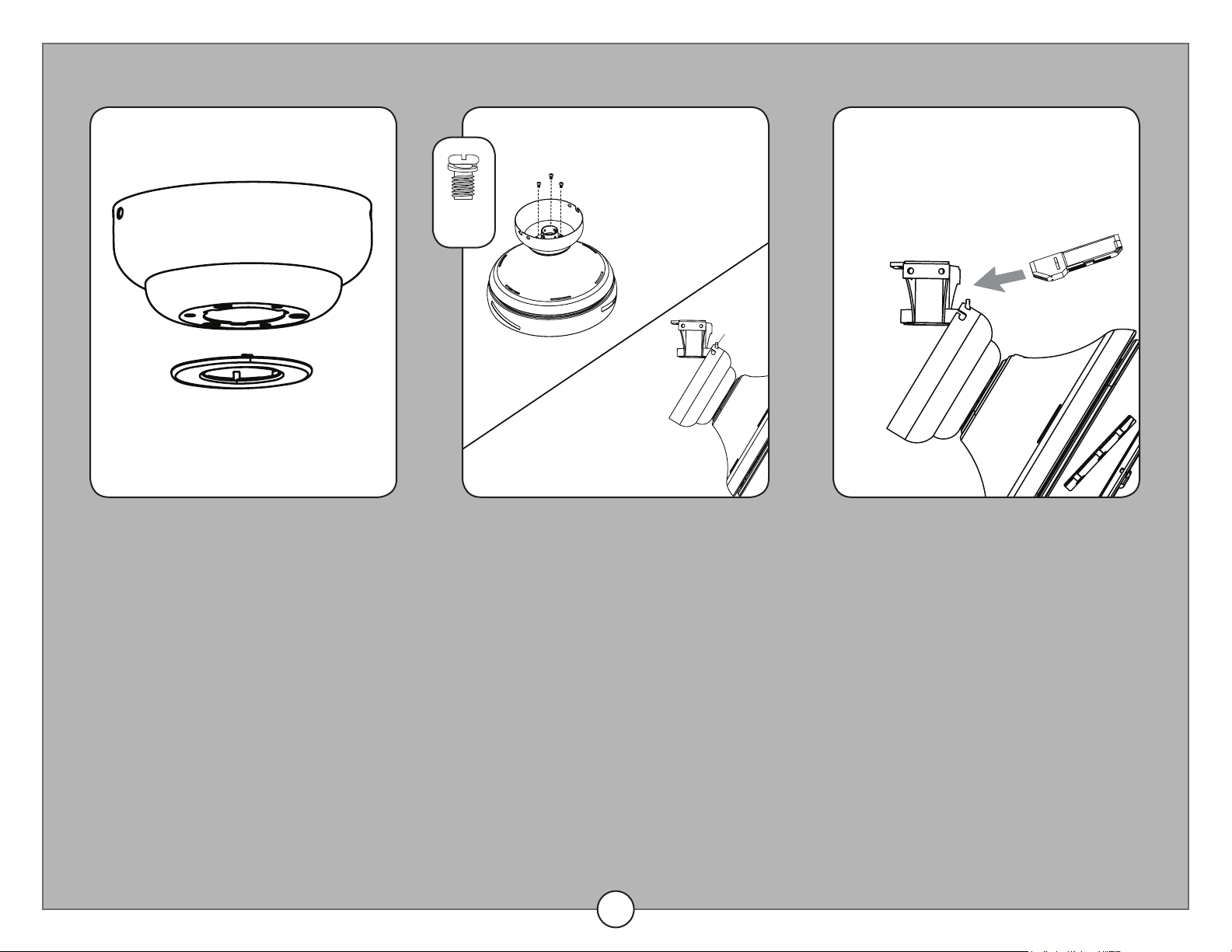
8
1. Remove canopy cover from
bottom of canopy.
The canopy cover snaps out of the hole in
the bottom of the canopy.
2. Install canopy to top of motor
assembly.
Remove the three Phillips-head closemount
screws from the top of the motor assembly.
Then, align the canopy with the holes in the
top of the motor assembly. The larger holes
in the canopy will encompass the remaining
screws. Secure the canopy to the top of
the motor assembly with the closemount
screws.
Then, raise the motor assembly and place
the canopy on the mounting bracket hook
to temporarily hold the fan during the wiring
process.
3. Insert the receiver into the
mounting bracket.
Insert the receiver into the opening of the
mounting bracket to prepare for the wiring
process.
Note: The receiver rests in the opening of
the mounting bracket. It will be held in place
when the canopy is secured to the mounting
bracket.
CLOSEMOUNT INSTALLATION (optional)
x 3
Canopy Cover
Canopy
Closemount Screw
Mounting Bracket
Hook
Canopy
Receiver
Loading ...
Loading ...
Loading ...
