Loading ...
Loading ...
Loading ...
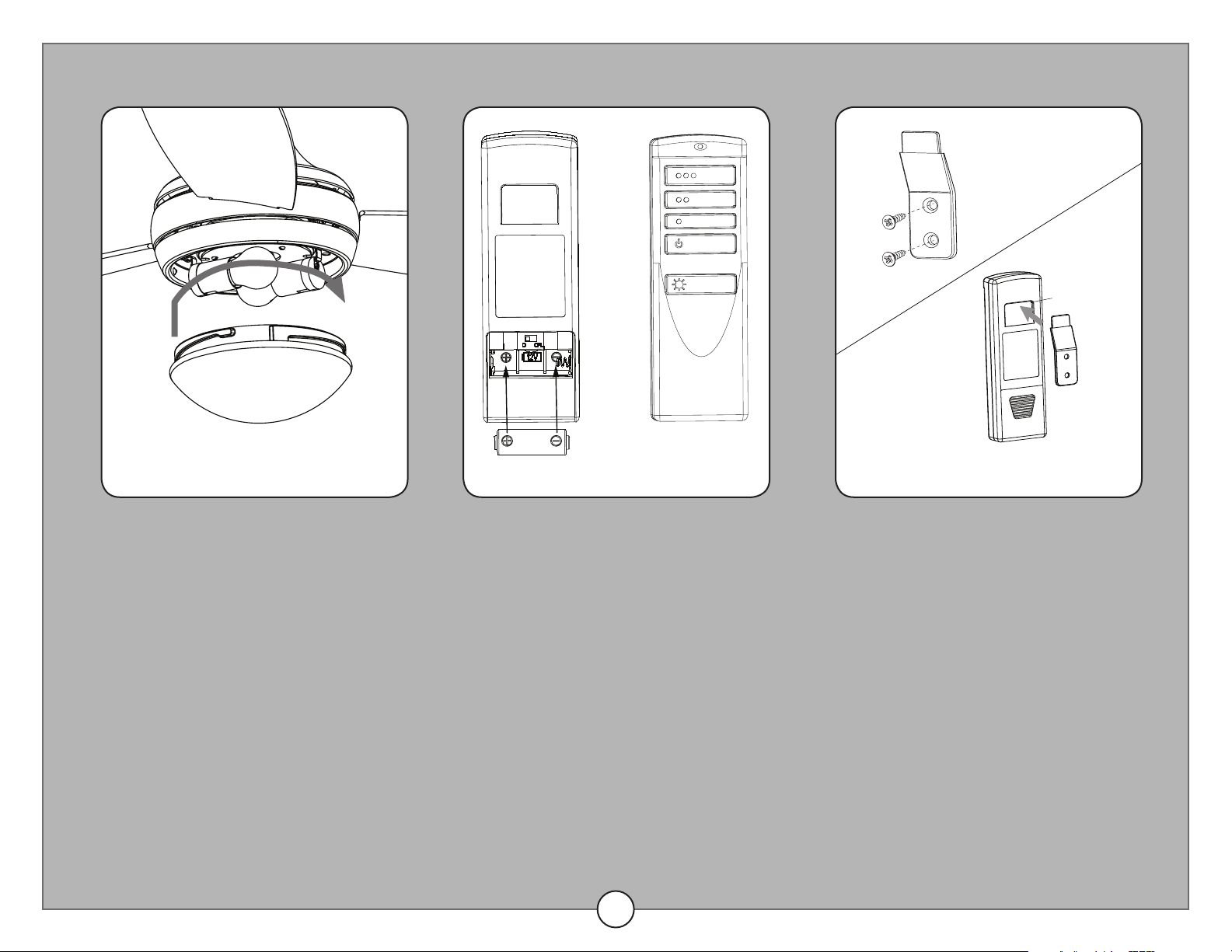
11
FINAL INSTALLATION
7. Install battery.
Remove the battery cover from the back of
the remote found in remote pack. Insert the
battery from remote pack into the remote;
ensure polarity of battery matches the po-
larity indicated in the battery compartment --
positive (+) to positive (+) and negative (-) to
negative (-). Replace the battery cover and
press the fan power button on the remote to
ensure the LED indicator illuminates and the
remote turns on the fan.
Note: If remote doesn’t turn on the fan, see
TROUBLESHOOTING.
6. Install glass bowl.
Lift the glass bowl into the light kit and twist
in a clockwise direction until it is secure.
8. Install wall bracket.
If you wish to install the wall bracket from
the remote pack, choose desired location
and insert screws from remote pack into
holes of wall bracket and into installation
site. Store the remote on the wall bracket by
placing the slot on the back of the remote
onto the wall bracket.
Battery
Wall Bracket
Slot
Loading ...
Loading ...
Loading ...
