Loading ...
Loading ...
Loading ...
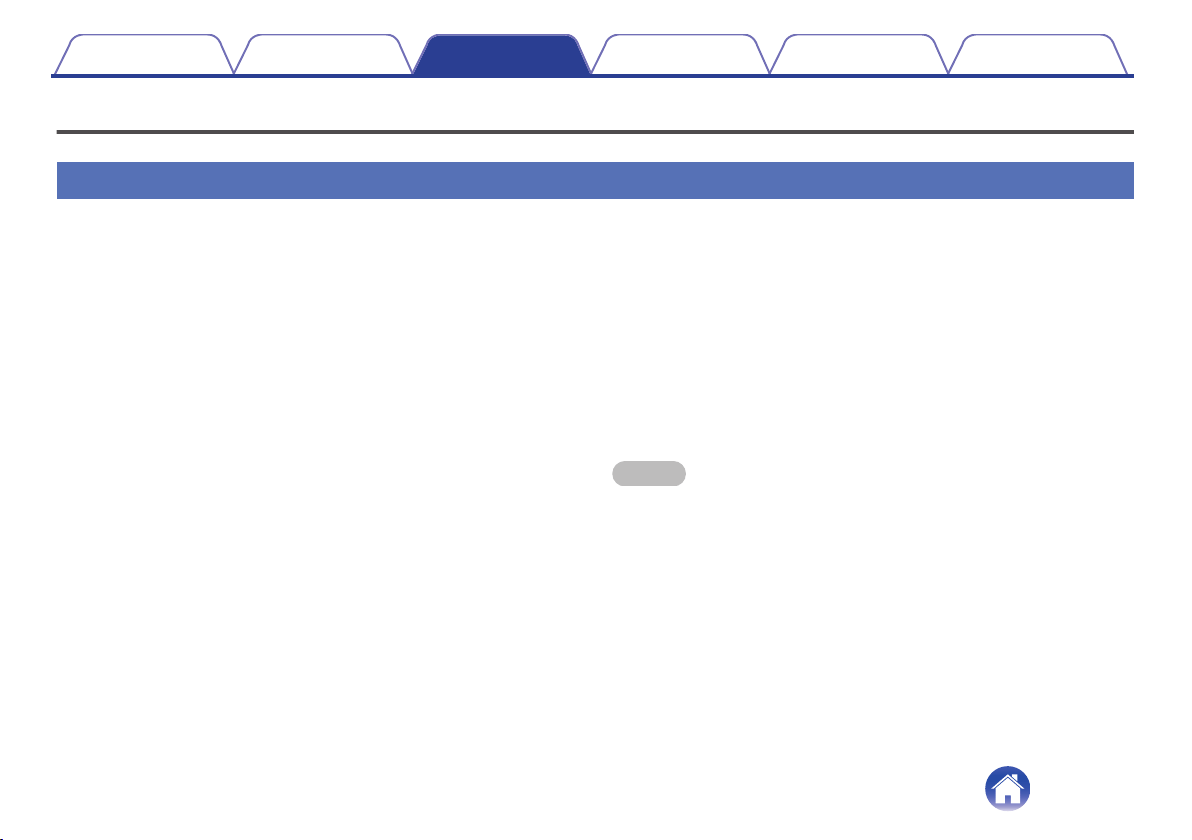
Power management
Power modes
o
Quick Start Mode
To save power, the device will automatically enter “Quick Start Mode”
whenever there is no network access or playback for 20 minutes and
will automatically resume to full power whenever the device is selected
and playing music.
The each Zone indicator will be dimmed during Quick Start Mode as it
is a fully automatic function.
Also push Power button, the device enter Quick Start Mode.
When all zone enter Quick Start Mode, Power indicator will be red.
The wired connections remain on while in Quick Start Mode.
o
Deep Standby
The device also has the ability to automatically enter “Deep Standby”
whenever the wired network connections are removed for more than
60 minutes in Quick Start Mode. Power indicator will turn off during
Deep Standby. Please note that the HEOS cannot be operated as
intended when in Deep Standby as there is no network connection.
To “wake” a HEOS device from Deep Standby, you must press the
standby button which will immediately turn on Power indicator. The
Device may need to "find" the network before it can operate properly.
Power button for more than 6 seconds, the device enter Deep
Standby.
NOTE
0
“Deep Standby” needs to be set in all four zones to enable this setting.
o
Off
To completely turn off the power to the device you must switch to OFF
of power switch on rear panel.
Contents
Setup Use Troubleshooting Status LED Appendix
52
Loading ...
Loading ...
Loading ...