Loading ...
Loading ...
Loading ...
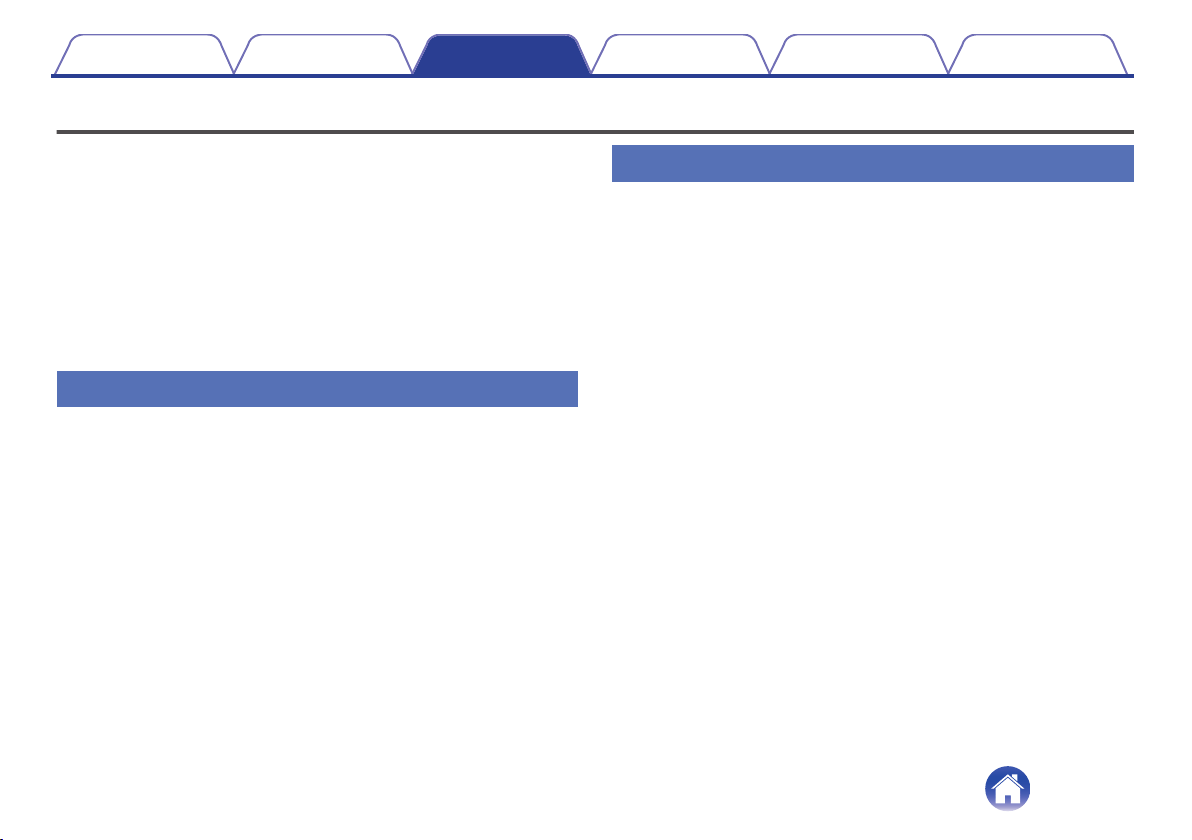
Making adjustments
You can adjust specific settings for each of your HEOS Drives in your
system:
1
Select the Settings a icon located in the upper left
corner of the main “Music” menu to display the
Settings menu.
2
Select “My Devices” to display a list of your devices.
3
Select the HEOS Drive and the Zone you want to adjust.
Changing the name of a HEOS Drive
1
Select “Name”.
2
Select or enter a new name for your HEOS Drive.
3
Tap the “Next” to save your changes.
Changing the name of a zone
1
Select “Name”.
2
Select or enter a new name for your HEOS Drive.
3
Tap the “Next” to save your changes.
Contents Setup Use Troubleshooting Status LED Appendix
41
Loading ...
Loading ...
Loading ...