Loading ...
Loading ...
Loading ...
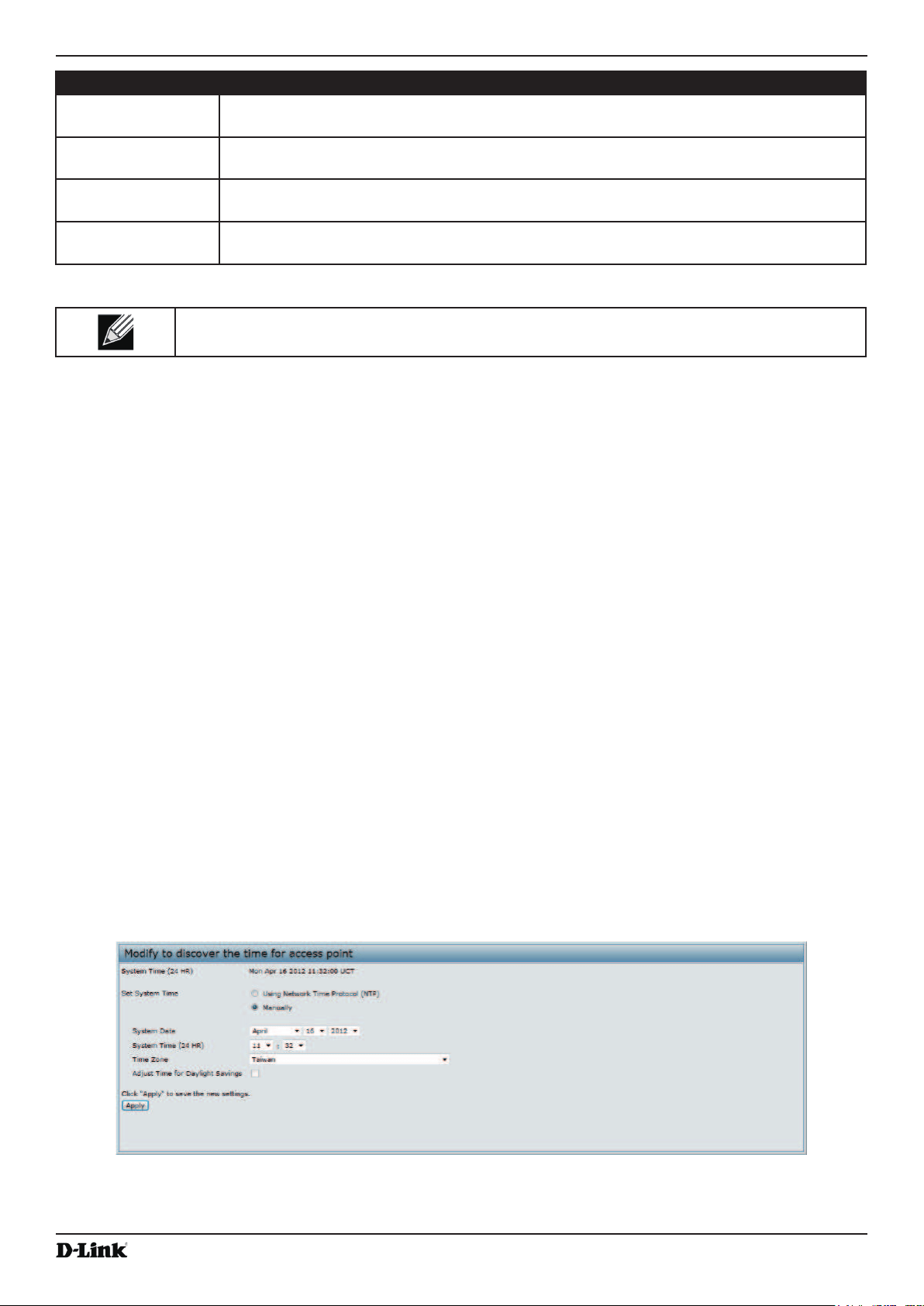
Unied Access Point Administrator’s Guide
Unied Access Point Administrator’s Guide
Page 78
October 2017
Section 5 - Conguring Access Point Services
Field Description
To Address 1 Congure the rst email address to which alert messages are sent. The address must be a
valid email address. By default, no address is congured.
To Address 2 Optionally, congure the second email address to which alert messages are sent. The
address must be a valid email address. By default, no address is congured.
To Address 3 Optionally, congure the third email address to which alert messages are sent. The address
must be a valid email address. By default, no address is congured.
Email Subject Specify the text to be displayed in the subject of the email alert message. The subject can
contain up to 255 alphanumeric characters. The default is Log message from AP.
Table 45 - Email Alert Conguration
Note: After you congure the Email Alert settings, click Apply to apply the changes and to save
the settings.
To validate the congured email server credentials, click Test Mail. You can send a test email once the email server
details are congured.
The following text shows an example of an email alert sent from the AP to the network administrator:
From: [email protected]
Sent: Wednesday, July 08, 2011 11:16 AM
Subject: log message from AP
TIME Priority Process Id Message
Jul 8 03:48:25 info login[1457] root login on ‘ttyp0’
Jul 8 03:48:26 info mini_http-ssl[1175] Max concurrent connections of 20 reached
Enabling the Time Settings (NTP)
Use the Time Settings page to specify the Network Time Protocol (NTP) server to use to provide time and date
information to the AP or to congure the time and date information manually.
NTP is an Internet standard protocol that synchronizes computer clock times on your network. NTP servers transmit
Coordinated Universal Time (UTC, also known as Greenwich Mean Time) to their client systems. NTP sends periodic
time requests to servers, using the returned time stamp to adjust its clock. The timestamp is used to indicate the date
and time of each event in log messages.
See
http://www.ntp.org for more information about NTP.
To set the system time either manually or by specifying the address of the NTP server for the AP to use, click the
Services > Time Settings (NTP) tab and update the elds as described in the table below.
Figure 43 - Time Settings (NTP)
Loading ...
Loading ...
Loading ...
