Loading ...
Loading ...
Loading ...
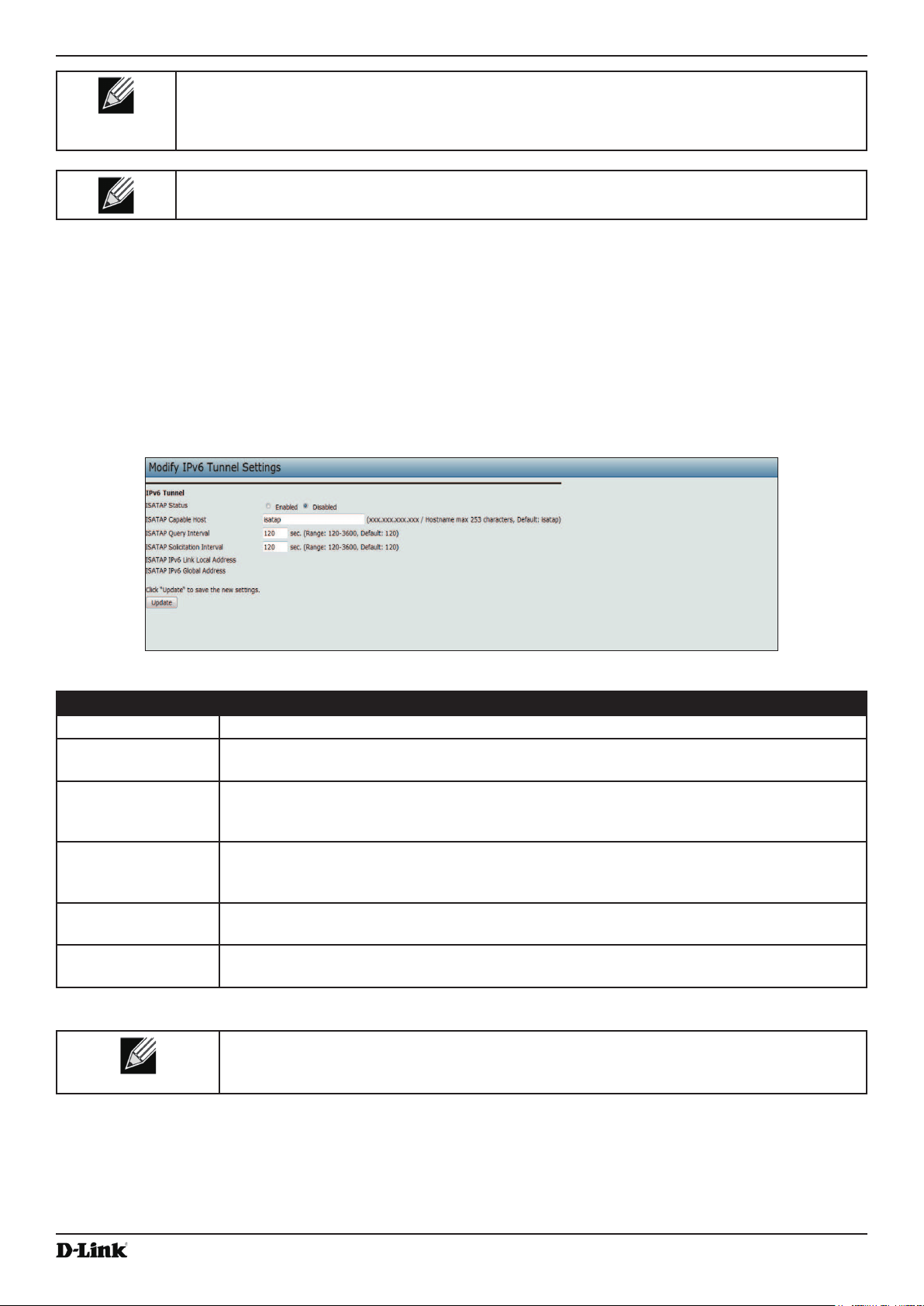
Unied Access Point Administrator’s Guide
Unied Access Point Administrator’s Guide
Page 38
October 2017
Section 4 - Managing the Access Point
Note: After you congure the wired settings, you must click Apply to apply the changes and
to save the settings. Changing some settings might cause the AP to stop and restart system
processes. If this happens, wireless clients will temporarily lose connectivity. We recommend that
you change AP settings when WLAN trafc is low.
Note: Management IPv6 is available as a separate tab in few models of DWL.
IPv6 Tunnel
The ISATAP (Intra-Site Automatic Tunnel Addressing Protocol) provides the support for encapsulating IPv6 packets
within IPv4 packets to allow transmission over IPv4 networks. This feature provides AP to act as an initiator of the
tunnel and will allow communication with remote IPv6 hosts. An ISATAP router acts as the end of the tunnel within the
network to help AP to auto-congure ISATAP tunnel interface.
From the IPv6 Tunnel page, you can enable, congure, and display ISATAP global operational and conguration
parameters.
Figure 18 - Modify IPv6 Tunnel Settings
Field Description
ISATAP Status Select Enable or Disable Administrative ISATAP tunnel status.
ISATAP Capable
Host
Specify the IP Address or DNS name of the ISATAP router. The default value is isatap.
ISATAP Query
Interval
The number of seconds from 120-3600 between DNS queries (before the IP address of the
ISATAP router is known) for this tunnel. The interval can be a default value (120 seconds) or
a user dened interval.
ISATAP Solicitation
Interval
The number of seconds from 120-3600 between ISATAP router solicitations messages,
when there is no active ISATAP router. The interval can be the default value (120 seconds)
or a user dened interval.
ISATAP IPv6 Link
Local Address
Displays link-local IPv6 address of ISATAP interface.
ISATAP IPv6 Global
Address
Displays global IPv6 address of ISATAP interface.
Table 19 - IPv6 Tunnel Settings
To apply your changes, click Update. Changing some settings might cause the AP to
stop and restart system processes. If this happens, wireless clients will temporarily lose
connectivity. We recommend that you change AP settings when WLAN trafc is low.
Wireless Settings
Wireless settings describe aspects of the local area network (LAN) related specically to the radio device in the
access point (802.11 Mode and Channel) and to the network interface to the access point (MAC address for access
Loading ...
Loading ...
Loading ...
