Loading ...
Loading ...
Loading ...
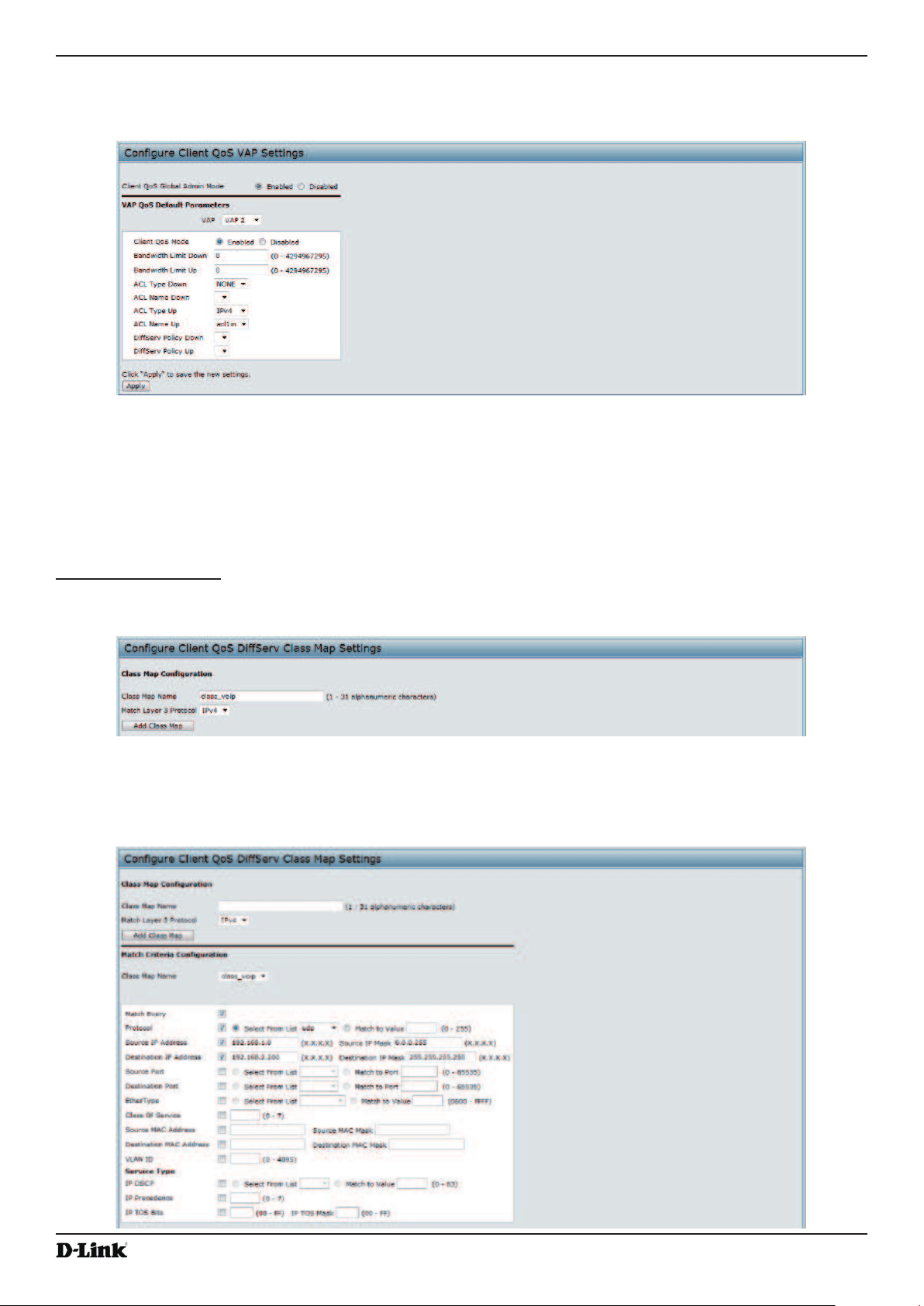
Unied Access Point Administrator’s Guide
Unied Access Point Administrator’s Guide
Page 130
October 2017
Appendix B - Conguration Examples
9.) Click Apply to save the rule.
10.) Navigate to the Client QoS > VAP QoS Parameters page.
Figure 83 - Conguring QoS by Using the Web Interface (VAP QoS Parameters)
11.) For the Client QoS Global Admin Mode option, select Enabled.
12.) From the VAP menu, select VAP 2.
13.) Select the Enabled option for Client QoS Mode.
14.) From the ACL Type Up menu, select IPv4.
15.) From the ACL Name Up menu, select acl1in.
16.) Click Apply to update the AP with the QoS settings.
DiffServ Conguration
1.) Log onto the AP and navigate to the Client QoS > Class Map page.
Figure 84 - Conguring QoS by Using the Web Interface (Class Map Name)
2.) Enter class_voip in the Class Map Name eld and click Add Class Map.
The page refreshes and additional elds appear.
Loading ...
Loading ...
Loading ...
