Loading ...
Loading ...
Loading ...
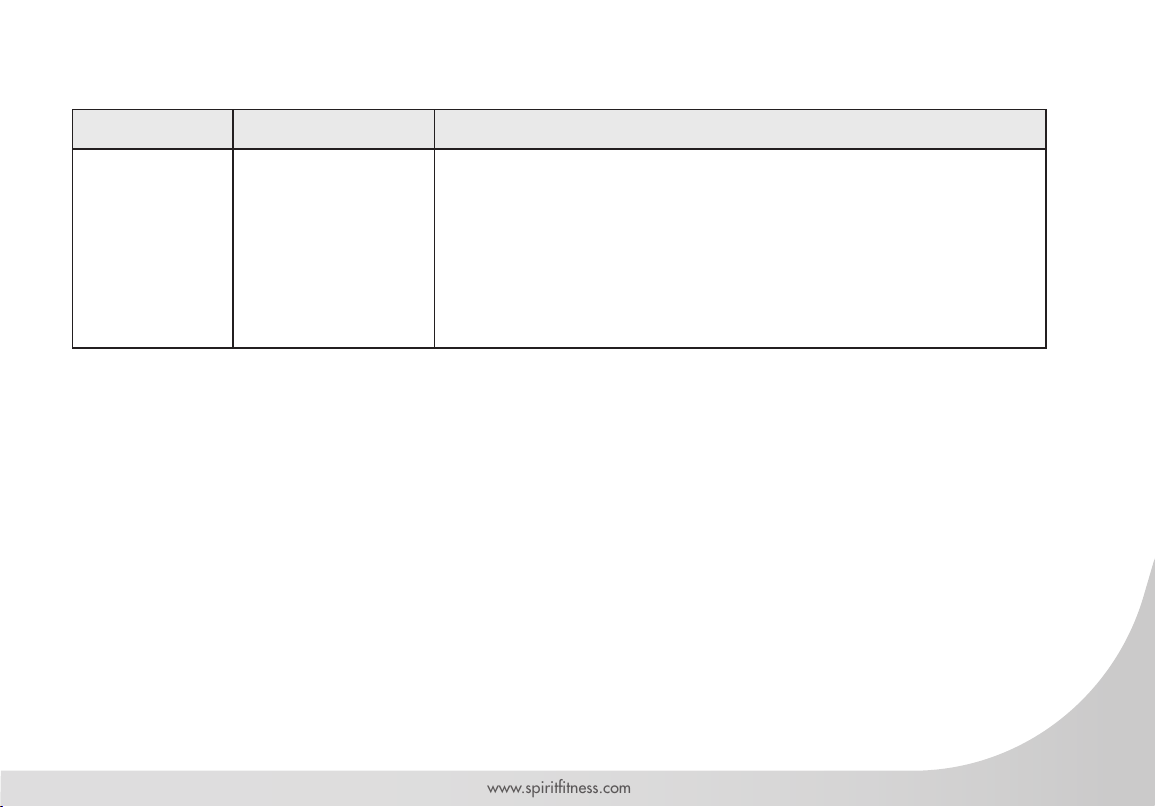
33
www.spirittness.com
TROUBLESHOOTING CONTINUED
Issue Possible Cause Instructions
Trouble with
resistance
VR Setting
1. Hold down ENTER+UP+DOWN buttons for 2 seconds. After entering VR
settings mode, the buzzer will buzz for 1 second.
2. The 7-segment display will show “VR”. The time window will show “L”.
3. Adjust VR for the rst increment, then press the ENTER KEY to conrm.
4. The time window will show “H”. Adjust VR for the highest increment, then
press ENTER button to conrm.
5. After setting the highest and lowest VR, the console then completes the VR
settings and enters standby mode.
6. Congured VR range will automatically be divided into 10 even increments.
• Please contact your nearest SPIRIT customer service if any assistance is required.
Loading ...
Loading ...
Loading ...