Loading ...
Loading ...
Loading ...
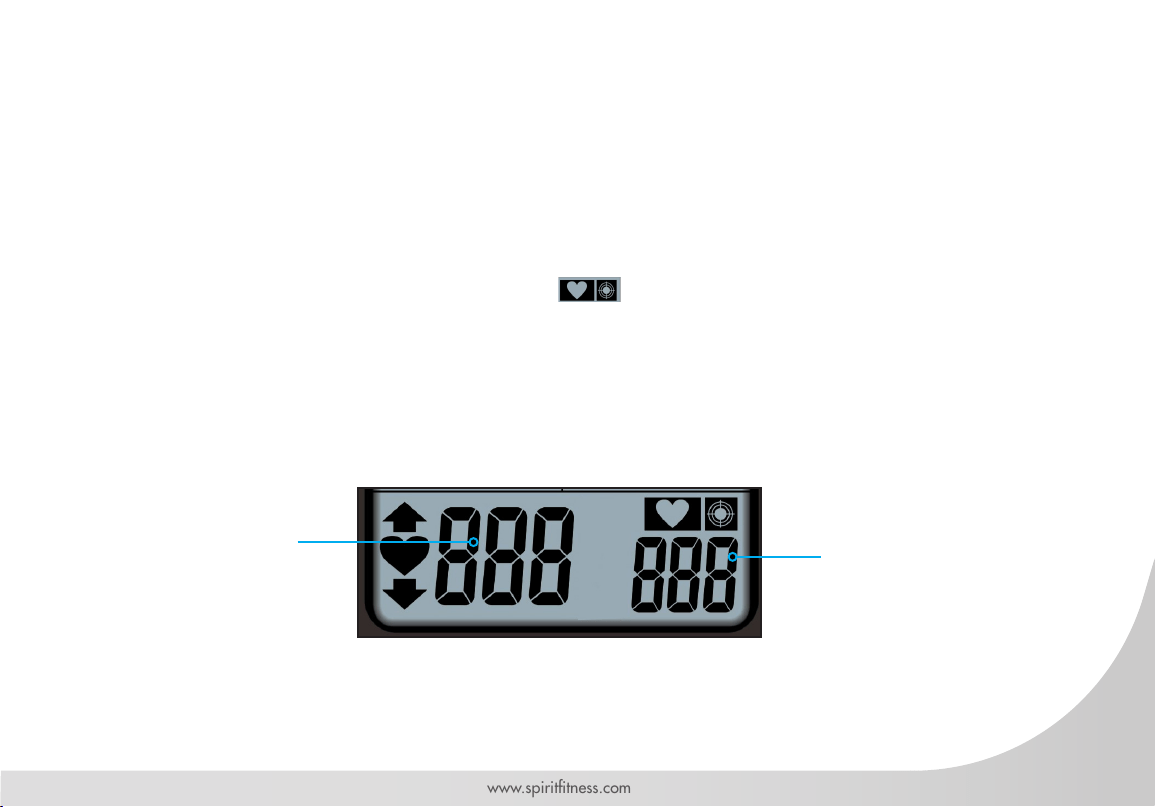
25
www.spirittness.com
HEART RATE DISPLAY
This panel will show every user’s heart rate information. When console detects a signal from a wireless
monitor, the BPM (beats-per-minute) will show in the large three-digit eld and the heart icon will ash.
However, if no signal is detected signal, three dashes "- - -" will display to indicate no heart rate detected.
While in TARGET HEART RATE mode, the console helps the user maintain in a BPM range to build cardio-
vascular endurance. The target value range will vary by 10% from the default data. The q or p symbol
will ash to indicate that an increase or decrease of workout speed is needed to reach the desired range.
When the user’s heart rate is in the target range, the icons will light.
To detect heart rate, the heart rate receiver must be installed and a heart rate chest strap (not included) must
be used.
Target heart rate
value displays
here
Current heart rate
displays here when
heart rate monitor
(not included) is in
use.
Loading ...
Loading ...
Loading ...