Loading ...
Loading ...
Loading ...
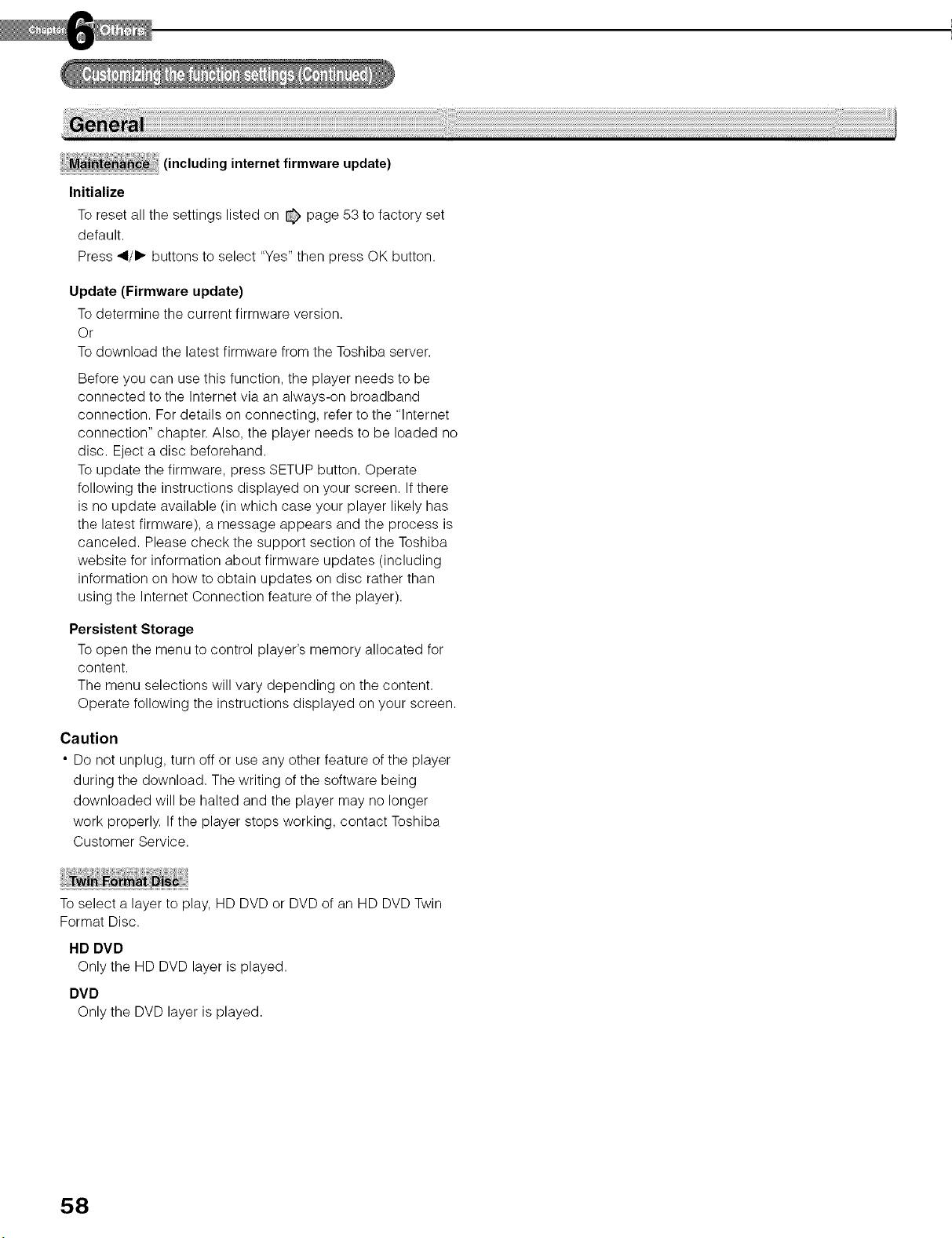
_nt_ _nc_;_ (including internet firmware update)
Initialize
To reset all the settings listed on _ page 53 to factory set
default.
Press 4/1_ buttons to select "Yes" then press OK button.
Update (Firmware update)
To determine the current firmware version.
Or
To download the latest firmware from the Toshiba server.
Before you can use this function, the player needs to be
connected to the Internet via an always-on broadband
connection. For details on connecting, refer to the "lnternet
connection" chapter. Also, the player needs to be loaded no
disc. Eject a disc beforehand.
To update the firmware, press SETUP button. Operate
following the instructions displayed on your screen. If there
is no update available (in which case your player likely has
the latest firmware), a message appears and the process is
canceled. Please check the support section of the Toshiba
website for information about firmware updates (including
information on how to obtain updates on disc rather than
using the Internet Connection feature of the player).
Persistent Storage
To open the menu to control player's memory allocated for
content.
The menu selections will vary depending on the content.
Operate following the instructions displayed on your screen.
Caution
• Do not unplug, turn off or use any other feature of the player
during the download. The writing of the software being
downloaded will be halted and the player may no longer
work properly. If the player stops working, contact Toshiba
Customer Service.
To select a layer to play, HD DVD or DVD of an HD DVD Twin
Format Disc.
HD DVD
Only the HD DVD layer is played.
DVD
Only the DVD layer is played.
58
Loading ...
Loading ...
Loading ...