Loading ...
Loading ...
Loading ...
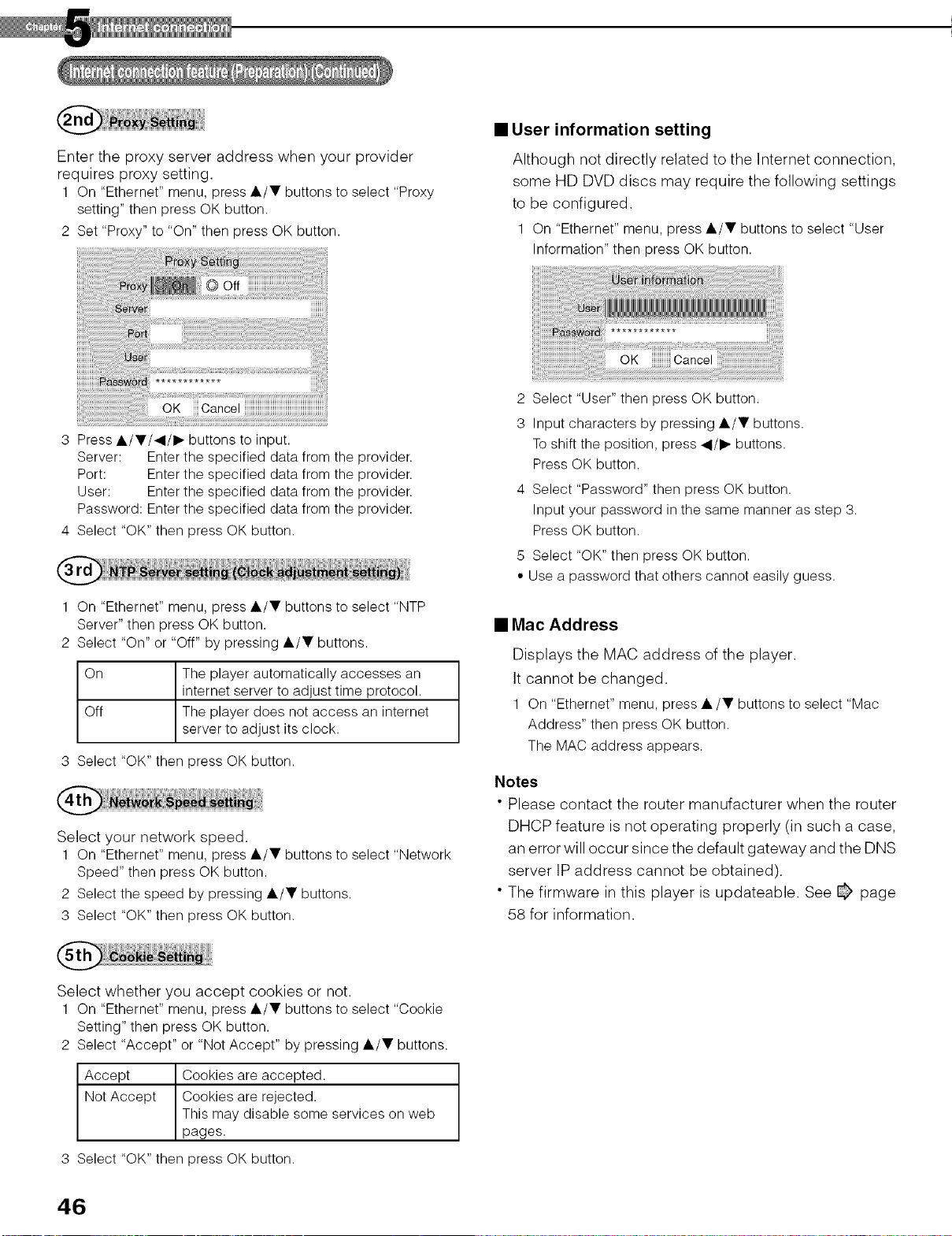
Enter the proxy server address when your provider
requires proxy setting.
1 On "Ethernet" menu, press &/Y buttons to select "Proxy
setting" then press OK button.
2 Set "Proxy" to "On" then press OK button.
• User information setting
Although not directly related to the Internet connection,
some HD DVD discs may require the following settings
to be configured.
1 On "Ethernet" menu, press k/V buttons to select "User
Information" then press OK button.
3 Press k/'Y/</l_ buttons to input.
Server: Enter the specified data from the provider.
Port: Enter the specified data from the provider.
User: Enter the specified data from the provider.
Password: Enter the specified data from the provider.
4 Select "OK" then press OK button.
1 On "Ethernet" menu, press k/V buttons to select "NTP
Server" then press OK button.
2 Select "On" or "Off" by pressing k/_" buttons.
On The player automatically accesses an
internet server to adjust time protocol.
Off The player does not access an internet
server to adjust its clock.
3 Select "OK" then press OK button.
Select your network speed.
1 On "Ethernet" menu, press k/V buttons to select "Network
Speed" then press OK button.
2 Select the speed by pressing k/Y buttons.
3 Select "OK" then press OK button.
2 Select "User" then press OK button.
3 Input characters by pressing k/V buttons.
To shift the position, press 4/1_- buttons.
Press OK button.
4 Select "Password" then press OK button.
Input your password in the same manner as step 3.
Press OK button.
5 Select "OK" then press OK button.
° Use a password that others cannot easily guess.
• Mac Address
Displays the MAC address of the player.
It cannot be changed.
1 On "Ethernet" menu, press •/V buttons to select "Mac
Address" then press OK button.
The MAC address appears.
Notes
• Please contact the router manufacturer when the router
DHCP feature is not operating properly (in such a case,
an error will occur since the default gateway and the DNS
server IP address cannot be obtained).
• The firmware in this player is updateable. See _ page
58 for information.
Select whether you accept cookies or not.
1 On "Ethernet" menu, press •/Y buttons to select "Cookie
Setting" then press OK button.
2 Select "Accept" or "Not Accept" by pressing •/Y buttons.
Accept Cookies are accepted.
Not Accept Cookies are rejected.
This may disable some services on web
pages.
3 Select "OK" then press OK button.
46
Loading ...
Loading ...
Loading ...