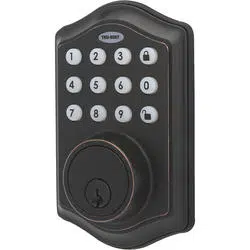Loading ...
Loading ...
Loading ...

Page 13
NOTE: When battery is under low voltage, the lock will give the (Low Battery Warning: Beeps and
LED ashes red for 5 seconds). During this time your lock can still work. However once the voltage
is lower than 4.3V (called Super-Low Voltage), the operation of the locking and unlocking will not
work, user must replace batteries immediately.
Consumer Friendly Message Guide
Unlock / Valid programming 1 long beep and LED illuminates green
Lock 2 short beeps and LED illuminates red
Invalid Programming 2 short beeps and LED ashes red twice
Low Voltage Beeps for 5 seconds
(7/9 times depends on operation is unlock/lock)
Super Low Voltage 4 short beeps and LED ashes red four times
4 Incorrect code entry attempts 2 short beeps and LED illuminates red each attempt
Power on 1 long beep and 1 short beep and LED illuminates green
Chip Reset 1 long beep and 1 short beep and LED illuminates green
(may occur several times or once in a while)
Lock Error 3 long beeps LED ashes red three times
Repeat operation after Lock Error 2 short beeps three times LED ashes red six times
To reset the lock to the original factory settings including the Programming Code
and all User Codes remove one battery for 10 seconds. Reinsert the battery and
wait for a long and short beep. Press 3 times within 3 seconds. The lock will beep
and the light indicator will turn green.
Beeps and LED ashes red for 5 seconds. Replace with good quality alkaline batteries.
Note: Removing batteries does not erase active Programming or User Codes.
Restore Factory Settings
Low Battery Warning
UC
PC
Loading ...
Loading ...
Loading ...