Loading ...
Loading ...
Loading ...
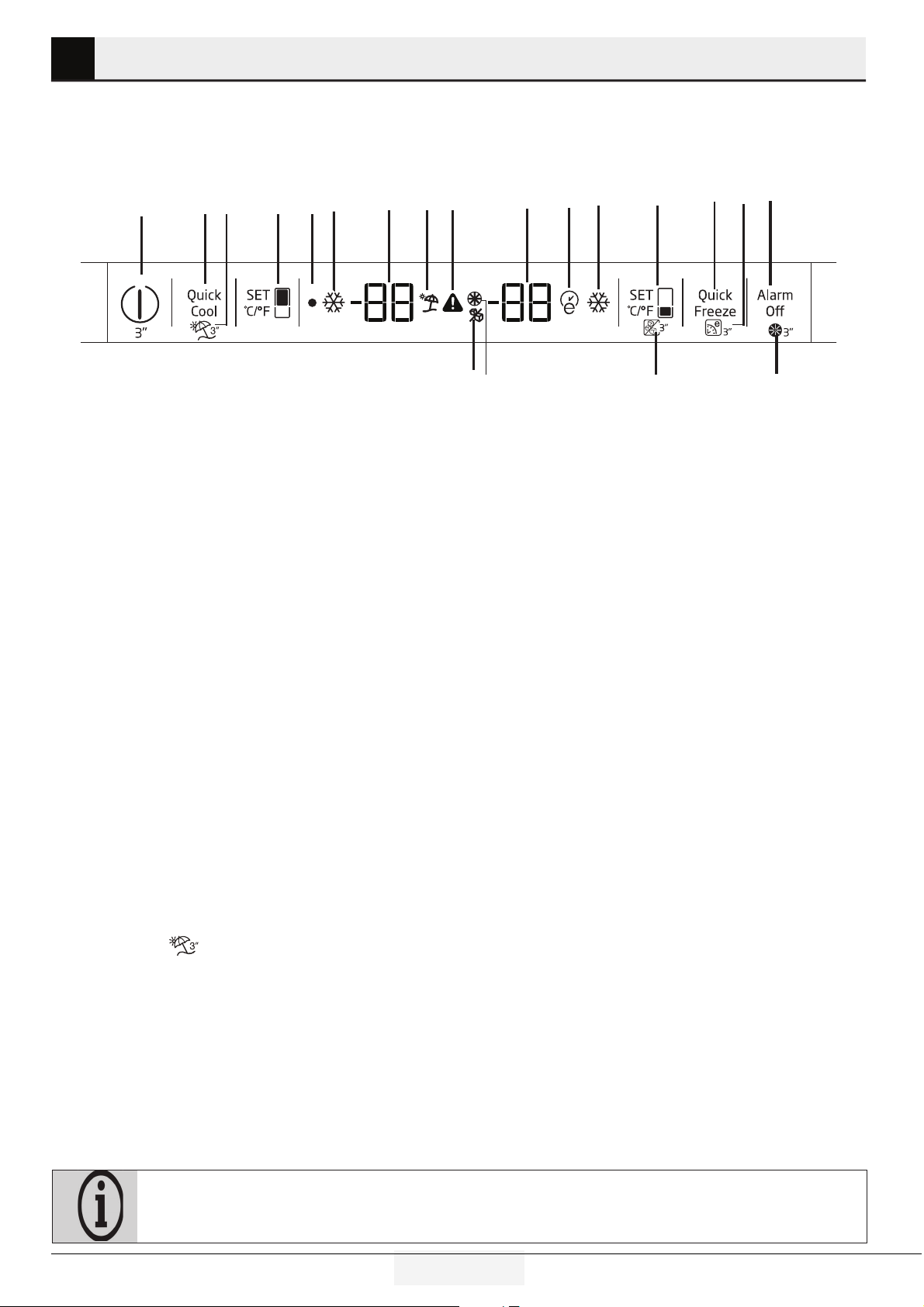
15 EN
Refrigerator / User Manual
5 Operating the product
*optional: Figures in this user manual are schematic and may not match the product exactly. If the subject parts are not
included in the product you have purchased, then those parts are valid for other models.
Indicator panel
Touch-control indicator panel allows you to set the temperature and control the other functions of the refrigerator. Just press the
relevant buttons for function settings.
1
23
4
5
67
8
9
10
11 12
13
14 15
16
*17
*18
*19
*20
1-On/Off functon
Press the On/Off button for 3 seconds to turn off or turn on the
refrgerator.
2-Quck Cool Functon
When you press Quck Cool button, the temperature of the
compartment wll be colder than the selected values.
Ths functon can be used for food placed n the cool compart-
ment and requred to be cooled down rapdly.
If you want to cool large amounts of fresh food, t s recom-
mended to actve ths feature before puttng the food nto the
refrgerator. Quck Cool ndcator wll reman lt when the Quck
Cool functon s enabled. To cancel ths functon press Quck Cool
button agan. Quck Cool ndcator wll turn off and return to ts
normal settngs.
If you do not cancel t, Quck Cool wll cancel tself automatcally
after 1 hours or when the refrgerator compartment reaches
to the coolng system target temperature. Ths functon s not
recalled when power restores after a power falure.
3-Vacaton Functon
Press the Quck Cool\Vacaton button for 3 seconds to actvate
Vacaton functon.”
” con comes on when the functon s
actve. Functon s deactvated by pressng the same button for
3 seconds agan or by pressng Refrgerator set button.
When vacaton mode s actvated, set values for the freshfood
compartment wll not appear n the dsplay.The temperature
wll be replaced by two dashes. ”...”
When vacaton mode s actvated, temperature of fresh food
s warmer than 50 °F (10 °C) so please do not keep foods n
refrgerator compartment. Temperature of freezer s not affected.
4-Refrgerator Set Functon
Ths button allows you to adjust the refrgerator compartment
temperature settng. Press ths button to set the temperature of
the refrgerator compartment to 46-39 °F (8,-2 °C).
5-Off Indcator
Off Indcator llumnated when the refrgerator s off .
6-Quck Cool Indcator
Ths con s llumnated when the Quck Cool functon s actve.
7-Refrgerature Compartment
Temperature Settng Indcator
Indcates the temperature set for the refrgerator compartment.
8-Vacaton Indcator
Ths con s llumnated when the Vacaton functon s actve.
9-Hgh Temperature Warnng Indcator
The Hgh Temp Error con s dsplayed when the Freezer
temperature s too warm after the ntal 72 hours of operaton.
If the Freezer temperature reaches 28°F (-2.2°C) or hgher, and
doesn’t drop below 16°F (-9°C) wthn 12 hours, the Hgh Temp
Error con wll be llumnated, an alarm wll sound and the set
temperature and hghest temperature reached n the Freezer
wll alternate n the dsplay. If you press the “Alarm Of” key, the
alarm wll be slenced, but the con and flashng temperature
wll contnue untl the Freezer gets below 16°F (-9°C). If the
Freezer does not cool below 16°F (-9°C) n the next 3.5 hours,
Loading ...
Loading ...
Loading ...
