Loading ...
Loading ...
Loading ...
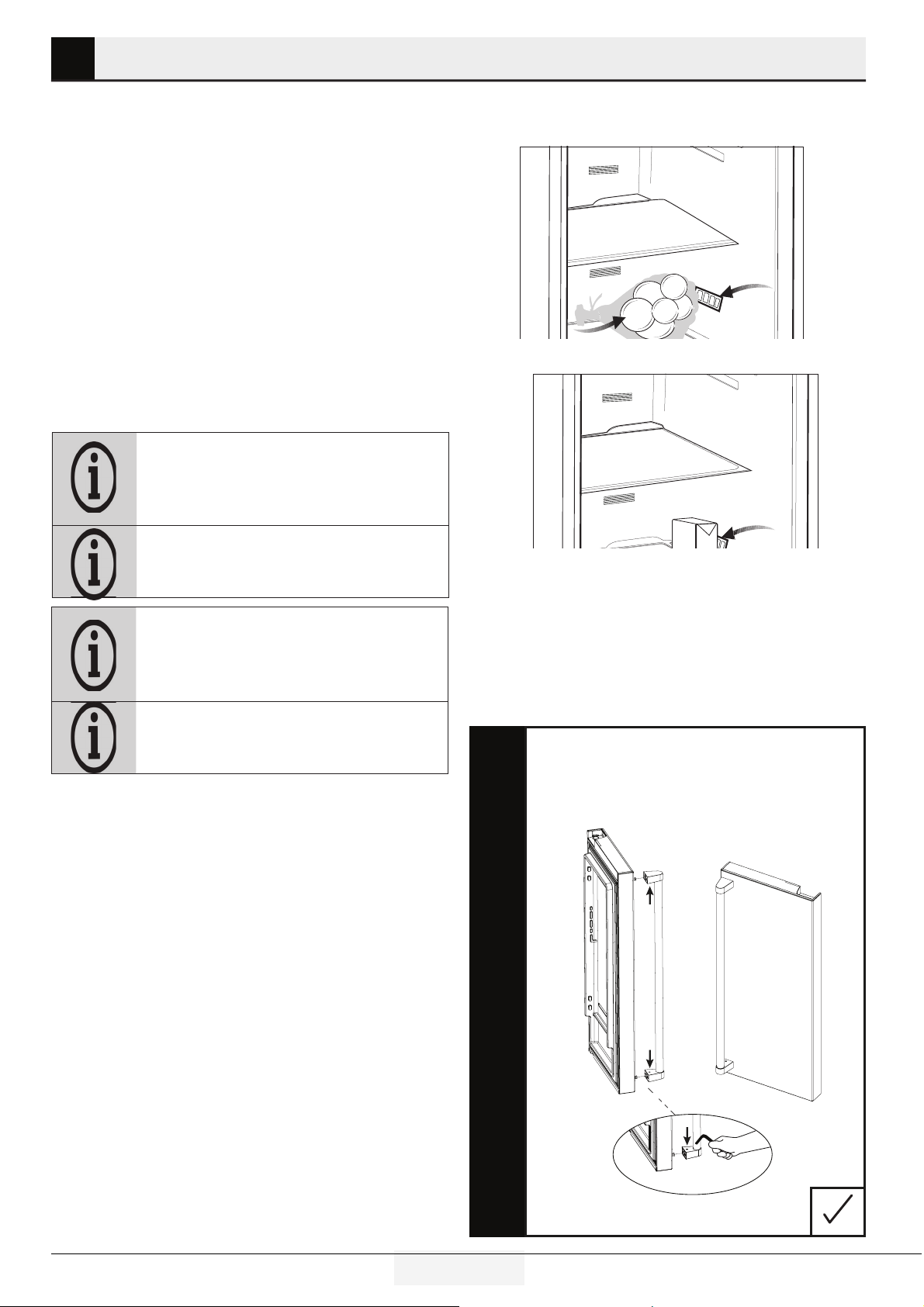
13 EN
Refrigerator / User Manual
4 Preparation
• To allow the refrgerator compartment keep ts deal storage
temperature, sensor must not be hndered by food.
Before usng the product, check that all preparatons are made n
accordance wth the nstructons n sectons "Important nstructons
for safety and envronment" and "Installaton".
• Clean the interior of the refrigerator as recommended in the
“Maintenance and cleaning (Page 25)” section. Check that inside of
it is dry before operating it.
• Plug the refrigerator into the grounded wall outlet. When the door is
opened the interior illumination will turn on.
• Run the refrigerator without putting any food for 6 hours and do not
open its door unless absolutely required.
• Do not allow the food to touch the temperature sensor in refrigerator
compartment.
You will hear a noise when the compressor starts up.
The liquids and gases sealed within the refrigeration
system may also give rise to noise, even if the
compressor is not running and this is quite normal.
Front edges of the refrigerator may feel warm. This is
normal. These areas are designed to be warm to avoid
condensation.
The ambient temperature of the room where you
install the refrigerator should at least be
10ºC /50°F.
Operating your refrigerator under cooler conditions
than this is not recommended.
Inside of your refrigerator must be cleaned thoroughly.
Installing Door Handle
1. Place the handle over the pn jonts that are on the door panel.
2. Usng the suppled 3 mm allen key, tghten the screw to a tghtness
where the handle does not move from the pn jonts.
3. Tghten both sdes evenly and do not overtghten.
Loading ...
Loading ...
Loading ...