Loading ...
Loading ...
Loading ...
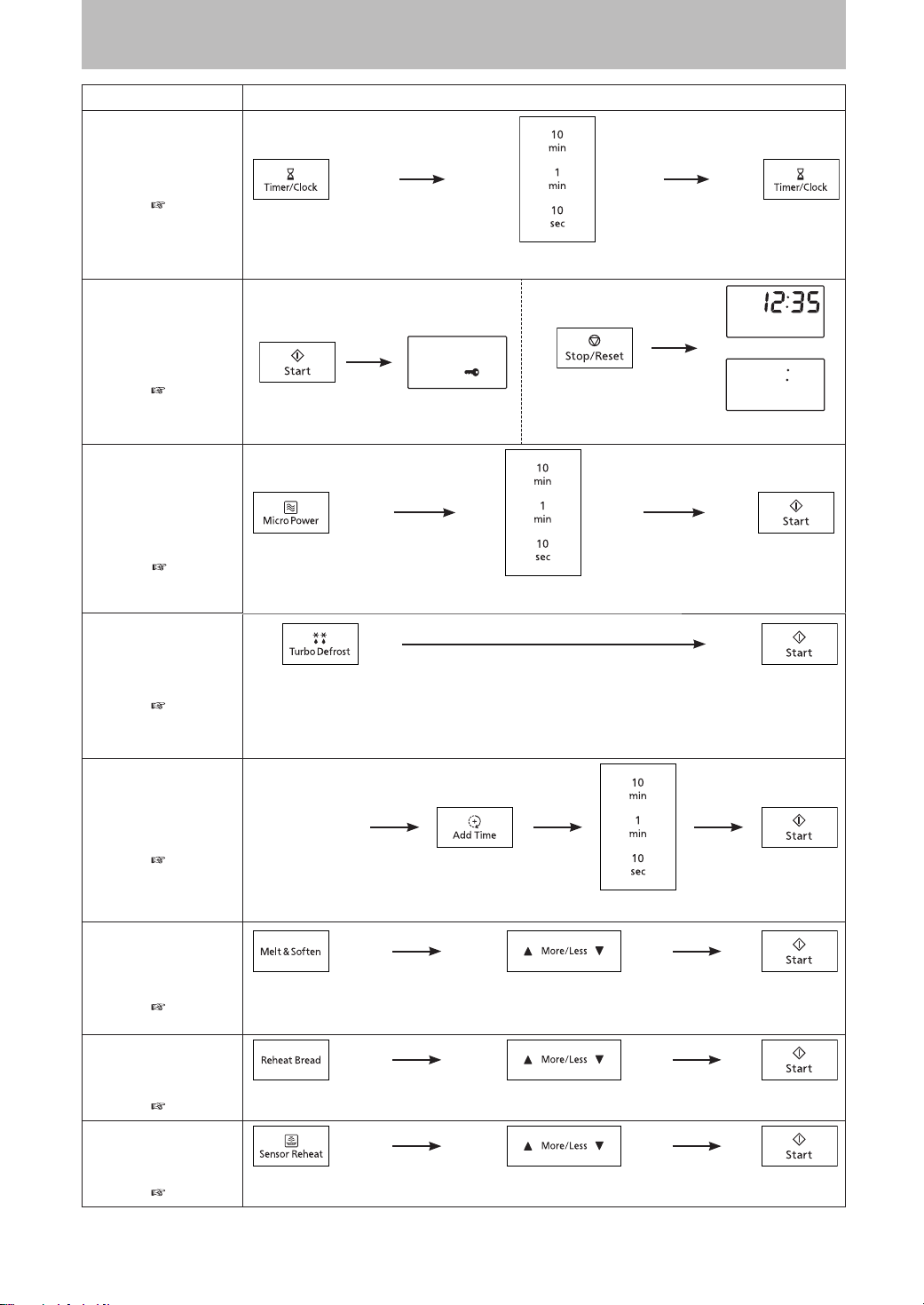
– 29 –
Quick Guide to Operation
Feature How to Operate
To Set Clock
(
page 10)
Press twice. Press once.Set time of day. (Max 12:59)
To Set/Cancel
Child Safety
Lock
(
page 10)
To set
Press 3 times. Display.
or
To cancel
Press 3 times. Display.
To Cook/Reheat/
Defrost by Micro
Power and Time
Setting
(
page 11)
Select power. Select cooking time.
Press once.
To Use Turbo
Defrost Pad
(
page 12)
Press to select the
desired weight.
Press once.
After you select the Turbo Defrost feature, you can also press More/Less Pads to
select weight before pressing Start.
To Use Add Time
Pad
(
page 14)
Press once.Press once. Set time.
At the end of
program.
To Cook using
“Melt & Soften”
Pad
(
page 15)
Set weight. Press once.Press until desired
menu number appears.
To Cook using
“Reheat Bread”
Pad
(
page 16)
Set weight. Press once.Press once.
To Cook using
“Sensor Re-
heat” Pads
(
page 16)
Optional. Press once.Press once.
F0003BT00QP_OI_03_150722.indd 29F0003BT00QP_OI_03_150722.indd 29 2015/7/22 11:48:572015/7/22 11:48:57
Loading ...
Loading ...
Loading ...