Loading ...
Loading ...
Loading ...
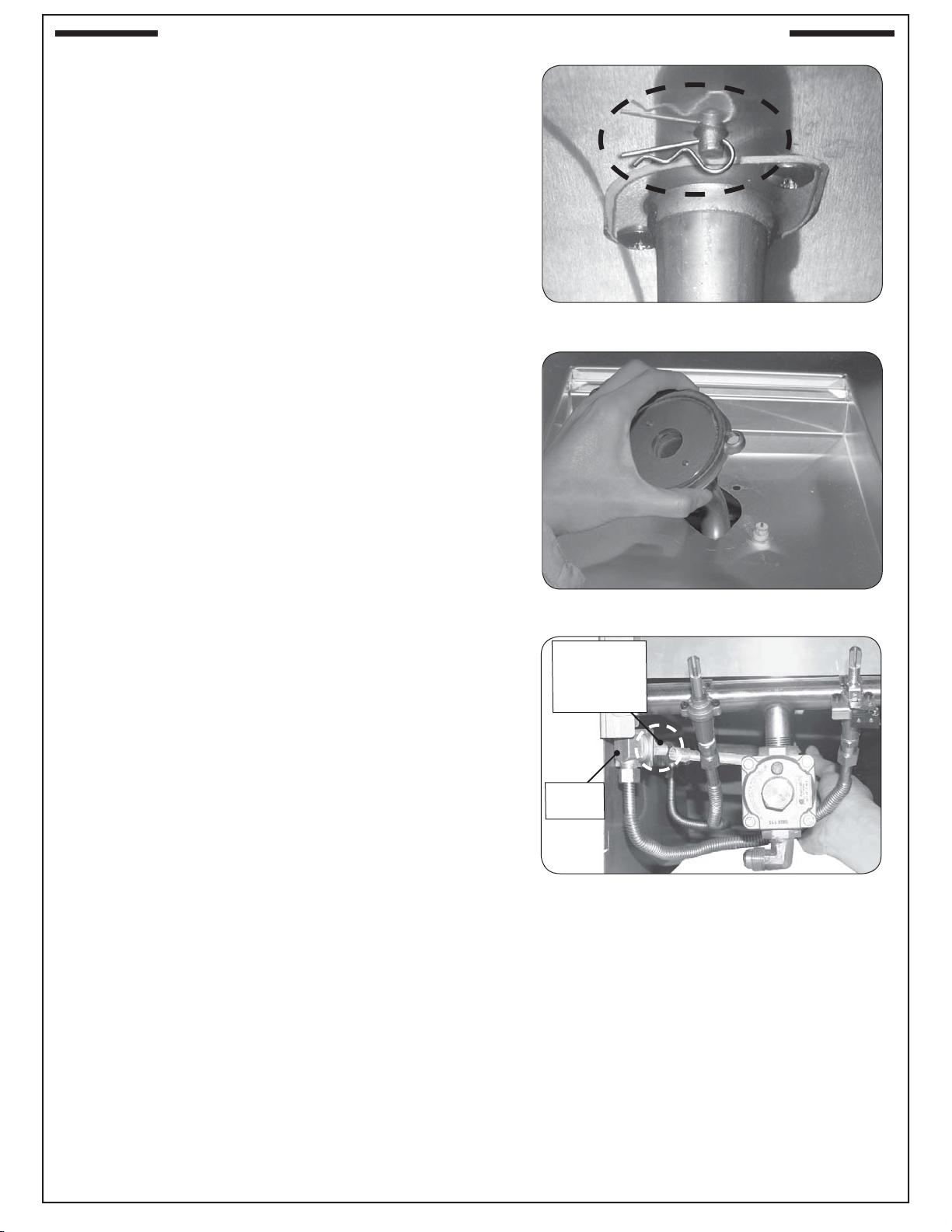
24
CONVERT/CHECK DOUBLE SIDE BURNER ORIFICE
1. Lift the side burner lid. Then remove the cooking grid and
side burner cap and set them aside.
2. Remove the control panel. See the CONTROL PANEL
REMOVAL section for details.
3. Reach up under the burner support and remove the
burner retaining clip (see Fig. 24-1), located at the rear
of the burner pipe.
4. Remove the burner cap and carefully lift the burner up
and out, clearing the ceramic electrode (see Fig. 24-2),
and pulling the burner tube away from the orifi ce, located
on the end of the orifi ce holder on the left side of the unit
(see Fig. 24-3).
Note: You do not have to lift the burner completely out of
the unit to access the orifi ce.
5. Using a 3/8" socket, remove orifi ce from the orifi ce holder
(see Fig. 24-3) and check the number stamped on the
orifi ce face.
6. If an orifi ce change is necessary, replace the orifi ce with
the correct size.
Note: To protect the manifold threads when placing the
new orifi ce, start the threading manually, and then
tighten with the nut driver.
7. Replace the sideburner tube over the orifi ce, aligning
the burner over the electrode, taking care not to detach
it from the wire.
8. Replace the burner retaining clip (underneath burner),
and burner cap.
9. Repeat steps 3. through 8. for the second burner.
10. Replace the control panel and control knobs.
11. Replace the grid and cover.
Fig. 24-1 Remove burner clip
Fig. 24-2 Remove burner
Fig. 24-3 Orifi ce location
Orifi ce is located at
the end of the valve
(View from interior of
unit shown for clarity)
Fig. 24-3 Orifi ce location
Orifi ce
holder
Orifi ce
located at
end of orifi ce
holder
CONVERT GAS TYPE / CHECK BURNER ORIFICES (cont.)
Loading ...
Loading ...
Loading ...
