Loading ...
Loading ...
Loading ...
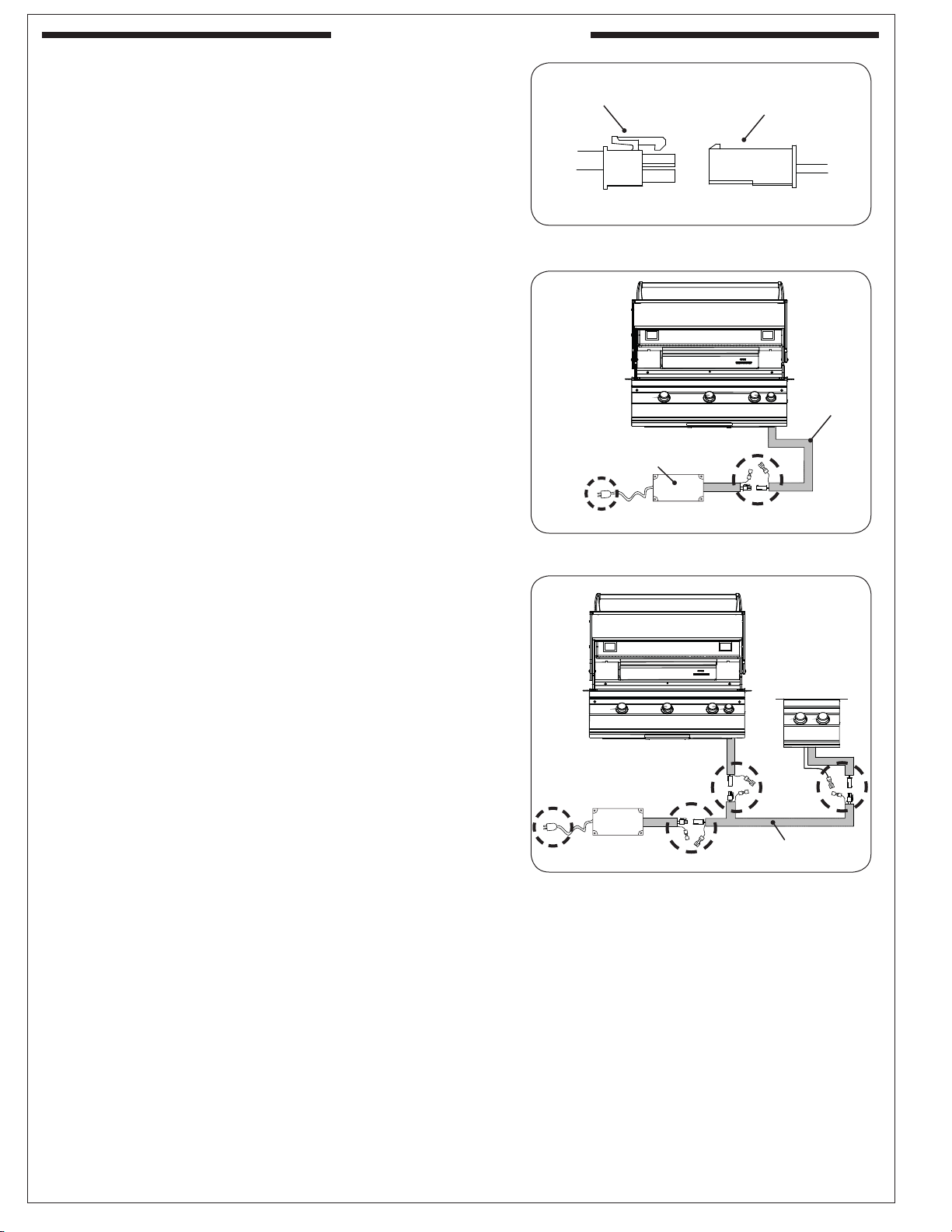
16
4. Tur n all burner control knobs to the OFF position. Turn the
gas supply on. Then carefully check all gas connections
for leaks with a brush and half-soap/half-water solution
before lighting. NEVER USE A MATCH OR OPEN FLAME
TO TEST FOR LEAKS.
5. Close the shut-off valve.
CONNECT TO A POWER SOURCE
CAUTION: Improperly connected wires will cause
damage to the unit and may result in property
damage and/or personal injury.
The unit comes with a 6' wire extension to retrieve power
from a separately purchased Aurora grill. Select Aurora
grills are equipped with power supply boxes, which
can supply power to the sideburner. Alternatively; an
optional power supply box may be ordered and installed
to individually power this unit. Contact your dealer for
ordering information.
To install using the wire extension:
1. Locate the power supply box inside of the island enclosure
and disconnect the power cord (See Fig. 16-2, A).
2. Disconnect the grill wire harness extension connectors
from the power supply connectors. See Fig. 16-2, (B)
3. Locate the end of the sideburner wire extension that has
two molex and ground connections. Connect the extension
(plug) molex connection to the power supply (receptacle)
molex connection and ground wires (See Fig. 16-3, C).
4. Connect the extension (receptacle) molex to the grill (plug)
molex connection and ground wires (See Fig. 16-3, D).
5. Connect the opposite end of the extension to the
sideburner as shown in Fig. 16-3, E (molex and ground
wire connections).
6. Reconnect the power cord (see Fig. 16-3, F).
Proceed to the SLIDE UNIT INTO ENCLOSURE section.
Fig. 16-2 Disconnect grill connections
A
B
Power supply
box
Grill wire
harness
extension
Fig. 16-1 Connection detail
Receptacle
Plug
INSTALLATION (cont.)
Fig. 16-3 Connect sideburner to grill setup
C
D
E
Sideburner
Sideburner
wire harness extension
F
Loading ...
Loading ...
Loading ...
