Loading ...
Loading ...
Loading ...
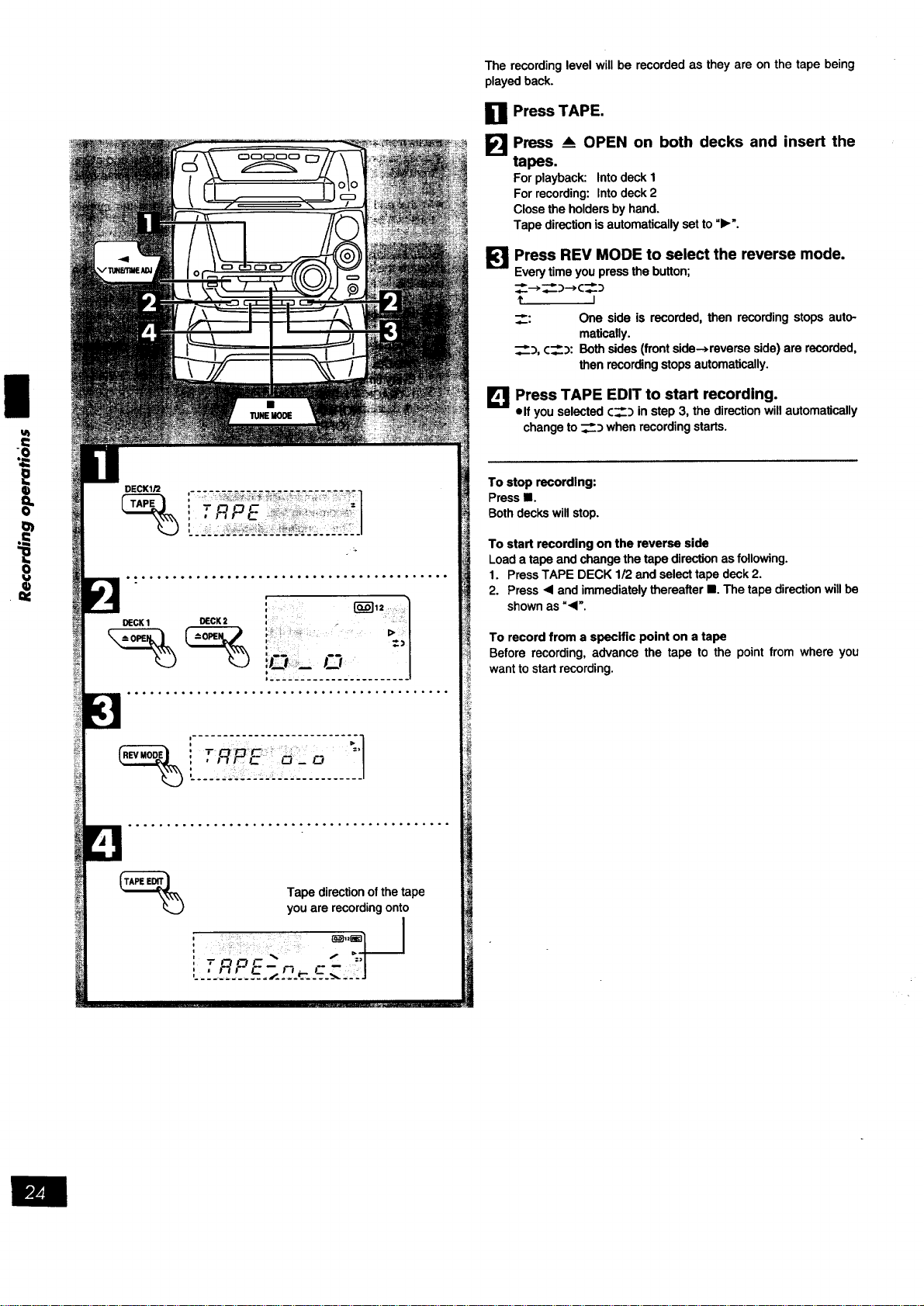
I)
TUNEMODE
Tape direction of the tape
you are recording onto
_1
The recordinglevel willbe recordedas theyare onthe tape being
playedback.
III1 Press TAPE.
I_1 Press _ OPEN on both decks and insert the
tapes.
For playback: Into deck 1
For recording: Into deck 2
Close the holders by hand.
Tape direction isautomatically set to "1_'.
lq
Press REV MODE to select the reverse mode.
Every time you press the button;
__-->__::)---*C_:_
f I
__: One side is recorded, then recording stops auto-
matically.
_), c__:): Both sides (front side->reverse side) are recorded,
then recording stops automatically.
L_ Press TAPE EDIT to start recording.
elf you selected c__) in step 3, the direction will automatically
change to ___:_when recording starts.
To stop recording:
Press lB.
Both decks will stop.
To start recording on the reverse side
Load a tape and change the tape direction as following.
1. Press TAPE DECK 1/2 and select tape deck 2.
2. Press "< and immediately thereafter II. The tape direction will be
shown as =<'.
To record from a specific point on a tape
Before recording, advance the tape to the point from where you
want to start recording.
Loading ...
Loading ...
Loading ...
