Loading ...
Loading ...
Loading ...
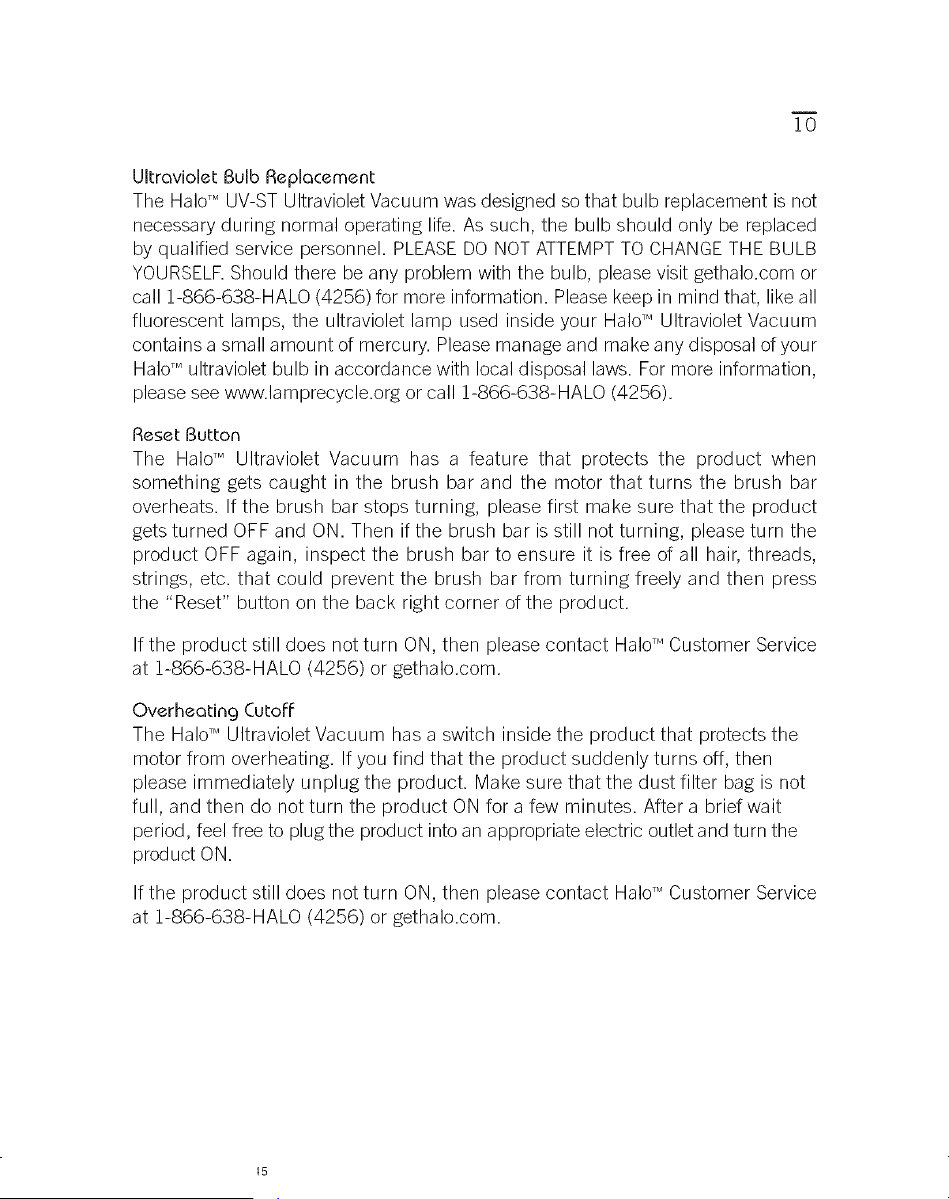
10
Ultraviolet Bulb Repla(ement
The HaloTM UV-ST Ultraviolet Vacuum was designed so that bulb replacement is not
necessary during normal operating life. As such, the bulb should only be replaced
by qualified service personnel. PLEASEDO NOTATTEMPTTOCHANGETHE BULB
YOURSELF.Should there be any problem with the bulb, please visit gethalo.com or
call 1-866-638-HALO (4256) for more information. Pleasekeep in mind that, like all
fluorescent lamps, the ultraviolet lamp used inside your HaloTM Ultraviolet Vacuum
contains a small amount of mercury. Pleasemanage and make any disposal ofyour
HaloTM ultraviolet bulb in accordance with local disposal laws. For more information,
please see www.lamprecycle.org or call 1-866-638-HALO (4256).
Reset Button
The HaloTM Ultraviolet Vacuum has a feature that protects the product when
something gets caught in the brush bar and the motor that turns the brush bar
overheats. If the brush bar stops turning, please first make sure that the product
gets turned OFF and ON. Then if the brush bar isstill not turning, please turn the
product OFF again, inspect the brush bar to ensure it is free of all hair, threads,
strings, etc. that could prevent the brush bar from turning freely and then press
the "Reset" button on the back right corner of the product.
If the product still does not turn ON,then please contact HaloTM Customer Service
at !-866-638-HALO (4256) or gethalo.com.
Overheotin 9 Cutoff
The HaloTM Ultraviolet Vacuum has a switch inside the product that protects the
motor from overheating. If you find that the product suddenly turns off, then
please immediately unplug the product. Make sure that the dust filter bag is not
full, and then do not turn the product ON for a few minutes. After a brief wait
period, feel freeto plugthe product intoan appropriate electric outletand turn the
product ON.
If the product still does not turn ON,then please contact HaloTM Customer Service
at !-866-638-HALO (4256) or gethalo.com.
Loading ...
Loading ...
Loading ...