Loading ...
Loading ...
Loading ...
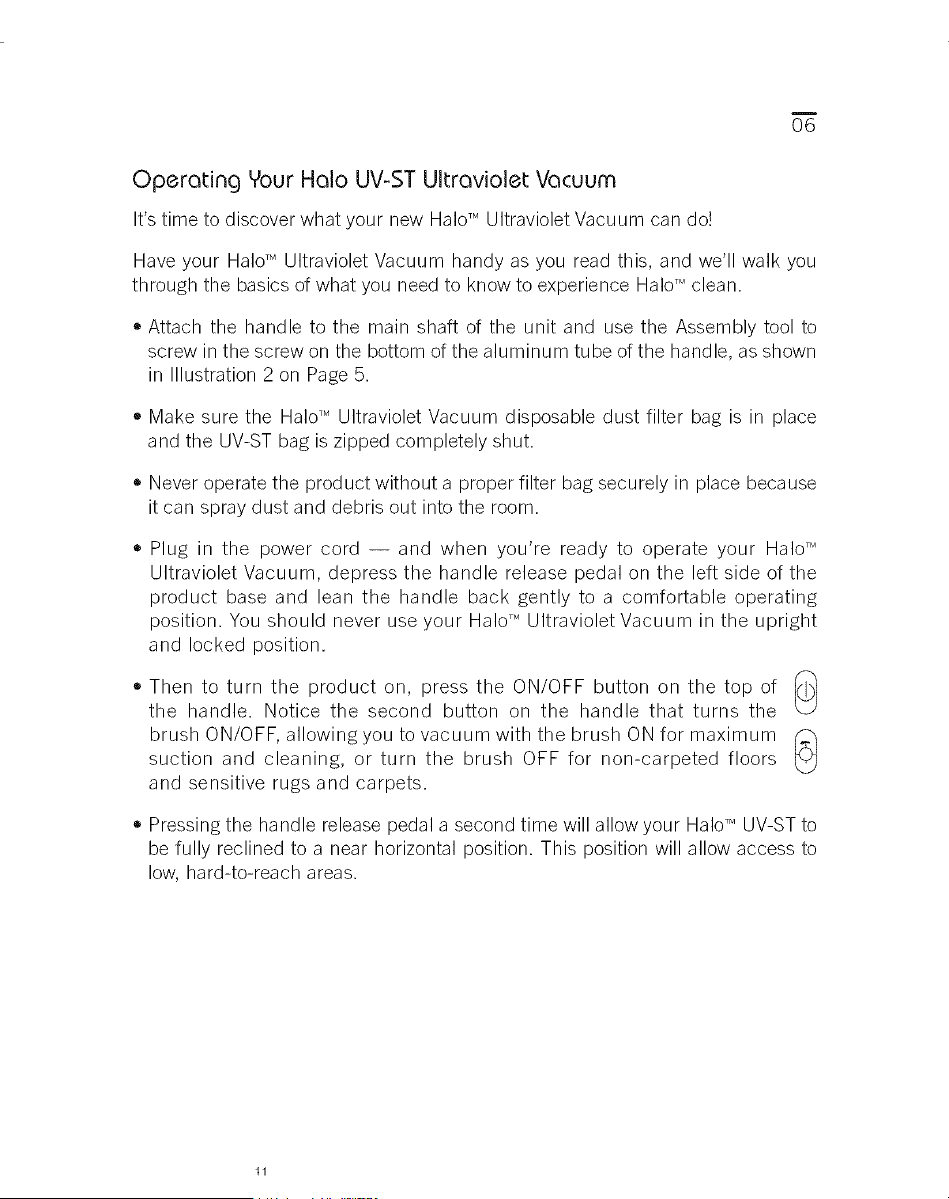
O6
Operating Vour Halo UV-ST Ultraviolet Vacuum
It'stime to discover what your new HaloTM Ultraviolet Vacuum can do!
Have your HaloTM Ultraviolet Vacuum handy as you read this, and we'll walk you
through the basics of what you need to know to experience HaloTM clean.
• Attach the handle to the main shaft of the unit and use the Assembly tool to
screw in the screw on the bottom of the aluminum tube of the handle, as shown
in Illustration 2 on Page 5.
• Make sure the HaloTM Ultraviolet Vacuum disposable dust filter bag is in place
and the UV-STbag is zipped completely shut.
• Never operate the product without a proper filter bag securely in place because
it can spray dust and debris out into the room.
• Plug in the power cord -- and when you're ready to operate your HaloTM
Ultraviolet Vacuum, depress the handle release pedal on the left side of the
product base and lean the handle back gently to a comfortable operating
position. You should never use your HaloTM Ultraviolet Vacuum in the upright
and locked position.
• Then to turn the product on, press the ON/OFF button on the top of __
the handle. Notice the second button on the handle that turns the
L_
brush ON/OFF, allowingyou to vacuum with the brush ON for maximum (_
suction and cleaning, or turn the brush OFF for non-carpeted floors
and sensitive rugs and carpets.
• Pressing the handle release pedal a second time will allow your HaloTMUV-ST to
be fully reclined to a near horizontal position. This position will allow access to
low, hard-to-reach areas.
Loading ...
Loading ...
Loading ...