Loading ...
Loading ...
Loading ...
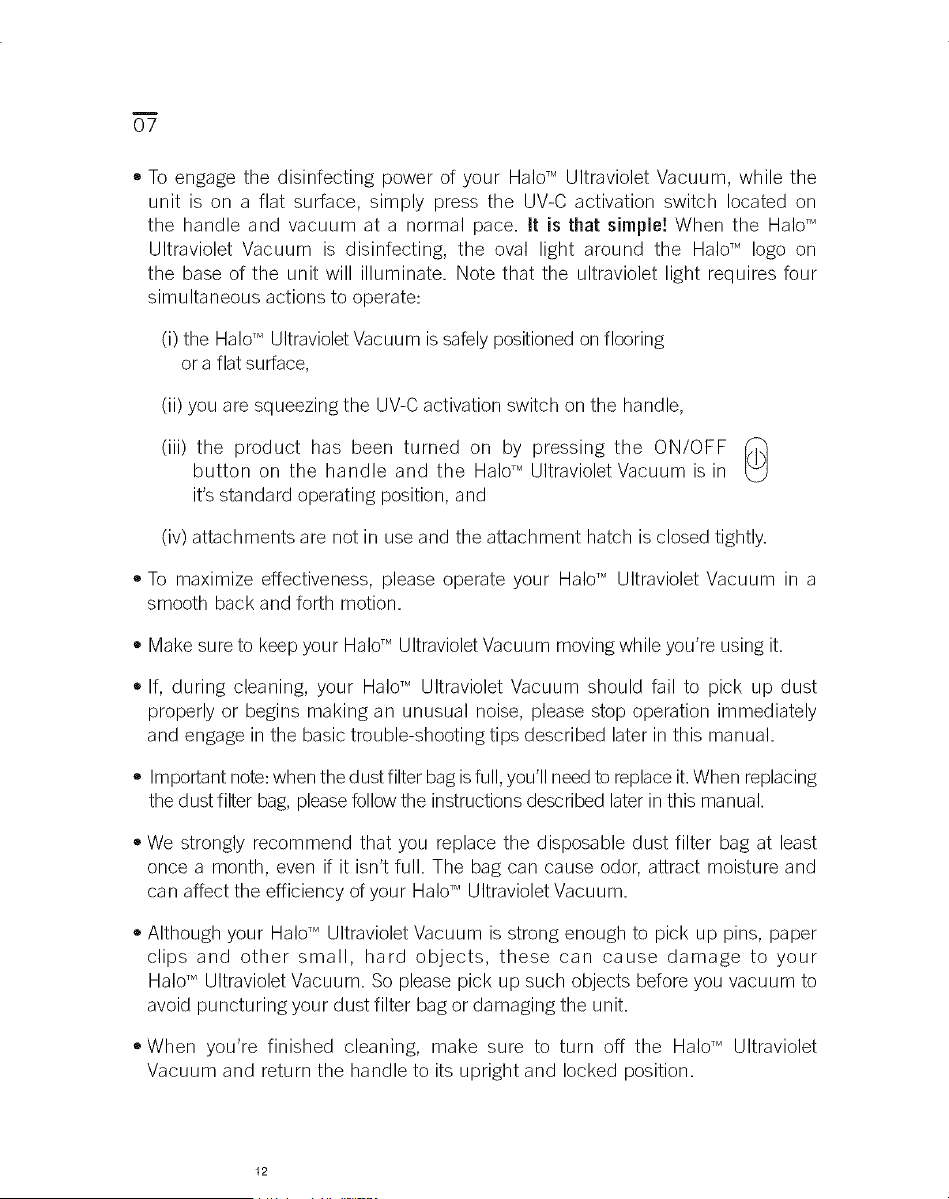
D
O7
• To engage the disinfecting power of your HaloTM Ultraviolet Vacuum, while the
unit is on a flat surface, simply press the UV-C activation switch located on
the handle and vacuum at a normal pace. It is that simple! When the HaloTM
Ultraviolet Vacuum is disinfecting, the oval light around the HaloTM logo on
the base of the unit will illuminate. Note that the ultraviolet light requires four
simultaneous actions to operate:
(i) the HaloTM UltravioletVacuum issafelypositioned on flooring
or a flat surface,
(ii) you are squeezing the UV-Cactivation switch onthe handle,
(iii) the product has been turned on by pressing the ON/OFF
button on the handle and the HaloTM Ultraviolet Vacuum is in
it's standard operating position, and
(iv) attachments are not in use and the attachment hatch is closed tightly.
• To maximize effectiveness, please operate your HaloTM Ultraviolet Vacuum in a
smooth back and forth motion.
• Make sureto keep your Haiti _ Ultraviolet Vacuum moving while you're using it.
• If, during cleaning, your HaloTM Ultraviolet Vacuum should fail to pick up dust
properly or begins making an unusual noise, please stop operation immediately
and engage in the basic trouble-shooting tips described later in this manual.
• Important note:whenthe dust filter bagisfull, you'llneed to replaceit.When replacing
the dust filter bag,pleasefollow the instructions described later in this manual.
• We strongly recommend that you replace the disposable dust filter bag at least
once a month, even if it isn't full. The bag can cause odor, attract moisture and
can affect the efficiency of your HaloTM Ultraviolet Vacuum.
• Although your HaloTM Ultraviolet Vacuum is strong enough to pick up pins, paper
clips and other small, hard objects, these can cause damage to your
HaloTM Ultraviolet Vacuum. So please pick up such objects before you vacuum to
avoid puncturing your dust filter bag or damaging the unit.
• When you're finished cleaning, make sure to turn off the HaloTM Ultraviolet
Vacuum and return the handle to its upright and locked position.
Loading ...
Loading ...
Loading ...