Loading ...
Loading ...
Loading ...
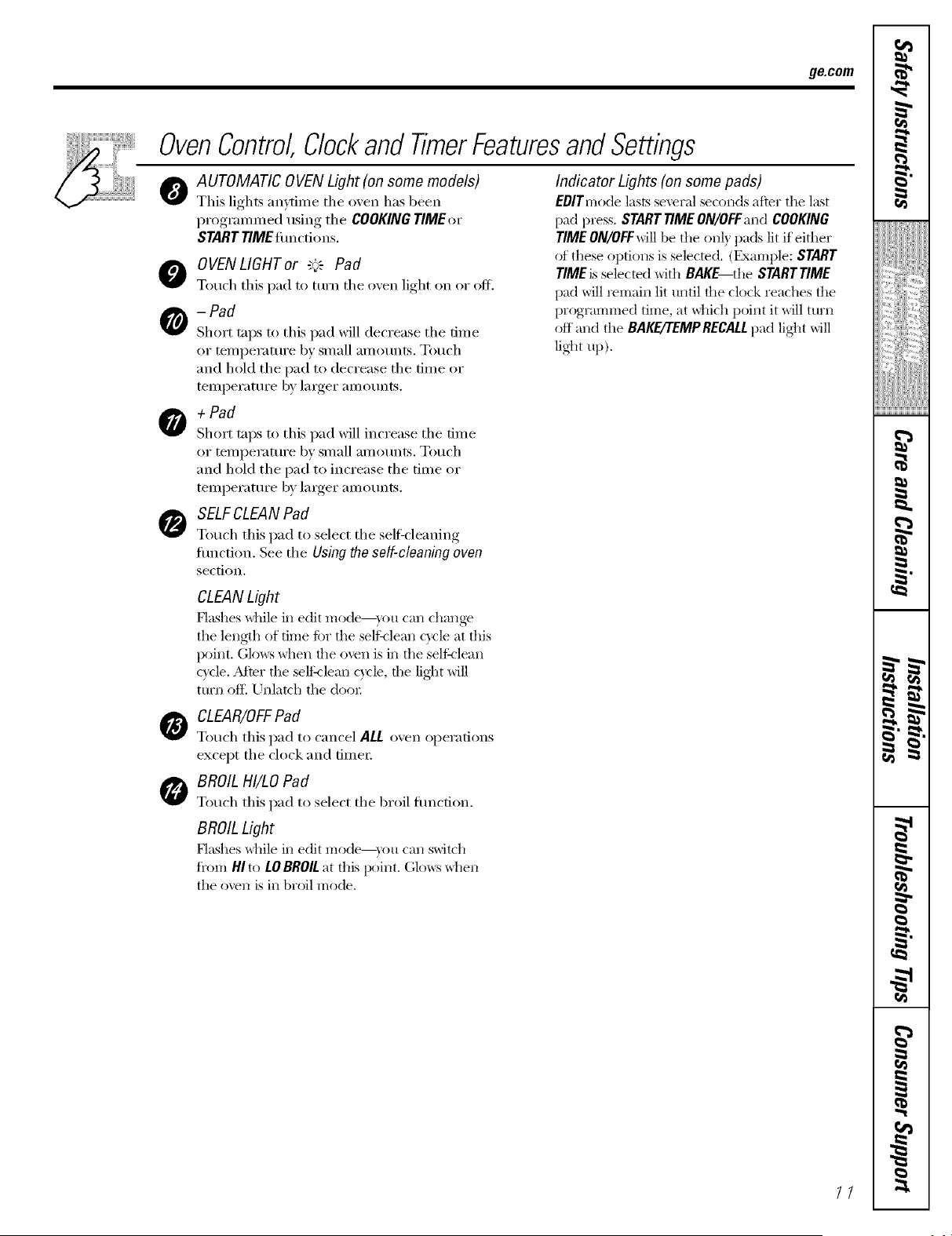
ge.com
OvenControl Clockand TimerFeaturesand Settings
0
AUTOMATIC OVEN Light (on some models)
This lights am_in_e the oven has been
pr()gramn_ed using the COOKINGTIMEor
START riME timctions.
O OVENLIGHTor "_'_ Pad
Touch this pad to turn the oven light on or off.
-Pad
Short taps to this pad will decrease the time
or temperatm'e by small amounts. Touch
and hold the pad to decrease the time or
temperatm'e by larger amotmts.
O +POd
Short taps to this pad will increase the time
or temperatm'e by small amounts. Touch
and hold the pad to increase the time or
temperatm'e by larger amotmts.
SELFCLEAN Pad
Touch this pad to select the self'cleaning
fimction. See the Using the self-cleaning oven
section.
Indicator Lights (on some pads)
EOlTmode lasts several seconds afier the last
pad press. START TIMEON/OFFand COOKING
TIMEON/OFFwill be the on b pads lit if either
of these options is selected. (Example: START
TIMEis selected with BAKE the SrART TIME
pad will remain lit until the clock reaches the
programmed time, at _hich point it will turn
off and the BAKE/TEMPRECALLpad lig_t will
lig]_t up),
CLEANLight
Flashes while in edit mode--you can change
the length of time ti)r the selt_lean c)cle at this
point. Glows when the oven is in the selt:<lean
c}cle. Atter the seltklean cycle, the lig]_t will
ttli'n oiI_ Unlatch the do(n;
CLEAR/OFFPad
Touch this pad to cancel ALL oven operations
except the clock and timer;
BROIL HI/LO Pad
Touch this pad to select the broil fimction.
BROIL Light
Flashes _dfile in edit mode--you can switch
fi'om HI to LO BROILat this point. (;lo_:s when
the oven is in broil mode,
//
m
w
m
h
m
w m
h
r_
g
m
_D
Loading ...
Loading ...
Loading ...